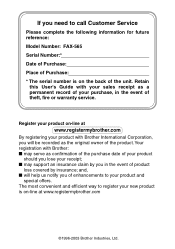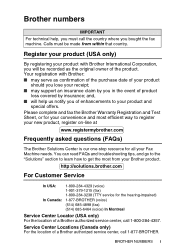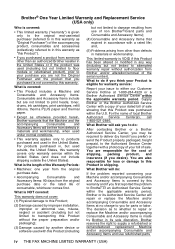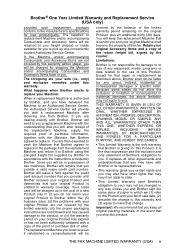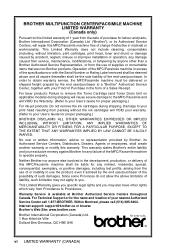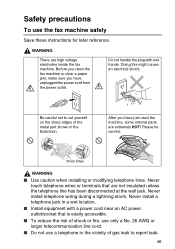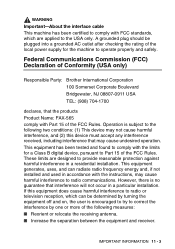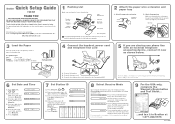Brother International FAX-565 Support Question
Find answers below for this question about Brother International FAX-565.Need a Brother International FAX-565 manual? We have 2 online manuals for this item!
Question posted by thelandos on September 6th, 2012
Replace Ink Cartridge
The person who posted this question about this Brother International product did not include a detailed explanation. Please use the "Request More Information" button to the right if more details would help you to answer this question.
Current Answers
Related Brother International FAX-565 Manual Pages
Similar Questions
My Intellifax 1360 Wont Print- I Just Replaced Ink Cartridge Help
(Posted by flyingf25 9 years ago)
Brother Fax 565
you can hear the fax machine is working but I have no LCD light showing at all what wrong.
you can hear the fax machine is working but I have no LCD light showing at all what wrong.
(Posted by walt1111 10 years ago)
Why Is It That Everytime I Try To Send A Fax 100% Memory Comes Up?
(Posted by rosettacampbell 11 years ago)
Ink Cartridge Problems
I changed the ink cartridges because the fax instructed me to due so because they were running low. ...
I changed the ink cartridges because the fax instructed me to due so because they were running low. ...
(Posted by ntastet 11 years ago)
Replacing Ink Cartridge
We just opened the ink cartridge door, took the ink out to get the item # in order to purchase a rep...
We just opened the ink cartridge door, took the ink out to get the item # in order to purchase a rep...
(Posted by lgagnon 13 years ago)