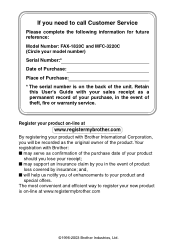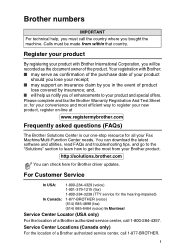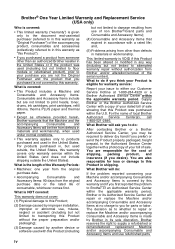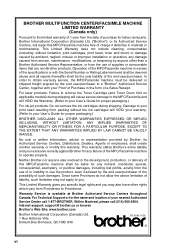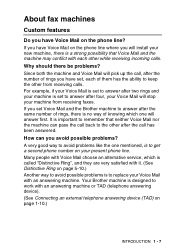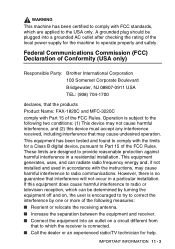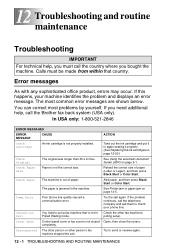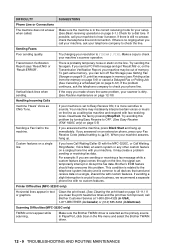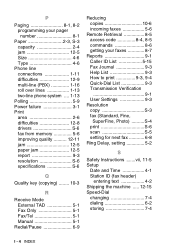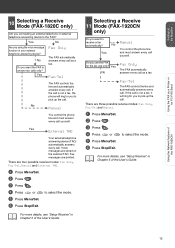Brother International IntelliFax-1820C Support and Manuals
Get Help and Manuals for this Brother International item

View All Support Options Below
Free Brother International IntelliFax-1820C manuals!
Problems with Brother International IntelliFax-1820C?
Ask a Question
Free Brother International IntelliFax-1820C manuals!
Problems with Brother International IntelliFax-1820C?
Ask a Question
Most Recent Brother International IntelliFax-1820C Questions
Ink Cartridge Problems
I changed the ink cartridges because the fax instructed me to due so because they were running low. ...
I changed the ink cartridges because the fax instructed me to due so because they were running low. ...
(Posted by ntastet 11 years ago)
Popular Brother International IntelliFax-1820C Manual Pages
Brother International IntelliFax-1820C Reviews
We have not received any reviews for Brother International yet.