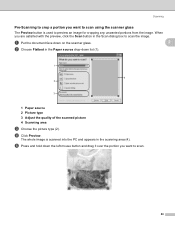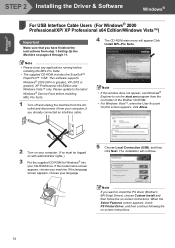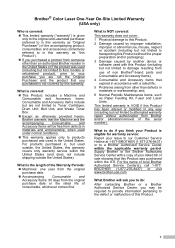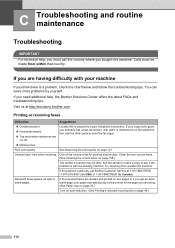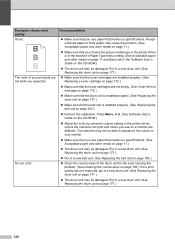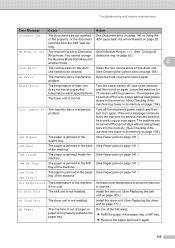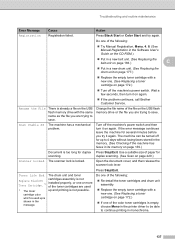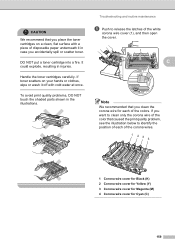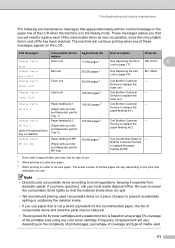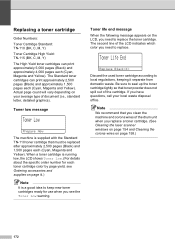Brother International MFC-9840CDW Support and Manuals
Get Help and Manuals for this Brother International item

View All Support Options Below
Free Brother International MFC-9840CDW manuals!
Problems with Brother International MFC-9840CDW?
Ask a Question
Free Brother International MFC-9840CDW manuals!
Problems with Brother International MFC-9840CDW?
Ask a Question
Most Recent Brother International MFC-9840CDW Questions
Print Quantity
why am I not seeing any difference in color print quantity when I set the contrast on high and photo...
why am I not seeing any difference in color print quantity when I set the contrast on high and photo...
(Posted by suesreos 2 years ago)
Brother Mfc9840cdw Pint Unable 71
Hi,I believe the polygon motor has finally seized up enough that it needs replacement. I believe tha...
Hi,I believe the polygon motor has finally seized up enough that it needs replacement. I believe tha...
(Posted by johnhiss3 2 years ago)
How Do I Fix Error 73 On The Mfc9840cdw?
What do I do to fix error 73 on the printer?
What do I do to fix error 73 on the printer?
(Posted by couponsathome5 9 years ago)
Hi Mfc 9840cdw Printer How To Fix Print Unable 2a ?
Himfc 9840cdw printer how to fix print Unable 2A ?
Himfc 9840cdw printer how to fix print Unable 2A ?
(Posted by Idochakra 9 years ago)
How To Configure Brother Mfc 9840cdw To Print Wirelessly On A Mac
(Posted by zizirCdw 9 years ago)
Brother International MFC-9840CDW Videos
Popular Brother International MFC-9840CDW Manual Pages
Brother International MFC-9840CDW Reviews
We have not received any reviews for Brother International yet.