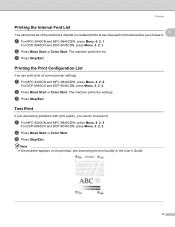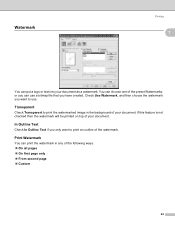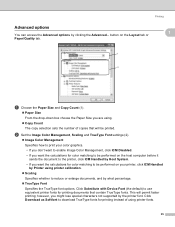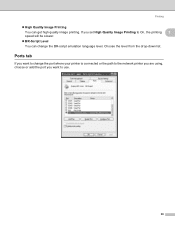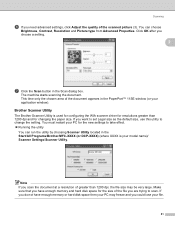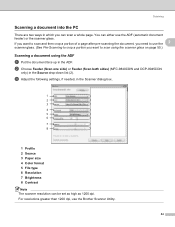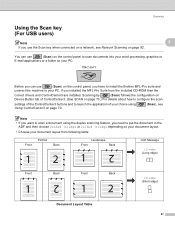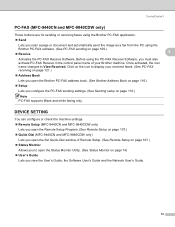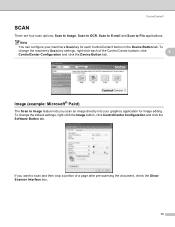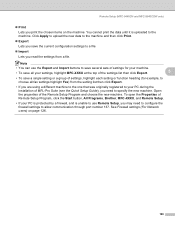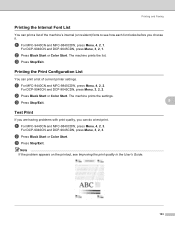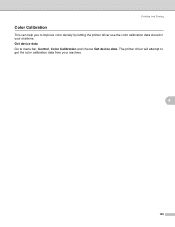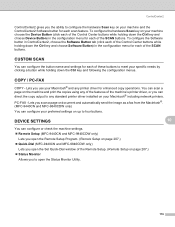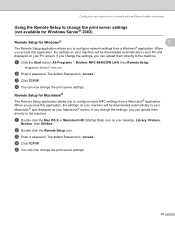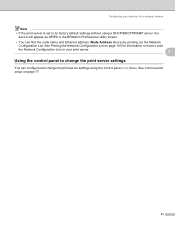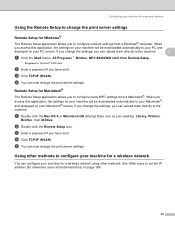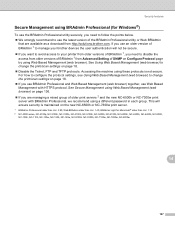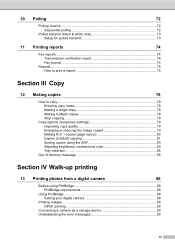Brother International MFC-9840CDW Support Question
Find answers below for this question about Brother International MFC-9840CDW.Need a Brother International MFC-9840CDW manual? We have 4 online manuals for this item!
Question posted by suesreos on March 26th, 2022
Print Quantity
Current Answers
Answer #1: Posted by techyagent on March 27th, 2022 1:56 AM
- Press the Ink or Ink Management key on the control panel of the machine. ...
- Press the up or down navigation key to select TEST PRINT and press Menu/Set or Set.
- Press the up or down navigation key to select PRINT QUALITY and press Menu/Set or Set.
- Press Color (Colour) Start.
https://support.brother.com/g/b/faqend.aspx?c=us&lang=en&prod=mfc210c_all&faqid=faq00000259_007
Thanks
Techygirl
Answer #2: Posted by SonuKumar on March 27th, 2022 6:40 AM
How can I know how many pages the printer has printed?
Press the + or - button until INFORMATION mode appears.
Press the Set button, and then press the + or - button until PAGE COUNTER appears.
Press the Set button, and then check how many pages the printer has printed.
https://support.brother.com/g/b/faqend.aspx?c=us&lang=en&prod=hl8050n_all&faqid=faq00000104_001
How do I change the print settings on my Brother printer?
(Start button) => Control Panel => Hardware and Sound => Devices and Printers. Right-click your Brother machine icon and select Printer properties. NOTE: If you see the Change Properties button at the bottom left of the dialog box, click the Change Properties button before changing the settings.
Why is my Brother printing so slow?
If the machine is in Quiet mode, the print speed becomes slower. The default setting is Off. Changing the Quiet mode setting may solve the print speed issue. Click here to see how to change the Quiet mode setting.
Please respond to my effort to provide you with the best possible solution by using the "Acceptable Solution" and/or the "Helpful" buttons when the answer has proven to be helpful.
Regards,
Sonu
Your search handyman for all e-support needs!!
Related Brother International MFC-9840CDW Manual Pages
Similar Questions
Himfc 9840cdw printer how to fix print Unable 2A ?
there is a message showing that print unable 20. what does this means?
Can the black print head be replaced and were do I get one.