Brother International MFC-660MC Support and Manuals
Get Help and Manuals for this Brother International item
This item is in your list!

View All Support Options Below
Free Brother International MFC-660MC manuals!
Problems with Brother International MFC-660MC?
Ask a Question
Free Brother International MFC-660MC manuals!
Problems with Brother International MFC-660MC?
Ask a Question
Popular Brother International MFC-660MC Manual Pages
Users Manual - English - Page 3


Brother Numbers
Brother fax-back system
Brother Customer Service has installed an easy-to-use the system to send faxes to receive faxed instructions about Brother products on One Touch key 1. USA:
1-800-521-2846
From within Montreal: 1-514-685-6464 (voice)
BROTHER NUMBERS i
From product specification sheets to common technical questions and product information for all there...
Users Manual - English - Page 5
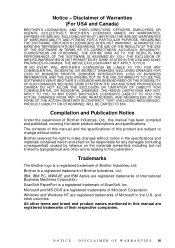
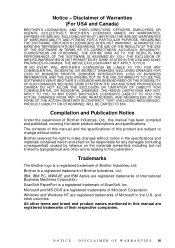
... DIRECTORS, OFFICERS, EMPLOYEES OR AGENTS (COLLECTIVELY BROTHER'S LICENSOR) MAKES NO WARRANTIES, EXPRESS OR IMPLIED, INCLUDING WITHOUT LIMITATION THE IMPLIED WARRANTIES OF MERCHANTABILITY AND FITNESS FOR A PARTICULAR PURPOSE, REGARDING THE SOFTWARE.
The contents of this manual and the specifications of International Business Machines Corporation. N O T I E S iii Windows and Windows NT...
Users Manual - English - Page 6


...life of this Product.
BROTHER 90 DAY LIMITED WARRANTY and EXCHANGE SERVICE (For FAX 580MC Only) (For ...must provide information pertaining to in this warranty as Toner, Drums, Ribbons, etc. You must call ...specifications for new products. The repaired or replacement product will be returned to you do if you think your Brother Authorized Service Center, call Brother Customer Service...
Users Manual - English - Page 7
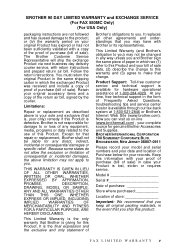
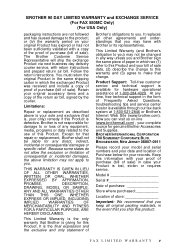
... day delivery courier service, with Brother or its representatives. Limitations:
Repair or replacement as described above limitation may have with return instructions and prepaid return air bill. Brother is , your records. THIS WARRANTY IS GIVEN IN LIEU
OF ALL OTHER WARRANTIES,
WRITTEN OR ORAL, WHETHER
EXPRESSED BY AFFIRMATION,
PROMISE,
DESCRIPTION,
DRAWING, MODEL OR SAMPLE. It...
Users Manual - English - Page 8


BROTHER ONE YEAR LIMITED WARRANTY and EXCHANGE SERVICE (For MFC 660MC Only) (For USA Only)
This warranty gives you certain rights and you may also have been used with a refurbished or remanufactured product that conforms to the manufacturer's specifications for the Warranty Period that the replacement parts conform to the manufacturer's specifications for consumable items, such as the ...
Users Manual - English - Page 9
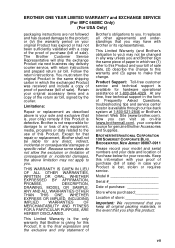
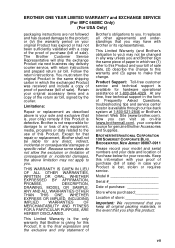
... of purchase (bill of the return air bill, signed by the courier. BROTHER ONE YEAR LIMITED WARRANTY and EXCHANGE SERVICE (For MFC 660MC Only) (For USA Only)
packaging instructions are not followed and has caused damage to you . Follow the return instructions. It replaces all original packing materials, in the event that you can visit us on...
Users Manual - English - Page 10
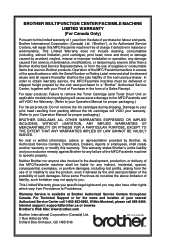
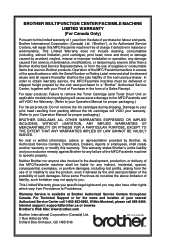
...not remove the ink cartridges during shipping will cause severe damage to the MFC/Facsimile and will VOID your warranty. (Refer to operate properly. Internet support: support@brother.ca or browse Brother's Web Site: www.brother.com
Brother International Corporation (Canada) Ltd. 1 Rue Hôtel de Ville Dollard-Des-Ormeaux, QC H9B 3H6
We're at Brother Authorized Service Centers throughout...
Users Manual - English - Page 11


...Using This Manual 1-1
Finding Information 1-1
About FAX/MFC 1-1
Fax Tones and Handshake 1-2
ECM (Error Correction Mode 1-2
FAX 580MC and MFC 660MC Control Panel Overview ......... 1-3
2
Location and Connections 2-1
Caution 2-1
Choosing a Location 2-1
Packing List 2-2
Assembly 2-2
Attach the paper wire extension 2-2
Attach the paper tray 2-3
Attach the output paper support...
Users Manual - English - Page 13


... Link® Mode
(For MFC 660MC Only 5-7
6
Setup Send 6-1
Automatic Document Feeder (ADF 6-1
Manual Transmission 6-2
Automatic Transmission 6-2
Manual and Automatic Fax Redial 6-2
Memory Transmission 6-2
Basic Sending Operations 6-3
Contrast 6-3
Resolution 6-3
Advanced Sending Operations 6-4
Overseas Mode 6-4
Delayed Fax 6-4
Setting Up for Polled Transmit 6-4
Canceling...
Users Manual - English - Page 16
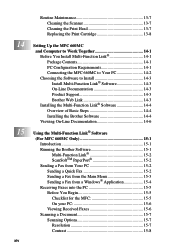
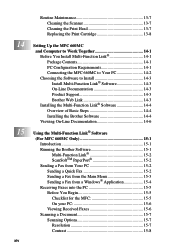
... 13-7 Replacing the Print Cartridge 13-8
Setting Up the MFC 660MC and Computer to Work Together 14-1 Before You Install Multi-Function Link 14-1 Package Contents 14-1 PC Configuration Requirements 14-1 Connecting the MFC 660MC to Your PC 14-2 Choosing the Software to Install 14-3 Install Multi-Function Link® Software 14-3 On-Line Documentation 14-3 Product Support 14-3 Brother Web...
Users Manual - English - Page 22
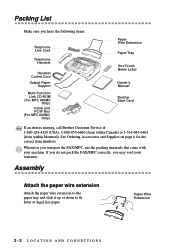
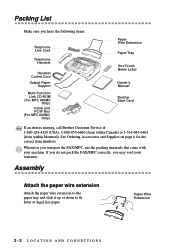
... Cord
Telephone Handset
Handset Curled Cord Output Paper
Support
Multi Function Link CD-ROM (For MFC 660MC
Only) Cable and PC/IF Box (For MFC 660MC
Only)
Paper Wire Extension
Paper Tray
One Touch Name Label
Owner's Manual
Brother Start Card
Note If an item is missing, call Brother Customer Service at 1-800-284-4329 (USA), 1-800-853-6660...
Users Manual - English - Page 34
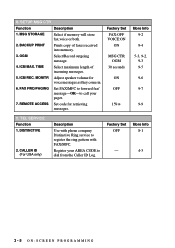
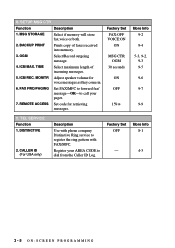
...Set FAX/MFC to forward fax/ message-OR-to register the ring pattern with FAX/MFC. More Info 8-1
4-3
3-5 ON-SCREEN PROGRAMMING SETUP MSG CTR
Function
Description
1. DISTINCTIVE
2. OGM
Select/Record outgoing message.
4. TIME
Select maximum length of faxes received into memory.
3. 8. MSG STORAGE
Select if memory will store fax,voice or both.
2. ICM MAX. REMOTE ACCESS Set code...
Users Manual - English - Page 46
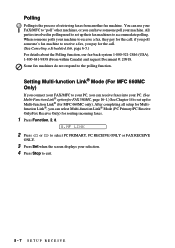
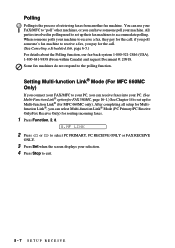
... 14 to receive a fax, they pay for MFC 660MC only).
to select PC PRIMARY, PC RECEIVE ONLY or FAX RECEIVE
3 Press Set when the screen displays your machine to set up for Multi-function Link® (for the call ; Setting Multi-function Link® Mode (For MFC 660MC Only)
If you connect your FAX/MFC to exit.
5-7 SETUP RECEIVE Some fax machines do not respond...
Users Manual - English - Page 85
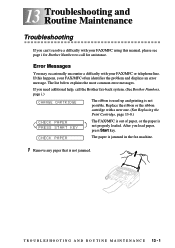
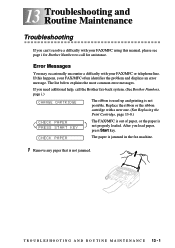
... with a new one. (See Replacing the Print Cartridge, page 13-8.)
CHECK PAPER PRESS START KEY
The FAX/MFC is out of paper, or the paper is not jammed. Replace the ribbon or the ribbon cartridge with your FAX/MFC often identifies the problem and displays an error message.
CHECK PAPER
The paper is jammed in the fax machine.
1 Remove any paper that...
Users Manual - English - Page 94
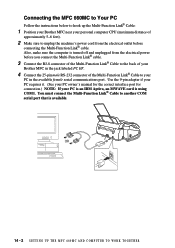
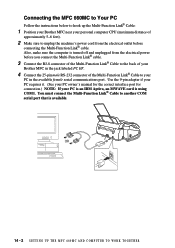
... COM serial port that is using COM1. Connecting the MFC 660MC to Your PC
Follow the instructions below to hook up the Multi-Function Link® Cable:
1 Position your Brother MFC near your personal computer CPU (maximum distance of
approximately 5-6 feet).
2 Make sure to unplug the machine's power cord from the electrical power before
connecting the...
Brother International MFC-660MC Reviews
Do you have an experience with the Brother International MFC-660MC that you would like to share?
Earn 750 points for your review!
We have not received any reviews for Brother International yet.
Earn 750 points for your review!
