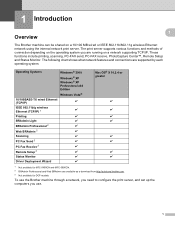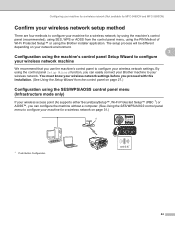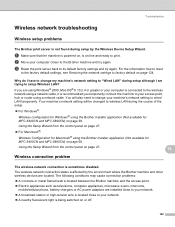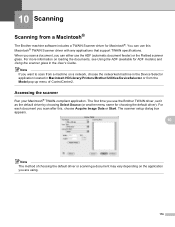Brother International MFC 5490CN - Color Inkjet - All-in-One Support and Manuals
Get Help and Manuals for this Brother International item

View All Support Options Below
Free Brother International MFC 5490CN manuals!
Problems with Brother International MFC 5490CN?
Ask a Question
Free Brother International MFC 5490CN manuals!
Problems with Brother International MFC 5490CN?
Ask a Question
Most Recent Brother International MFC 5490CN Questions
Printing Issue/noise And Poor Quality
Makes a clunking noise as if roller is skipping, print quality blurred and very light. Used the 'cle...
Makes a clunking noise as if roller is skipping, print quality blurred and very light. Used the 'cle...
(Posted by urwalkinginaz 9 years ago)
I Need One Installer Drive For Ubuntu
(Posted by faraoneroque 9 years ago)
Scanning Multiple Copies
I put copies in the overhead tray to scan(as for copying)but the machine only scans what is on the p...
I put copies in the overhead tray to scan(as for copying)but the machine only scans what is on the p...
(Posted by lornahillman 9 years ago)
Brother Mfc-5490cn Will Not Print Black
(Posted by basubl 9 years ago)
Brother Mfc-5490cn Won't Print Black
(Posted by rafirsmalls 9 years ago)
Brother International MFC 5490CN Videos
Popular Brother International MFC 5490CN Manual Pages
Brother International MFC 5490CN Reviews
We have not received any reviews for Brother International yet.