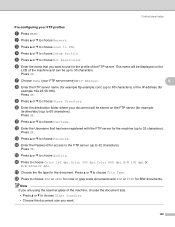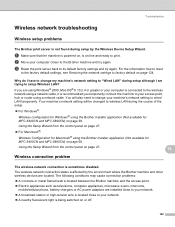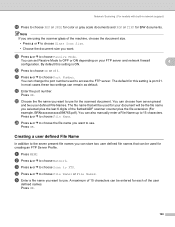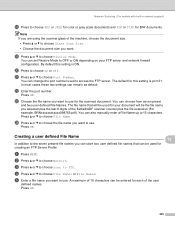Brother International MFC 5490CN Support Question
Find answers below for this question about Brother International MFC 5490CN - Color Inkjet - All-in-One.Need a Brother International MFC 5490CN manual? We have 9 online manuals for this item!
Question posted by urwalkinginaz on November 5th, 2014
Printing Issue/noise And Poor Quality
Makes a clunking noise as if roller is skipping, print quality blurred and very light. Used the 'clean' feature and it only worked well for the first few pages and noise/poor print quality returned.
Current Answers
Related Brother International MFC 5490CN Manual Pages
Similar Questions
How Do I Print In Color With The Brother Mfc-8460n
how do I print color copies with the brother mfc-8460n
how do I print color copies with the brother mfc-8460n
(Posted by whiggins245 8 years ago)
Brother Mfc-5490cn Will Not Print Black
(Posted by basubl 9 years ago)
Brother 5490cn Will Not Print Clearly In Black
(Posted by folendorecharles 10 years ago)
Can I Install Brother Mfc-j430w Color Inkjet Printer Without Cd
(Posted by gracebrid 10 years ago)
How Do I Print On Envelopes
(Posted by fivegrand2b3b 12 years ago)