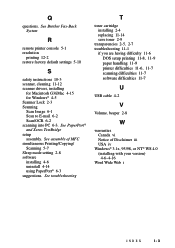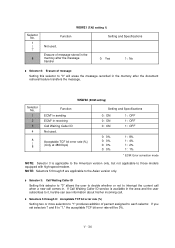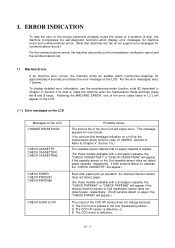Brother International DCP 1200 - B/W Laser Printer Support and Manuals
Get Help and Manuals for this Brother International item

View All Support Options Below
Free Brother International DCP 1200 manuals!
Problems with Brother International DCP 1200?
Ask a Question
Free Brother International DCP 1200 manuals!
Problems with Brother International DCP 1200?
Ask a Question
Most Recent Brother International DCP 1200 Questions
Brother Dcp 1200 Photo Scanner Softwate
I want to know how to get and download dcp photo scanner software.
I want to know how to get and download dcp photo scanner software.
(Posted by valdes22 10 years ago)
Brother Dcp 1200 Memory
How do you determin how much memory is in Brother DCP 1200 multi function Laser Printer?
How do you determin how much memory is in Brother DCP 1200 multi function Laser Printer?
(Posted by rpflynnsr 11 years ago)
Error 76
(Posted by kamer11102 13 years ago)
Popular Brother International DCP 1200 Manual Pages
Brother International DCP 1200 Reviews
We have not received any reviews for Brother International yet.