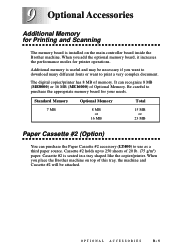Brother International DCP 1200 Support Question
Find answers below for this question about Brother International DCP 1200 - B/W Laser Printer.Need a Brother International DCP 1200 manual? We have 2 online manuals for this item!
Question posted by valdes22 on April 28th, 2013
Brother Dcp 1200 Photo Scanner Softwate
I want to know how to get and download dcp photo scanner software.
Current Answers
Related Brother International DCP 1200 Manual Pages
Similar Questions
Brother Dcp 1200 Memory
How do you determin how much memory is in Brother DCP 1200 multi function Laser Printer?
How do you determin how much memory is in Brother DCP 1200 multi function Laser Printer?
(Posted by rpflynnsr 11 years ago)
Printer Printing Blank Pages
I installed a new Brother drum, now it is printing blank pages
I installed a new Brother drum, now it is printing blank pages
(Posted by jeankinnett1 11 years ago)
No Disk
I got this printer from a friend. I have to driver disk, but I was able to print with a cable. How d...
I got this printer from a friend. I have to driver disk, but I was able to print with a cable. How d...
(Posted by ilanbs 11 years ago)
What Comes With It
does this model come with a disc for driver installation?
does this model come with a disc for driver installation?
(Posted by etherlean2003 11 years ago)