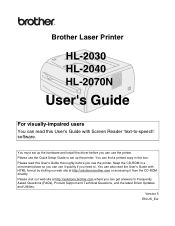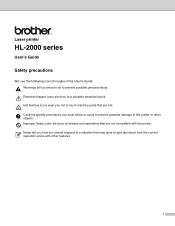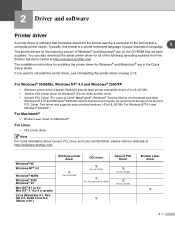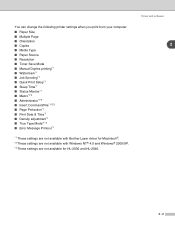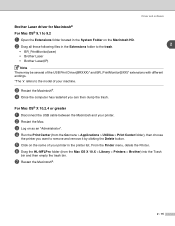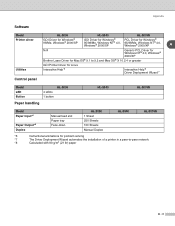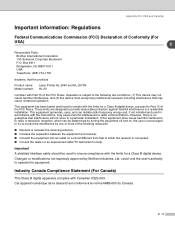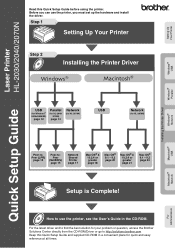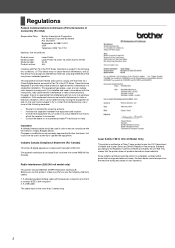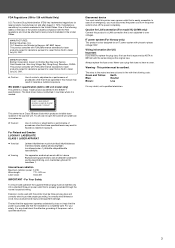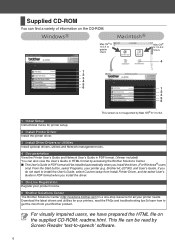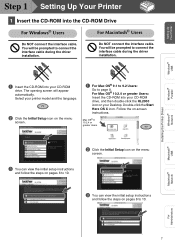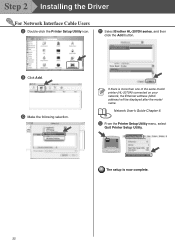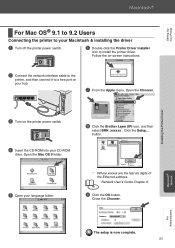Brother International HL 2040 Support Question
Find answers below for this question about Brother International HL 2040 - B/W Laser Printer.Need a Brother International HL 2040 manual? We have 2 online manuals for this item!
Question posted by etherlean2003 on July 27th, 2012
What Comes With It
does this model come with a disc for driver installation?
Current Answers
Answer #1: Posted by bargeboard on July 27th, 2012 9:18 AM
You can download the drivers and software at theBrother support site here:
Related Brother International HL 2040 Manual Pages
Similar Questions
What Causes Dirty Laser Printer Prints Brother Printers Hl-2040
(Posted by mvv00emman 9 years ago)
Will My Brothers 2040 Laser Printer Work With 7
(Posted by usKimo4 9 years ago)
How To Adjust Left And Right Margin On Brother Printer Hl 2140?
How to adjust left and right margin on Brother Printer HL 2140?
How to adjust left and right margin on Brother Printer HL 2140?
(Posted by rjsferrer 9 years ago)
How To Clean The Drum To A 2040hl Laser Printer ?
(Posted by carolrxbr 12 years ago)