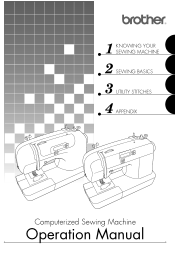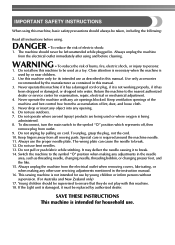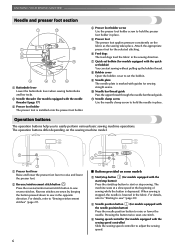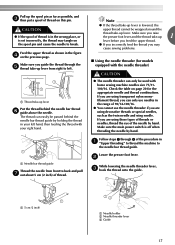Brother International CS-6000 Support and Manuals
Get Help and Manuals for this Brother International item

View All Support Options Below
Free Brother International CS-6000 manuals!
Problems with Brother International CS-6000?
Ask a Question
Free Brother International CS-6000 manuals!
Problems with Brother International CS-6000?
Ask a Question
Most Recent Brother International CS-6000 Questions
Bobbin Winding Forbrother Cs6000 Computer
I'm trying to wind the bobbin, but it does not turn to do so. I have the thread on the spool, have g...
I'm trying to wind the bobbin, but it does not turn to do so. I have the thread on the spool, have g...
(Posted by tommy4241 3 years ago)
Error F2. What Does It Mean
a error message f2 is blinking in the middle of my projec
a error message f2 is blinking in the middle of my projec
(Posted by sha4p 8 years ago)
C S 6000 Error F5
i have a brother cs 6000 when i turn it on it sews about 5 stirches and stops error in window states...
i have a brother cs 6000 when i turn it on it sews about 5 stirches and stops error in window states...
(Posted by harleyaldo 9 years ago)
Brother International CS-6000 Videos
Popular Brother International CS-6000 Manual Pages
Brother International CS-6000 Reviews
We have not received any reviews for Brother International yet.