Brother International CS-100T Support and Manuals
Get Help and Manuals for this Brother International item
This item is in your list!

View All Support Options Below
Free Brother International CS-100T manuals!
Problems with Brother International CS-100T?
Ask a Question
Free Brother International CS-100T manuals!
Problems with Brother International CS-100T?
Ask a Question
Popular Brother International CS-100T Manual Pages
Accessory Catalog - Page 3


... world of sewing and embroidery. Brother Sewing Machine Lineup
03
Please select your machine from a variety of utility and decorative sewing stitches when you need a lightweight and affordable sewing machine for class or to introduce sewing to the next generation.
E CS6000i/T, HS2000, HS1000, BC1000,
EX660, CS100T, ES2000, CE4000
Lightweight Sewing Machines
Choose from the models shown...
Accessory Catalog - Page 4


... for ULT series, PC-6500, PC-8200 and PC-8500 sewing machines. SA161 All Brother home-use sewing machines
www.brother.com Screw on the presser foot and select a straight stitch... (left or right. 3.
Its position can be adjusted exactly on the edge of zipper/piping, avoiding the non-flat parts...
Accessory Catalog - Page 5


... the fabric guide to install concealed zippers easily.
1. Press iron-on both sides of the zipper
opening. 5. Cut the basting stitches in half with wrong sides together. 2. Make the coil stand and sew, holding the fabrics/seams firmly against the guide of the presser foot. 4.
Pin tucks: 1. SA184 All Brother home-use sewing machines
Ring Bearer Pillow...
Accessory Catalog - Page 8


... foot shaft lets you set two large spool threads such as the fabric height transitions.
Sew.
SA131 PC-6500/8500
King Thread Spool Stand
Brother General Sewing Accessories
14
King Thread ...While keeping the black button on the left side of a sewing machine. 2. SA542 A:DuettaTM4500D,Innov-is4000D,2500D, 1500D,QC-1000
www.brother.com Remove Presser Foot Holder. 2. It can be attached ...
Accessory Catalog - Page 9


...large projects.
Conveniently placed ruler for hands-free lifting of your sewing machine with /without a free-motion guide grip.
SA599 C:Innov-is 500D/500,CS8150,8130,8120,8080,... and easy storage! With a free-motion guide grip: SA-TFM4000D A:DuettaTM4500D,Innov-is400D,2500D,1500D,QC-1000
SATFM6000D A:QuattroTM6000D
www.brother.com
SABOBCLIP ABCDEFGHIP
SA599 A:QuattroTM 6000D
Knee ...
Accessory Catalog - Page 34


...results, use the Brother Bobbin Thread designed specifically for Brother® Embroidery Machines, but compatible with other sewing and embroidery machine brands.
Consult your instruction manual for Brother sewing and embroidering machines.
61 Color Thread Set with Wooden Rack ETKSP999
PacesetterTM Polyester Threads
(61 Color Thread Set with Wooden Rack)
Our high sheen 100% polyester mini...
Accessory Catalog - Page 36


... fabric or garment with Dust Box and Needle Guide. Move the fabric while sewing.
Attach the Needle Felting Attachment and lower the feed dogs. 2. Felting Needle
Needle Felted Cap & Scarf
www.brother.com
Comes with a chalk pen. 3. SA159
SA180B SA181
Needle Felting Attachment Felting Needle
Brother Sewing Machine
Attachments for PQ Series
70
Needle Felting Attachment...
Accessory Catalog - Page 38
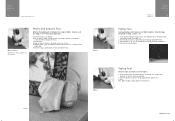
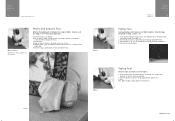
... Bag
SA212
Piping Foot Taping Foot
Brother Serger/ Overlock
Feet
74
Piping Foot
Sews piping tapes with two pieces of the piping tape into the tape guide and then under the piping foot. 4. Align them . 3. Place the tape/elastic tape into the groove under the foot. 3. Sew. Set the machine setting: 3 thread overlock, stitch width at 5 mm...
Users Manual - English - Page 1


KNOWING YOUR SEWING MACHINE SEWING BASICS UTILITY STITCHES APPENDIX
Computerized Sewing Machine
Operation Manual
Users Manual - English - Page 2


... dealer or service center for its intended use outdoors. 7. Never operate this machine. 18. Keep fingers away from outlet. 9. Do not allow this machine, basic safety precautions should always be taken, including the following:
Read all moving parts. Return the machine to be used as contained in the instruction manual. 16. Never operate the machine with this machine if...
Users Manual - English - Page 4


... damage the case and machine, and should never be used. 3. For repair or adjustment In the event a malfunction occurs or adjustment is one of the most advanced computerized household sewing machines. For additional product information and updates, visit our web site at www.brother.com The contents of this manual and specifications of this machine, avoid direct sunlight and...
Users Manual - English - Page 7


.... d Upper tension-control dial (page 29) This controls the tension of thread.
1 KNOWING YOUR SEWING MACHINE
1
NAMES OF MACHINE PARTS AND THEIR FUNCTIONS
The main parts
a Bobbin winder (page 11) This winds the thread onto the bobbin for sewing with accessory compartment (pages 7 and 31)
i Operation buttons (page 6) The operation buttons differ depending on the sewing machine model.
Users Manual - English - Page 8


... thread guide.
The machine sews at a slow speed at the beginning of sewing while the button is lowered in the sewing direction. Pressing the button twice sews one stitch.
e Sewing speed controller (for models equipped with the start/stop button) Press the start/stop button to sew in place.
h Bobbin cover Open the bobbin cover to set bobbin (for models equipped...
Users Manual - English - Page 10


... following machine models: CS-100, CS-6000, CS-6000i, CS-5100, CS-4000, BC-2500, BC-2300, BC-2100, ES-2400, ES-2200, ES-2000, ES-2410, ES-2210, ES-2010, ES-2420, ES-2220, ES-2020, EX-660, CE-4000, BC-1000
● The screw of the presser foot holder is available through your authorized dealer. (Part code: 132730...
Users Manual - English - Page 35


...
Application
Stitch Width [mm (inch.)]
Stitch Length [mm (inch.)]
Auto Manual Auto Manual
Straight Pattern
Presser Foot 70 stitches
model 60 stitches
model 50 stitches
model 40 stitches
model Twin Needle Walking Foot
Reverse/ Reinforcement
Stitching
Left
J
00
00
00
00
Basic stitching, sewing gathers or pintucks, etc.
0.0 (0)
0.0-7.0 (0-1/4)
2.5 (3/32)
0.2-5.0 (1/64-3/16)
No
Ye...
Brother International CS-100T Reviews
Do you have an experience with the Brother International CS-100T that you would like to share?
Earn 750 points for your review!
We have not received any reviews for Brother International yet.
Earn 750 points for your review!
