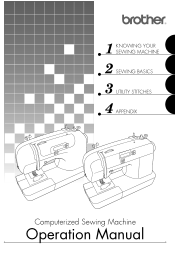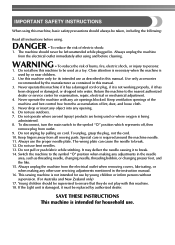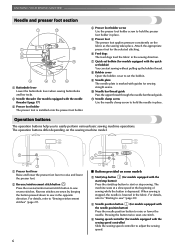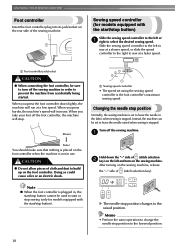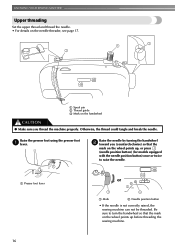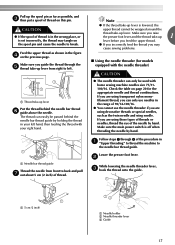Brother International CS-6000 Support Question
Find answers below for this question about Brother International CS-6000.Need a Brother International CS-6000 manual? We have 3 online manuals for this item!
Question posted by sha4p on October 3rd, 2015
Error F2. What Does It Mean
a error message f2 is blinking in the middle of my projec
Current Answers
Answer #1: Posted by TechSupport101 on October 3rd, 2015 12:50 PM
See page 59 of the User Manual here https://www.helpowl.com/manuals/Brother%20International/CS6000/154615 for 'ERROR MESSAGES'
Related Brother International CS-6000 Manual Pages
Similar Questions
Sewing Machine Bas326g Error 130
i have sewing machine BAS326G error 130i tried to replace power circuit board and machine work good ...
i have sewing machine BAS326G error 130i tried to replace power circuit board and machine work good ...
(Posted by mohamedsingab123 2 years ago)
Bobbin Winding Forbrother Cs6000 Computer
I'm trying to wind the bobbin, but it does not turn to do so. I have the thread on the spool, have g...
I'm trying to wind the bobbin, but it does not turn to do so. I have the thread on the spool, have g...
(Posted by tommy4241 3 years ago)
Error Message 'fo2 Pft Sw On' When Turning On Machine.
Have error message "FO2 PFT SW ON" when turning on machine. Reverse stitch is lit red. Hand wheel tu...
Have error message "FO2 PFT SW ON" when turning on machine. Reverse stitch is lit red. Hand wheel tu...
(Posted by klosam 8 years ago)
C S 6000 Error F5
i have a brother cs 6000 when i turn it on it sews about 5 stirches and stops error in window states...
i have a brother cs 6000 when i turn it on it sews about 5 stirches and stops error in window states...
(Posted by harleyaldo 9 years ago)
Brother Ls 2000 Sewing Machine Price
I Want To Know Above Sewing Machine Price In Indian Rupees,please Anser Me Imediately
I Want To Know Above Sewing Machine Price In Indian Rupees,please Anser Me Imediately
(Posted by iladave84503 10 years ago)