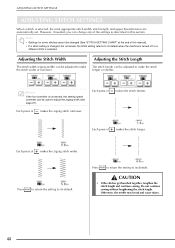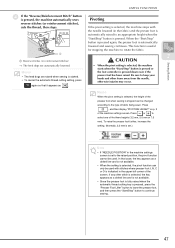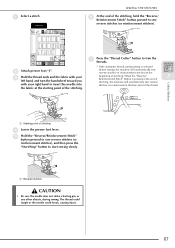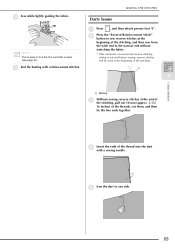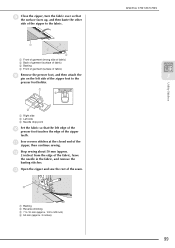Brother International QC-1000 Support Question
Find answers below for this question about Brother International QC-1000.Need a Brother International QC-1000 manual? We have 3 online manuals for this item!
Question posted by klosam on May 30th, 2015
Error Message 'fo2 Pft Sw On' When Turning On Machine.
Have error message "FO2 PFT SW ON" when turning on machine. Reverse stitch is lit red. Hand wheel turns. Unable to sew or make any buttons work. What does it mean? And how do I reset?
Current Answers
Related Brother International QC-1000 Manual Pages
Similar Questions
Machine Stops Sewing As I Press Pedal And Hand Wheel Keep S Turning Why
It stops sewing even if I keep pedal pressed but the handwheel keeps turning?
It stops sewing even if I keep pedal pressed but the handwheel keeps turning?
(Posted by pjpruitt91 8 years ago)
Lubricating Machine
How do you lubricate the QC 1000 sewing machine?
How do you lubricate the QC 1000 sewing machine?
(Posted by scott9530 10 years ago)
I Go To Sew A Button Hole It Says Lower Buttonhole Lever 1 And I Don't Understan
i go to sew a button hole it says lower buttonhole lever 1 and i don't understand what they want cau...
i go to sew a button hole it says lower buttonhole lever 1 and i don't understand what they want cau...
(Posted by victoryrocks 10 years ago)
My Qc1000 Quilt Keeps Breaking The Thread Had It Serv Still Have The Same Probke
have QC1000 qulting machine. when i try to machine quikt the thread breaks and it skips stitches hav...
have QC1000 qulting machine. when i try to machine quikt the thread breaks and it skips stitches hav...
(Posted by csanin 11 years ago)
Brother Innovis Qc 1000 Error Message
After sewing a few stitches, the error message "change needleplate" comes on and the machine stops. ...
After sewing a few stitches, the error message "change needleplate" comes on and the machine stops. ...
(Posted by bdminas 11 years ago)