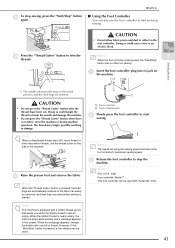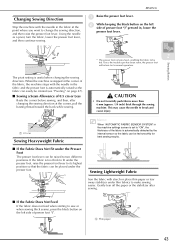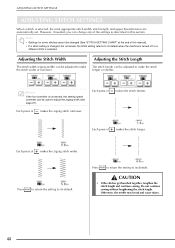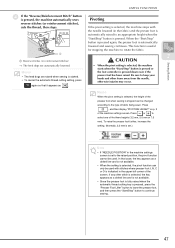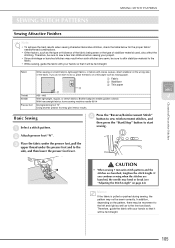Brother International QC-1000 Support Question
Find answers below for this question about Brother International QC-1000.Need a Brother International QC-1000 manual? We have 3 online manuals for this item!
Question posted by bdminas on August 11th, 2012
Brother Innovis Qc 1000 Error Message
After sewing a few stitches, the error message "change needleplate" comes on and the machine stops. When it happened before the local technician said some setting in the bobbin needed to be reset. I can't remember how he said to do that.
Current Answers
Related Brother International QC-1000 Manual Pages
Similar Questions
Mi Brother Ke 430d Presenta Error 150 Y No Aparece En El Manual No Se Que Hacer.
mi maquina depronto presento depronto presento el error 150 y ese error no aparece en el manual que ...
mi maquina depronto presento depronto presento el error 150 y ese error no aparece en el manual que ...
(Posted by edgardomoralesbarrios59 4 years ago)
My Unit Will Not Power Up.
I have a good power supply and a good power cord. Is there a breaker or fuse that I should check on ...
I have a good power supply and a good power cord. Is there a breaker or fuse that I should check on ...
(Posted by rickyds 8 years ago)
Error Message 'fo2 Pft Sw On' When Turning On Machine.
Have error message "FO2 PFT SW ON" when turning on machine. Reverse stitch is lit red. Hand wheel tu...
Have error message "FO2 PFT SW ON" when turning on machine. Reverse stitch is lit red. Hand wheel tu...
(Posted by klosam 8 years ago)
Lubricating Machine
How do you lubricate the QC 1000 sewing machine?
How do you lubricate the QC 1000 sewing machine?
(Posted by scott9530 10 years ago)
What Can I Do To Fix Brother Innovis Ve2200 Embroidery Machine?
Innovis VE2200 gives following message: A Malfunction Occurred, turn machine off and on again I do n...
Innovis VE2200 gives following message: A Malfunction Occurred, turn machine off and on again I do n...
(Posted by marywoodstark 10 years ago)