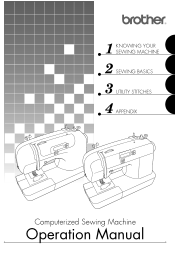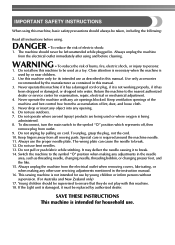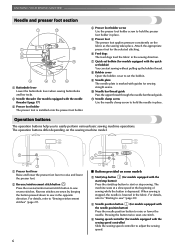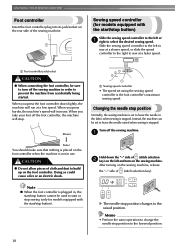Brother International CS-6000 Support Question
Find answers below for this question about Brother International CS-6000.Need a Brother International CS-6000 manual? We have 3 online manuals for this item!
Question posted by tommy4241 on December 31st, 2020
Bobbin Winding Forbrother Cs6000 Computer
Current Answers
Answer #1: Posted by Odin on January 1st, 2021 11:20 AM
If the issue persists or if you require further advice--or if the instructions don't seem to apply--you'll have to consult the company; use the contact information at https://www.contacthelp.com/brother%20inernational/customer-service.
Hope this is useful. Please don't forget to click the Accept This Answer button if you do accept it. My aim is to provide reliable helpful answers, not just a lot of them. See https://www.helpowl.com/profile/Odin.
Related Brother International CS-6000 Manual Pages
Similar Questions
i have sewing machine BAS326G error 130i tried to replace power circuit board and machine work good ...
i have a brother cs 6000 when i turn it on it sews about 5 stirches and stops error in window states...
bobbin has double loops causing a bind. Have tried needle,thread,bobbin,tension. Was working for man...
I Want To Know Above Sewing Machine Price In Indian Rupees,please Anser Me Imediately