Brother International CE1150 Support and Manuals
Get Help and Manuals for this Brother International item
This item is in your list!

View All Support Options Below
Free Brother International CE1150 manuals!
Problems with Brother International CE1150?
Ask a Question
Free Brother International CE1150 manuals!
Problems with Brother International CE1150?
Ask a Question
Most Recent Brother International CE1150 Questions
Popular Brother International CE1150 Manual Pages
Operation Manual - Page 1
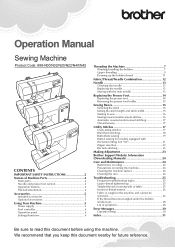
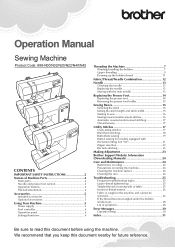
... Overcasting stitches 17 Blind hem stitching 18 Buttonhole sewing 19 Button sewing (for future reference. Operation Manual
Sewing Machine
Product Code: 888-N00/N02/N20/N22/N40/N42
CONTENTS
IMPORTANT SAFETY INSTRUCTIONS 2 Names of symptoms 28
Error Messages 30 Operation beep 30
Index 31
Be sure to read this document before using the machine...
Operation Manual - Page 3
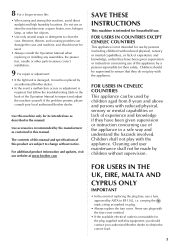
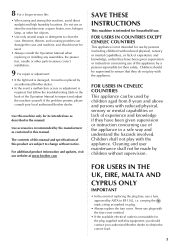
... a space heater, iron, halogen lamp, or other parts to clean the case.
Children should be used .
• Always consult the Operation Manual when replacing or installing any assemblies, the presser feet, needle or other hot objects.
• Use only neutral soaps or detergents to assure correct installation.
9 For repair or adjustment:
• If the light unit...
Operation Manual - Page 4
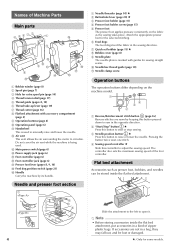
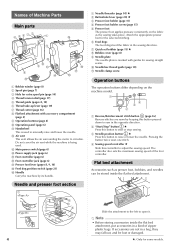
... parts
65 432
1
I Handle Carry the machine by keeping this button pressed down to sew in the sewing direction. 7 Quick-set bobbin (page 11) ★ 8 Bobbin cover (page 8) 9 Needle plate The needle plate is marked with accessory compartment
(page 4) 9 Operation buttons (page 4) 0 Operation panel (page 6) A Handwheel
This is being used to manually raise...
Operation Manual - Page 11
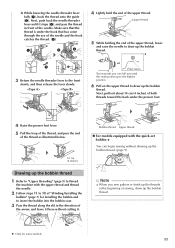
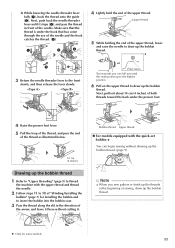
... thread and thread the needle.
2 Follow steps 11 to 13 of "Winding/Installing the
bobbin" (page 7) for some models.
11
Note
• When you one full turn until it stops (3), and... thread
n For models equipped with the quick-set bobbin ★
You can begin sewing without cutting it. b) While lowering the needle threader lever fully (1), hook the thread onto the guide (2). Make sure that...
Operation Manual - Page 12


...should be used . For safety and best results, we recommend replacing the needle regularly. Fabric Type/Application
Thread
Type
Weight
Size ..., 30 90/14 - 100/16 Setting appropriate for some models.
12 CAUTION
• The appropriate ... a home sewing machine needle 90/14. In addition, #50 to "Sewing guide" (http://s.brother/cmkag/). If the combination of needle
Stitch length mm (inch)...
Operation Manual - Page 15
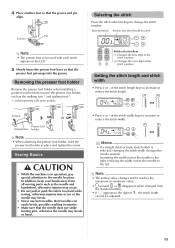
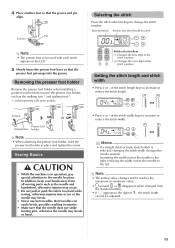
...to the left. Note
• The setting value changes until it reaches the maximum or minimum value.
• around or disappears when changed from all moving parts such as the needle and handwheel, ...the
presser foot pin snaps into the groove. of , the stitch width cannot be used with some models.
Selected stitch Presser foot that should be used
Note
• The presser foot to change the ...
Operation Manual - Page 16
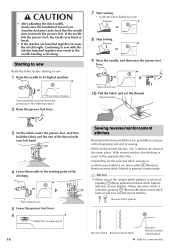
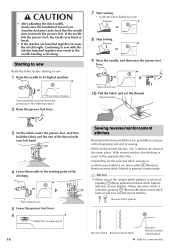
...stitches
Reverse/reinforcement stitches are sewn at the beginning and end of sewing.
Thread cutter
3 Set the fabric under the presser foot, and then
hold the fabric and the end of the...points up to the highest position.
2 Raise the presser foot lever.
7 Start sewing.
* Guide the fabric lightly by hand. If the needle hits the presser foot, the needle may result...★: Only for some models.
Operation Manual - Page 17
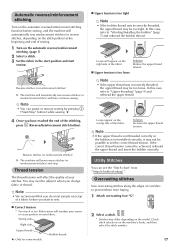
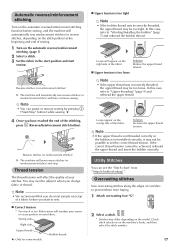
...http://s.brother/cmkag/ ".
Wrong side
Right side
Upper thread ★: Only for some models.
Solution Increase the upper thread tension. Note
• If the upper thread is ...the automatic reverse/reinforcement
stitching. (page 7)
2 Select a stitch. 3 Set the fabric in the start position and start to "Winding/Installing the bobbin" (page 7) and rethread the bobbin thread.
098 098
54...
Operation Manual - Page 24
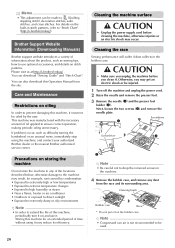
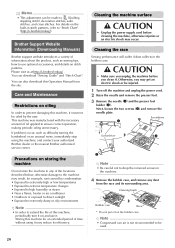
...problems occur, such as sewing tips, how to drop the removed screws in the bobbin case. Screwdriver 1
Screwdriver
3
2
Note
• Be careful not to use it . Brother Support Website Information (Downloading Manuals)
Brother support...or the nearest Brother authorized service center. Care and Maintenance
...8226; This adjustment can download "Sewing Guide" and "Stitch Chart". You can be...
Operation Manual - Page 25
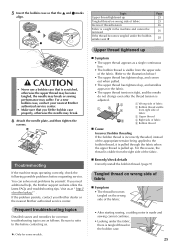
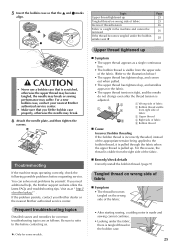
...problems before contacting us at " http:// s.brother/cpkag/ " . Frequent troubleshooting topics
Detailed causes and remedies for some models. For this before requesting service. You can solve most problems by yourself. If the problem persists, contact your nearest Brother authorized service...help, the Brother support website offers the latest FAQs and troubleshooting tips.
Topic ...
Operation Manual - Page 28
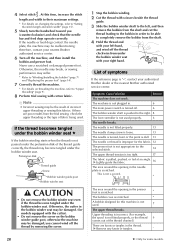
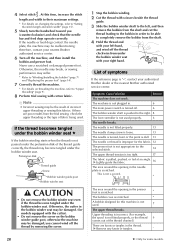
...models equipped with cotton fabric. At this machine is scratched. If there are knots or tangles in the needle plate is not used .
Note
• Incorrect sewing may suffer. * Refer to "Winding/Installing the bobbin" (page 7)
and "Replacing the presser foot" (page 14).
7 Correctly thread the machine.
* For details on changing the settings...guide
Screw
Bobbin winder guide...service ...
Operation Manual - Page 30
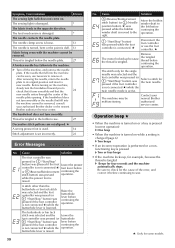
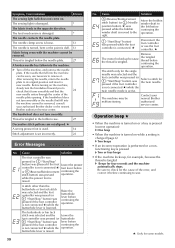
...A wrong presser foot is used.
14
Stitch adjustment is set incorrectly.
23
Error Messages
No.
buttonhole lever is active. Move the bobbin... to sew.
★: Only for some models.
Thread is lowered. The handwheel does not turn smoothly... Contact your authorized Brother dealer or the nearest
Brother authorized service center.
Before turning on the machine,
slowly turn the ...
Sewing Guide - Page 21
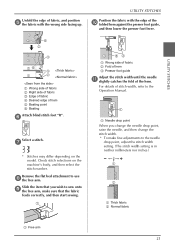
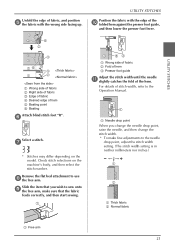
...guide, and then lower the presser foot lever.
1 Wrong side of fabric 2 Fold of hem 3 Presser foot guide... Adjust the stitch width until the needle k slightly catches the fold of fabric, and position e the fabric with the wrong side facing up. f
Select a stitch. Check stitch selections on the model... edge of stitch width, refer to the Operation Manual.
1 Needle drop point When you wish to ...
Stitch Chart - Page 1
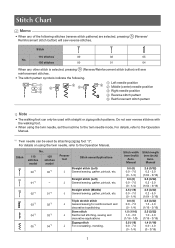
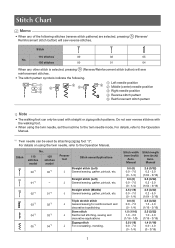
... patterns. For details on using the twin needle, set the machine to the twin needle mode.
J General sewing, gather, pintuck, etc. Stitch width (mm (inch))
Auto.
Manual
Stitch length (mm (inch)) Auto. For details, refer to the Operation Manual. Stitch
No.
110 stitches model
100 stitches model
00*1
00*1
Presser foot
Stitch name/Applications
Straight...
Stitch Chart - Page 2
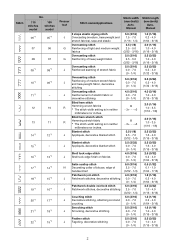
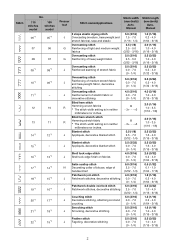
...Hemming woven fabrics * The stitch width setting is in neither
0 - 3 - 3
2.0 (1/16) 1.0 - 3.5 (1/16 - 1/8)
millimeters nor inches. Manual
3 steps elastic zigzag stitch
5.0 (3/16... - 1/4)
2.5 (3/32) 1.0 - 4.0 (1/16 - 3/16)
2 Manual
Stitch length (mm (inch)) Auto.
Stitch
No.
110 stitches model
100 stitches model
06*1
05*1
07
06
08
07
09*1
08*1
10*1 11*1
09*1...
Brother International CE1150 Reviews
Do you have an experience with the Brother International CE1150 that you would like to share?
Earn 750 points for your review!
We have not received any reviews for Brother International yet.
Earn 750 points for your review!
