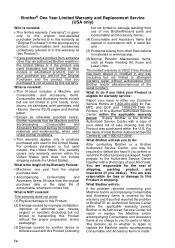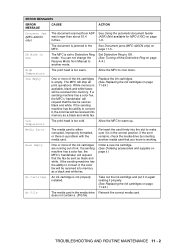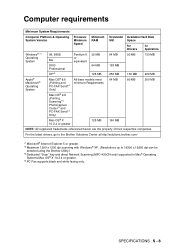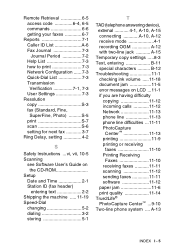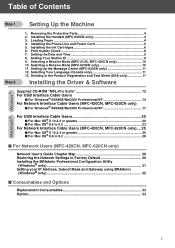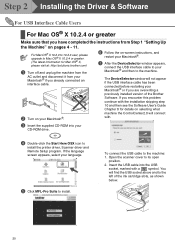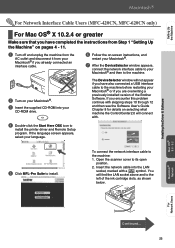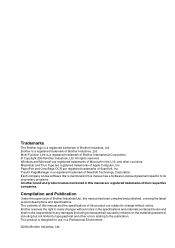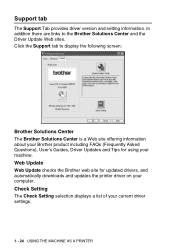Brother International 420CN - MFC Color Inkjet Support and Manuals
Get Help and Manuals for this Brother International item

View All Support Options Below
Free Brother International 420CN manuals!
Problems with Brother International 420CN?
Ask a Question
Free Brother International 420CN manuals!
Problems with Brother International 420CN?
Ask a Question
Most Recent Brother International 420CN Questions
I Have A Brother Printer Mfc-420cn
has and a error that said unable to print.
has and a error that said unable to print.
(Posted by jfitzkeitt 11 years ago)
The System Says The Ink Well Is Almost Empty And It Was Jsut Changed. What To D
(Posted by patriciamckinley 11 years ago)
How Do I Get In Maintenance Mode?
(Posted by brmand 11 years ago)
No Cartridge
My printer tells me to install ink cartridge after i have tried to install several times. Waht can I...
My printer tells me to install ink cartridge after i have tried to install several times. Waht can I...
(Posted by ashleyac6 11 years ago)
Popular Brother International 420CN Manual Pages
Brother International 420CN Reviews
We have not received any reviews for Brother International yet.