Brother International 9200C - MFC Color Inkjet Printer Support and Manuals
Get Help and Manuals for this Brother International item
This item is in your list!
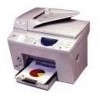
View All Support Options Below
Free Brother International 9200C manuals!
Problems with Brother International 9200C?
Ask a Question
Free Brother International 9200C manuals!
Problems with Brother International 9200C?
Ask a Question
Popular Brother International 9200C Manual Pages
Users Manual - English - Page 2
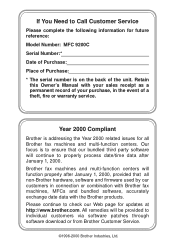
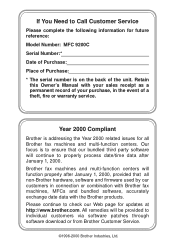
... centers will be provided to check our Web page for future reference: Model Number: MFC 9200C Serial Number:* Date of Purchase: Place of Purchase: * The serial number is on the back of a theft, fire or warranty service. Retain
this Owner's Manual with the Brother products.
Please continue to individual customers via software patches through software download...
Users Manual - English - Page 6


... as Ink Cartridges, Print Heads, etc. You will be required to deliver or send the
Product properly packaged, freight prepaid, to the product; iv The "Warranty Period" is VOID --
The repaired or replacement product will be charged up to you at Brother's option) replace the Product with a product that is defective:
Call our Customer Service Hotline...
Users Manual - English - Page 7


.... Except for that Brother is lost, stolen or requires service. This Limited Warranty is the only warranty that repair or replacement, Brother shall not be changed in any direct, indirect, incidental or consequential damages or specific relief. BROTHER INTERNATIONAL CORPORATION 100 SOMERSET CORPORATE BLVD. BRIDGEWATER, NEW JERSEY 08807-0911
Please record your model and serial numbers and...
Users Manual - English - Page 8
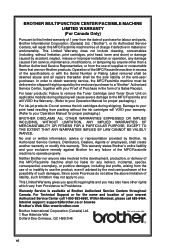
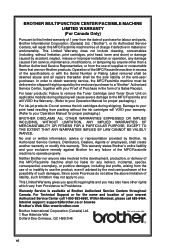
... by the end user/purchaser to a "Brother" Authorized Service Center, together with the Serial Number or Rating Label removed shall be deemed abuse and all repairs thereafter shall be liable for any failure of the MFC/Facsimile machine to operate properly.
Internet support: support@brother.ca or browse Brother's Web Site: www.brother.com
Brother International Corporation (Canada) Ltd...
Users Manual - English - Page 14


...Fax Storage 8-2 Changing Remote Retrieval Access Code 8-2 Remote Retrieval 8-3 Using Remote Retrieval Access Code 8-3 Remote Commands 8-4 Retrieving Memory Status List 8-4 Retrieving Fax Messages 8-5 Changing Fax Forwarding Number 8-5
Printing Reports 9-1 MFC Settings and Activity 9-1 To Print a Report 9-1 Transmission Verification (Xmit) Report 9-2 Activity Report Interval 9-2
Making...
Users Manual - English - Page 17
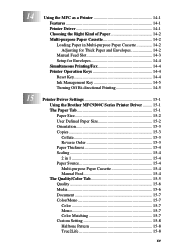
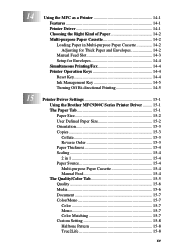
... for Thick Paper and Envelopes 14-2
Manual Feed Slot 14-3
Setup for Envelopes 14-4
Simultaneous Printing/Fax 14-4
Printer Operation Keys 14-4
Reset Key 14-4
Ink Management Key 14-5
Turning Off Bi-directional Printing 14-5
15 Printer Driver Settings 15-1
Using the Brother MFC9200C Series Printer Driver ......... 15-1 The Paper Tab 15-1
Paper Size 15-2 User Defined Paper Size 15...
Users Manual - English - Page 55
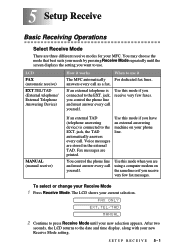
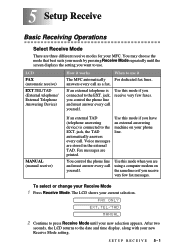
...setting you receive very few fax messages. SETUP RECEIVE 5-1 5 Setup Receive 5
Basic Receiving Operations
Select Receive Mode
There are stored in the external TAD.
FAX ONLY EXT.TEL/TAD
MANUAL... Mode. answers every call yourself. MANUAL (manual receive)
If an external TAD (telephone answering device) is connected to use it
The MFC automatically For dedicated fax lines. jack...
Users Manual - English - Page 56
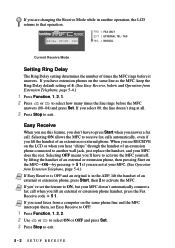
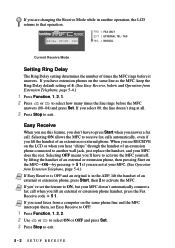
...TAD MNL : MANUAL
Current Receive Mode
Setting Ring Delay
The Ring Delay setting determines the ...number of 4. (See Easy Receive, below and Operation from Extension Telephone, page 5-4.)
1 Press Function, 1, 2, 1. 2 Press or to exit.
5-2 SETUP RECEIVE
When you see RECEIVE on the LCD or when you lift an external or extension phone handset, press the Fax Receive code...
Users Manual - English - Page 67
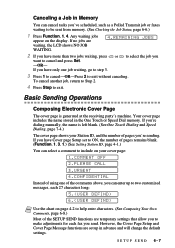
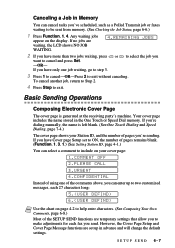
..., you 're dialing manually, the name is generated at the receiving party's machine.
However, the Cover Page Setup and Cover Page Message functions are temporary settings that allow you to select...have more than two jobs waiting, press or to make adjustments for each 27 characters long:
5.(USER DEFIND) 6.(USER DEFIND)
Note Use the chart on the display. To cancel another job, return to Step ...
Users Manual - English - Page 111
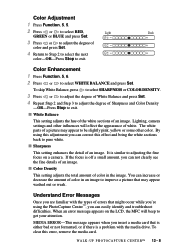
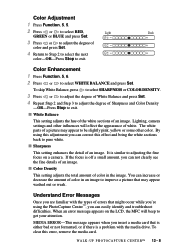
... MFC will effect the appearance of color in the image.
U P P H O T O C A P T U R E C E N T E R ™ 12 - 8
s White Balance
This setting adjusts the hue of the white sections of Sharpness and Color Density
-OR-Press Stop to get your attention. By using the PhotoCapture Center™, you can easily identify and troubleshoot difficulties. If the focus is a problem with...
Users Manual - English - Page 195
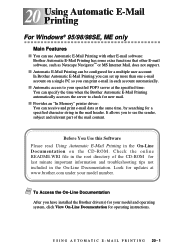
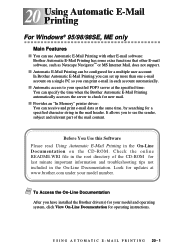
... for operating instructions.
Before You Use this Software
Please read
in the mail header. U S I N G A U T O M A T I N G 20 - 1 s Provides an "In Memory" printer driver: You can receive and print e-mail data at the specified time: You can set up more than one e-mail account on the CD-ROM. M A I L P R I N T I C E -
Look for updates at
www.brother.com under your specifed POP3...
Users Manual - English - Page 201
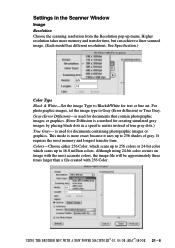
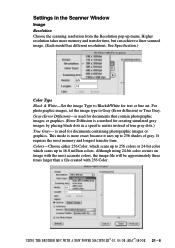
...Gray- Gray (Error Diffusion)-is used for documents that contain photographic images or graphics. (Error Diffusion is used for documents containing photographic images or graphics. For photographic images, set the image ...achieve a finer scanned image. (Each model has different resolutions. Settings in a specific matrix instead of gray. Higher resolution takes more exact because it uses up...
Users Manual - English - Page 206
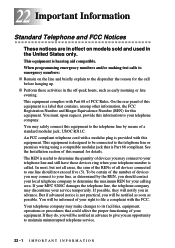
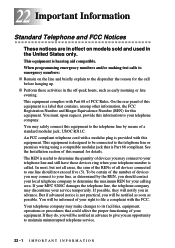
...Number (REN) for your MFC 9200C damages the telephone line, ...Part 68 compliant. If your calling area. Your telephone company may safely connect this manual for the call before hanging up. See the Installation... that could affect the proper functioning of all devices connected to maintain uninterrupted telephone service.
22 - 1 I M P O R T A N T I N... models sold and used in advance...
Users Manual - English - Page 218
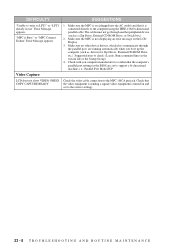
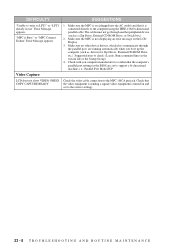
... READY
the video equipment is sending a signal (video equipment is Busy" or "MFC Connect Failure" Error Message appears.
1. Check with you boot up the computer (such as a Zip Drive, Extemal CD-ROM Drive, or Swich box).
2. "MFC is turned on and
set to support a bi-directional machine, i.e., Parallel Port Mode-ECP
Video Capture
LCD does...
Users Manual - English - Page 229
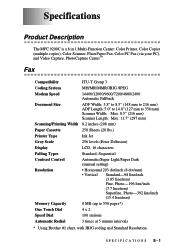
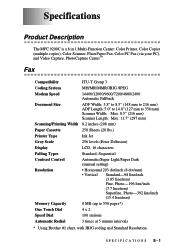
...)
250 Sheets (20 lbs.)
Ink Jet
256 levels (Error Diffusion)
LCD, 16 characters
Standard, Sequential
Automatic/Super Light/Super Dark (manual setting)
• Horizontal 203 dot/... Brother #1 chart, with JBIG coding and Standard Resolution.
Specifications
Product Description
The MFC 9200C is a 6 in 1 Multi-Function Center: Color Printer, Color Copier (multiple copies), Color Scanner, Plain Paper...
Brother International 9200C Reviews
Do you have an experience with the Brother International 9200C that you would like to share?
Earn 750 points for your review!
We have not received any reviews for Brother International yet.
Earn 750 points for your review!
