Brother International 9100C - MFC Color Inkjet Printer Support and Manuals
Get Help and Manuals for this Brother International item
This item is in your list!

View All Support Options Below
Free Brother International 9100C manuals!
Problems with Brother International 9100C?
Ask a Question
Free Brother International 9100C manuals!
Problems with Brother International 9100C?
Ask a Question
Most Recent Brother International 9100C Questions
Popular Brother International 9100C Manual Pages
Users Manual - English - Page 6


...the manufacturer's specifications for consumable items, such as Ink Cartridges, Print Heads, etc. is covered: Brother warrants to the cost of a new
iv
MFC LIMITED WARRANTY (USA) What Brother will do if...pertaining to the
manufacturer's specifications for the Warranty Period that there are no cost. BROTHER ONE YEAR LIMITED WARRANTY and EXCHANGE SERVICE
(For MFC 9100C Only)
(For USA Only...
Users Manual - English - Page 7


... (bill of sale) in which we (1) refer to this Product and your bill of sale date, (2) describe the change . BROTHER INTERNATIONAL CORPORATION 100 SOMERSET CORPORATE BLVD. BROTHER ONE YEAR LIMITED WARRANTY and EXCHANGE SERVICE (For MFC 9100C Only) (For USA Only)
Product if: (i) you do not allow the exclusion or limitation of consequential or incidental damages...
Users Manual - English - Page 8


... support@brother.ca or browse Brother's Web Site:
www.brother.com
We're at Brother Authorized Service Centers throughout
Canada.
Brother International Corporation (Canada) Ltd.
1 Rue Hôtel de Ville
Dollard-Des-Ormeaux, QC H9B 3H6
®
vi
LIMITED WARRANTY (CANADA) Damage to your print head resulting from Providence to Providence.
This Limited Warranty gives you specific...
Users Manual - English - Page 13


... Printing 12-4 Install FaxSpeed 12-4 Install Printer and Scanner Drivers Only 12-5 Other Options 12-5 View On-Line Documentation 12-5 View Product Support Information 12-5 Brother Web Link 12-5 Exit 12-5 Installing the Brother Software 12-5 Helpful Hints for Windows® 3.1x 12-7 Receiving Messages into the PC 12-8 Multi-Function Link® Pro Mode 12-8
13
Using MFC as...
Users Manual - English - Page 30


... and the screen alternately displays. SET CARTRIDGES OFFLINE
PLS OPEN COVER OFFLINE
3 Connect the telephone line cord. s Since the MFC is no ON/OFF switch. s Operating the MFC before you want to move left to a telephone line. 2 Connect the power cord.
After a few seconds, the print head will permanently damage the print head. When you open the Scanner...
Users Manual - English - Page 109


... automatically updates your previous driver.
s The installer makes the installed printer driver the Windows® default. You can print the On-Line Documentation by adding DEVICE=bi-di.386 under the [386Enh] section. If any bi-directional parallel communications device driver has previously been installed, it will make the MFC driver inactive. s During this new driver. It is...
Users Manual - English - Page 155


... use for faxing from Other Windows® Applications
When you install the Print Driver (included with NetCentric™ FaxStorm) onto your computer, it will be available in the application you change to the sender information. Options/Sender Tab
Use the Options/Sender tab to specify the billing code, resolution, request e-mail notification, when to send the fax...
Users Manual - English - Page 166


... then insert the Brother CD-ROM into ...installation window appears with FaxSpeed Standard as the sender.
5 Click the Continue button.
Special Coded Format (InfoImage)
A FaxSpeed InfoImage is set to a Large Font display, then there may be irregularities in your name or the name of your Windows® Display System Settings (Windows® Setup) is a graphic image representation of digital...
Users Manual - English - Page 180
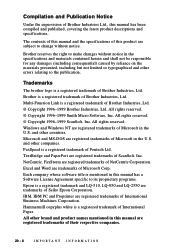
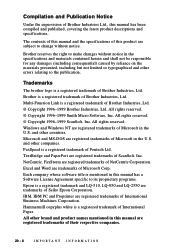
... are trademarks of International Business Machines Corporation. Compilation and Publication Notice
Under the supervision of Brother Industries, Ltd. Trademarks
The brother logo is a registered trademark and LQ-510, LQ-850 and LQ-2550 are subject to its proprietary programs. Epson is a registered trademark of Brother Industries Ltd., this manual and the specifications of ScanSoft, Inc...
Users Manual - English - Page 187
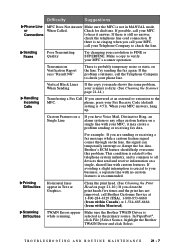
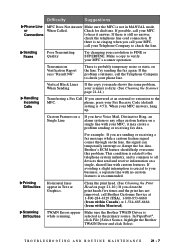
... FINE or SUPERFINE.
Clean the print head. (See Cleaning the Print Head on page 21-10.) If you are sending or receiving a fax message while a custom feature signal comes through on the line.
When your Fax Receive Code (default
setting is 51). Brother's ECM feature should help overcome this problem. Scanning Difficulties
TWAIN Errors appear while scanning. Handling Incoming...
Users Manual - English - Page 189


... the bundled IEEE-1284 bi-directional parallel cable. TROUBLESHOOTING AND ROUTINE MAINTENANCE
21 - 9
The cable must not go through the parallel port, are set to the correct setting). ECP)
Check the video cable connection to support a bi-directional machine; Make sure the MFC is not displaying an error message on (plugged into the AC outlet) and...
Users Manual - English - Page 190
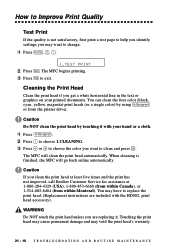
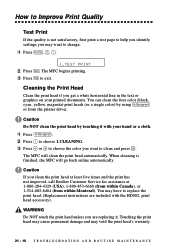
... the print head unless you clean the print head at least five times and the print has not improved, call Brother Customer Service for assistance at 1-800-284-4329 (USA), 1-800-853-6660 (from within Canada), or 1-514-685-6464 (from the printer driver.
How to Improve Print Quality
Test Print
If the quality is finished, the MFC will clean the print head...
Users Manual - English - Page 210


... Code 8-3 troubleshooting 5-4
Fax Forwarding changing remotely 8-4, 8-6 programming a number 8-2 setting up at MFC 8-2
Fax Receive Code 5-4 fax storage
printing from 5-4 setting 8-2 fax tones 1-4 fax(es) in PC. cover page composing 6-7 custom comments 6-8 for all faxes 6-9 for next fax only 6-8 printed form 6-9
credit card numbers, storing 7-6 custom telephone features 2-16, 21-7 Customer Service...
Users Manual - English - Page 211


...
Memory Status List 8-5 Multi-Function Link® Pro
installing. See ink cartridges
manual dialing 5-1 mode 5-1 transmission 6-5
memory full. See error messages on MFC external telephone 2-11 TAD (answering machine) 2-12
L
LCD (Liquid Crystal Display) 3-1 loading
printing 13-3, 13-4 location for delayed sending 4-4 using multiple settings 6-1 using scanner glass 6-3
Fax-Back System i FaxSpeed...
Users Manual - English - Page 213


... 2-13
S
safety instructions 20-4 scanner, cleaning 21-14 Scanner Lock 2-7, 21-12 scanning into PC 16-1.
See broadcasting setup
assembly. See troubleshooting Superfine. alone sending to print 9-1 list of last 50 faxes 9-2 list of MFC date and time 4-1 station ID (fax header) 4-2 shipping the MFC 21-12 simultaneous printing/fax 13-5 software 12-4. See video printing
(walk-up) Windows...
Brother International 9100C Reviews
Do you have an experience with the Brother International 9100C that you would like to share?
Earn 750 points for your review!
We have not received any reviews for Brother International yet.
Earn 750 points for your review!
