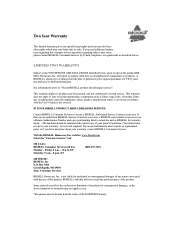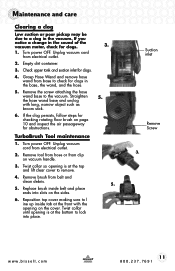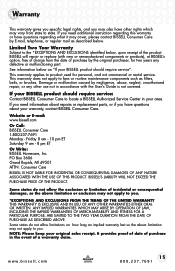Bissell PowerGroom® Helix Rewind Vacuum 98N4 Support and Manuals
Get Help and Manuals for this Bissell item

View All Support Options Below
Free Bissell PowerGroom® Helix Rewind Vacuum 98N4 manuals!
Problems with Bissell PowerGroom® Helix Rewind Vacuum 98N4?
Ask a Question
Free Bissell PowerGroom® Helix Rewind Vacuum 98N4 manuals!
Problems with Bissell PowerGroom® Helix Rewind Vacuum 98N4?
Ask a Question
Most Recent Bissell PowerGroom® Helix Rewind Vacuum 98N4 Questions
Handle Release Pedal
Handle release pedal does not work on my Powergroom Helix vacuum. Therefore, handle will not tilt so...
Handle release pedal does not work on my Powergroom Helix vacuum. Therefore, handle will not tilt so...
(Posted by Rose67lawson 7 years ago)
Where Are The 5 Screws On The Brush Cover To Install A New Drive Belt? I
I have a 98n4 series and only found 3 screws
I have a 98n4 series and only found 3 screws
(Posted by eflowww 9 years ago)
Maintenance Of The Bissell 98n4
I am having issues with the Suction of the Vacum, I cannot figure out if there is something else I s...
I am having issues with the Suction of the Vacum, I cannot figure out if there is something else I s...
(Posted by pamjones1003 10 years ago)
Help My Rewind Isn't Working.
I need to know what to do to get my cord untwisted . I took the screw out but I can't get to the whe...
I need to know what to do to get my cord untwisted . I took the screw out but I can't get to the whe...
(Posted by dianalynnnorton19 10 years ago)
Popular Bissell PowerGroom® Helix Rewind Vacuum 98N4 Manual Pages
Bissell PowerGroom® Helix Rewind Vacuum 98N4 Reviews
We have not received any reviews for Bissell yet.