Bissell OptiClean™ Multi Cyclonic Pet Support and Manuals
Get Help and Manuals for this Bissell item
This item is in your list!

View All Support Options Below
Free Bissell OptiClean™ Multi Cyclonic Pet manuals!
Problems with Bissell OptiClean™ Multi Cyclonic Pet?
Ask a Question
Free Bissell OptiClean™ Multi Cyclonic Pet manuals!
Problems with Bissell OptiClean™ Multi Cyclonic Pet?
Ask a Question
Popular Bissell OptiClean™ Multi Cyclonic Pet Manual Pages
User Guide - Page 2
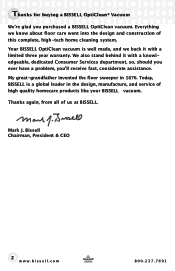
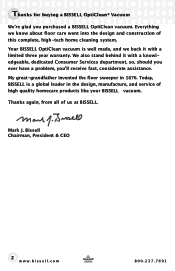
.... Everything we back it with a limited three year warranty.
We also stand behind it with a knowledgeable, dedicated Consumer Services department, so, should you ever have a problem, you purchased a BISSELL OptiClean vacuum.
Mark J. Bissell Chairman, President & CEO
2
www.bissell.com
800.237.7691 My great-grandfather invented the floor sweeper in the design, manufacture, and...
User Guide - Page 3
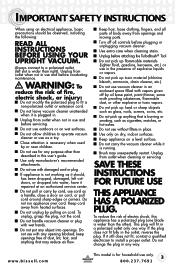
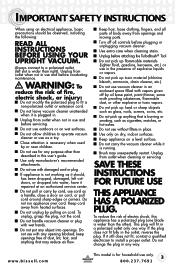
... and before servicing.
■ Do not use outdoors or on wet surfaces.
■ Do not allow children to install a proper...; Do not use cord as it repaired at an authorized service center.
■ Do not pull ...INSTRUCTIONS
When using your Upright VACUUM. Unplug from heated surfaces.
■ Do not unplug by cord, use for household use only. 3
800.237.7691
www.bissell.com
This model...
User Guide - Page 4
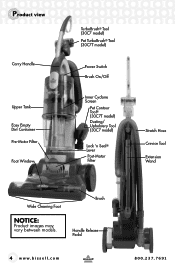
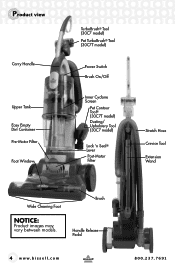
Brush
Handle Release Pedal
4 www.bissell.com
800.237.7691 Product view
Carry Handle
Upper Tank Easy Empty Dirt Container Pre-Motor Filter Foot Window
TurboBrush® Tool (30C7 model) Pet TurboBrush® Tool (30C7T model)
Power Switch
Brush On/Off
Inner Cyclone Screen
Pet Contour Tool® (30C7T model) Dusting/ Upholstery Tool (30C7 model)
Lock 'n Seal® Lever...
User Guide - Page 5


... 'n Snap™ hose by placing the
tabbed end of the hose into the opening
of the unit, located on the right side of the vacuum body.
Attach handle to lock into the existing hole. The front of the vacuum body.
3. Attach the extension wand support to the rear of the unit. www.bissell.com
2 3
4b...
User Guide - Page 6
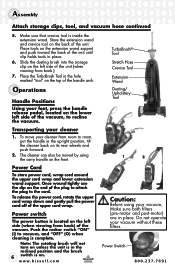
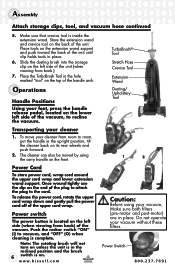
... Power Cord
To store power cord, wrap cord around the upper cord wrap and lower extension wand support. To release the power cord, rotate the upper cord wrap down and gently pull the power cord... the vacuum, to vacuum, and "OFF" (O) when cleaning is inside the extension wand. Power switch
The power button is located on unless the unit is on the top of the upper cord wrap. www.bissell.com
...
User Guide - Page 7


... is recommended the rotating brush be damaged by the rotating brush during vacuuming. Lowest setting - Note: For optimal carpet cleaning performance, adjust to the desired setting.
Consider setting your cleaner on a higher than normal setting for bare floor cleaning or other delicate surfaces. www.bissell.com
7
800.237.7691 Operations
Brush Switch
The rotating brush is...
User Guide - Page 8
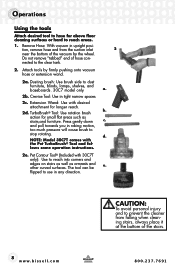
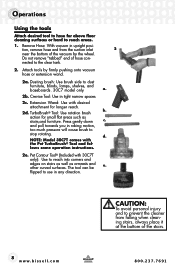
... the vacuum by firmly pushing onto vacuum hose or extension wand.
2a.
The tool can be
e. nected to reach areas.
1. Extension Wand: Use with
the Pet TurboBrush® Tool and fol-
a.
2b.
NOTE: Model 30C7T comes with desired
attachment for small flat areas such as armrests and other curved surfaces. lows same operation instructions.
2e...
User Guide - Page 9
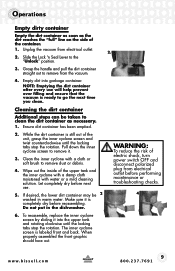
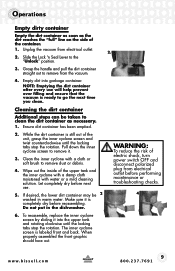
... Emptying the dirt container after every use .
5.
www.bissell.com
9
800.237.7691 Empty dirt into the upper...troubleshooting checks.
4
6. The inner cyclone screen is ready to remove dust or debris.
4. Unplug the vacuum from electrical outlet. 2.
2. Pull down the inner cyclone... the vacuum.
4. To reassemble, replace the inner cyclone screen by sliding it .
3. Operations
Empty dirty ...
User Guide - Page 11
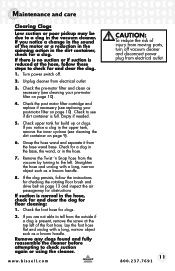
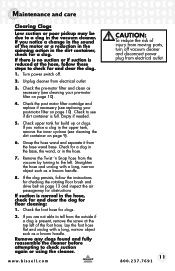
... Turn power switch off vacuum cleaner and disconnect power ...replace if necessary (see replacing your pre-motor filter on page 10). Check to see if dirt container is reduced at the top left . www.bissell...tank, remove the inner cyclone (see cleaning the dirt...instructions for checking the rotating floor brush and drive belt on page 9).
6. Grasp the hose wand and separate it from moving parts...
User Guide - Page 12
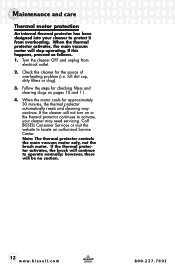
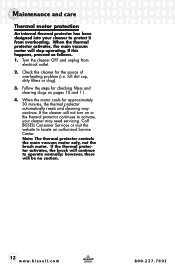
...vacuum motor will continue to operate normally; Check the cleaner for approximately 30 minutes, the thermal protector automatically resets and cleaning may need servicing. If the thermal protector activates, the brush will stop operating. Call BISSELL Consumer Services...locate an authorized Service Center. When the motor cools for the source of overheating problem (i.e. however, ...
User Guide - Page 15


....7691 Remove tool from hose or from the belt and clean debris.
4. Remove the brush from vacuum.
2.
2.
Note: Model 30C7T comes with the opening is at the front with the Pet TurboBrush Tool and follows same maintenance instructions.
1. place ends into place.
5.
Reposition top cover making sure to pg. 11 for clogs or debris...
User Guide - Page 16


...troubleshooting.
1. Check pre-motor and post-motor filters, see page 14 6. Recline vacuum to correct height 2. Unplug, check for 30 minutes, see page 14
16
www.bissell...
2. Replace brush, see page 11 9. Broken or worn drive belt 6. Unplug cleaner to cool for damage, have cord replaced at an
authorized service center if necessary
4. Troubleshooting
Vacuum cleaner won...
User Guide - Page 17
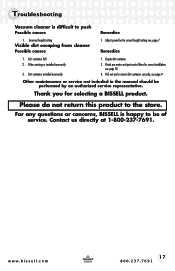
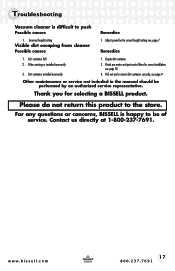
...-237-7691. Adjust powerfoot to be performed by an authorized service representative.
Check pre-motor and post-motor filters for selecting a BISSELL product. Thank you for correct installation
see page 10
3.
Please do not return this product to push Possible causes
Remedies
1. Troubleshooting
Vacuum cleaner is happy to correct height setting see, page 7 Remedies
1.
User Guide - Page 19
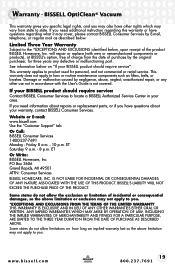
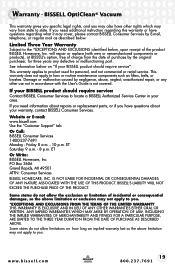
...
Subject to you have questions about your BISSELL product should require service".
ET Saturday 9 a.m. - 8 p.m. will repair or replace (with the User's Guide is not covered. If you need information about repairs or replacement parts, or if you .
This warranty does not apply to locate a BISSELL Authorized Service Center in accordance with new or remanufactured components...
User Guide - Page 20
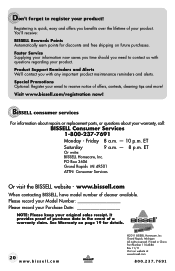
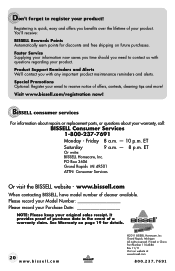
... Supplying your information now saves you time should you with questions regarding your product.
BISSELL consumer services
For information about repairs or replacement parts, or questions about your original sales receipt. Printed in the event of cleaner available.
Product Support Reminders and Alerts We'll contact you need to contact us with any important product maintenance...
Bissell OptiClean™ Multi Cyclonic Pet Reviews
Do you have an experience with the Bissell OptiClean™ Multi Cyclonic Pet that you would like to share?
Earn 750 points for your review!
We have not received any reviews for Bissell yet.
Earn 750 points for your review!
