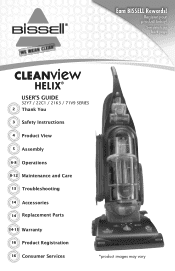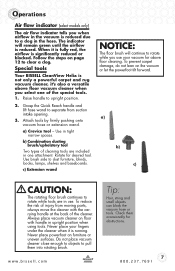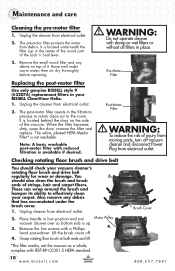Bissell CleanView Helix® Deluxe Vacuum Support and Manuals
Get Help and Manuals for this Bissell item

View All Support Options Below
Free Bissell CleanView Helix® Deluxe Vacuum manuals!
Problems with Bissell CleanView Helix® Deluxe Vacuum?
Ask a Question
Free Bissell CleanView Helix® Deluxe Vacuum manuals!
Problems with Bissell CleanView Helix® Deluxe Vacuum?
Ask a Question
Popular Bissell CleanView Helix® Deluxe Vacuum Manual Pages
Bissell CleanView Helix® Deluxe Vacuum Reviews
We have not received any reviews for Bissell yet.