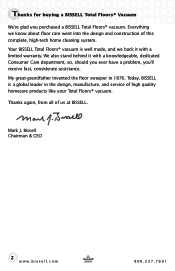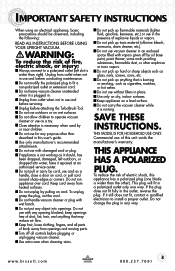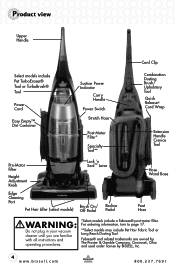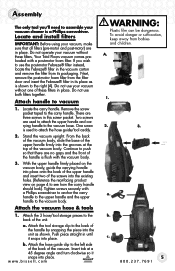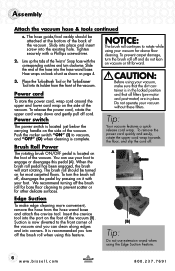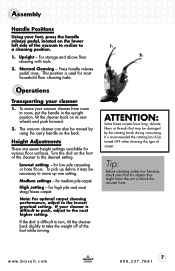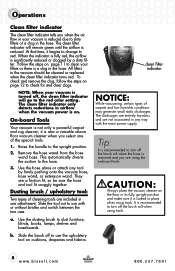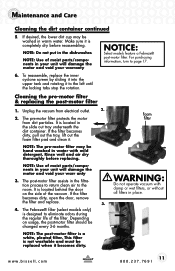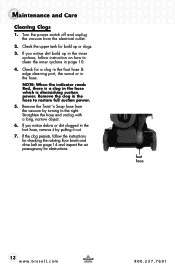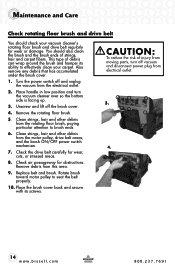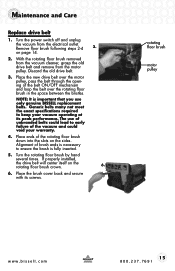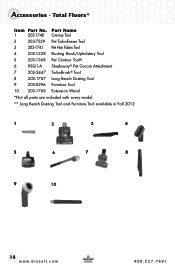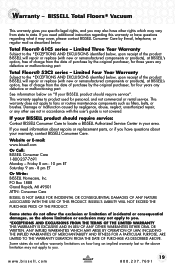Bissell Total Floors® Pet Vacuum Support and Manuals
Get Help and Manuals for this Bissell item

View All Support Options Below
Free Bissell Total Floors® Pet Vacuum manuals!
Problems with Bissell Total Floors® Pet Vacuum?
Ask a Question
Free Bissell Total Floors® Pet Vacuum manuals!
Problems with Bissell Total Floors® Pet Vacuum?
Ask a Question
Popular Bissell Total Floors® Pet Vacuum Manual Pages
Bissell Total Floors® Pet Vacuum Reviews
We have not received any reviews for Bissell yet.