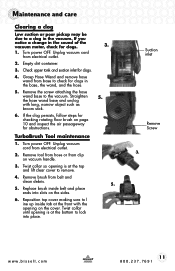Bissell PowerGroom® Helix Rewind Vacuum 98N4 Support Question
Find answers below for this question about Bissell PowerGroom® Helix Rewind Vacuum 98N4.Need a Bissell PowerGroom® Helix Rewind Vacuum 98N4 manual? We have 2 online manuals for this item!
Question posted by Rose67lawson on December 24th, 2016
Handle Release Pedal
Current Answers
Answer #1: Posted by Troubleshooter101 on December 24th, 2016 9:12 AM
Here's how to replace the slider release. You'll need to have someone hold the handle upright or you'll have to lay the handle down while replacing the part.
1. Detach the canister and set it aside
Lift Off vac canister set aside
2. Remove the 3 screws from the pedal
Lift Off vac pedal screws
3. Remove the cover-release and pedal
Lift off vac pedal release
4. Remove the slider-release and spring
Lift off vac slider release
5. Replace the slider-release with the clear replacement slider-release
Lift off vac slider replace
6. Assemble the slider release back into the unit. It may be easier to work with the non-spring end first; the spring will pop into place on the guide
Lift off vac guide rib
7. Assemble the cover release and lever release back into the vacuum & re-insert the 3 screws.
Thanks
Please respond to my effort to provide you with the best possible solution by using the "Acceptable Solution" and/or the "Helpful" buttons when the answer has proven to be helpful. Please feel free to submit further info for your question, if a solution was not provided. I appreciate the opportunity to serve you!
Troublshooter101
Related Bissell PowerGroom® Helix Rewind Vacuum 98N4 Manual Pages
Similar Questions
I am trying to take the upper handle off and am unable to. Please advice. Thanks. I need to replace ...
hi - I have a bissell opticlean canister vacuum and am trying to detach the handle from the wand; ho...
I need to know what to do to get my cord untwisted . I took the screw out but I can't get to the whe...
replacing handle release pedal on bissel powerforce bagless turbo vacuum