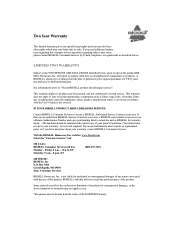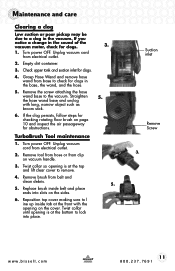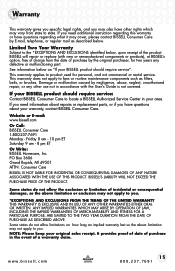Bissell PowerGroom® Helix Rewind Vacuum 98N4 Support Question
Find answers below for this question about Bissell PowerGroom® Helix Rewind Vacuum 98N4.Need a Bissell PowerGroom® Helix Rewind Vacuum 98N4 manual? We have 2 online manuals for this item!
Question posted by pamjones1003 on December 16th, 2013
Maintenance Of The Bissell 98n4
I am having issues with the Suction of the Vacum, I cannot figure out if there is something else I should be emptying when cleaning out the vacum, please advise. Thanks
Current Answers
Answer #1: Posted by freginold on December 17th, 2013 5:53 PM
Hi, if you've emptied the dust cup/bag and cleaned the filters and you're having suction issues, there may be something (ie. hair or debris) wrapped around the brush or gear preventing it from spinning properly, or something preventing the motor from turning properly. The first thing to check is the brush -- clean all dirt and hair from off of the brush and make sure it spins freely.
Related Bissell PowerGroom® Helix Rewind Vacuum 98N4 Manual Pages
Similar Questions
Handle Release Pedal
Handle release pedal does not work on my Powergroom Helix vacuum. Therefore, handle will not tilt so...
Handle release pedal does not work on my Powergroom Helix vacuum. Therefore, handle will not tilt so...
(Posted by Rose67lawson 7 years ago)
Where Are The 5 Screws On The Brush Cover To Install A New Drive Belt? I
I have a 98n4 series and only found 3 screws
I have a 98n4 series and only found 3 screws
(Posted by eflowww 9 years ago)
Help My Rewind Isn't Working.
I need to know what to do to get my cord untwisted . I took the screw out but I can't get to the whe...
I need to know what to do to get my cord untwisted . I took the screw out but I can't get to the whe...
(Posted by dianalynnnorton19 10 years ago)