BenQ XL2411 Support and Manuals
BenQ XL2411 Videos
Popular BenQ XL2411 Manual Pages
Safety Warning and Notice - Page 1


...HDMI...set the optimal screen resolution and
the viewing distance. 2.
To protect your nearest BenQ service...manual to the monitor. Ensure that cannot occupy the screen entirely. Place a still image on a regular basis while using the monitor, please spend a few minutes reading through the safety instructions below. If you want to use . Safety Warning and Notice
Before installing...
Resolution file - Page 1
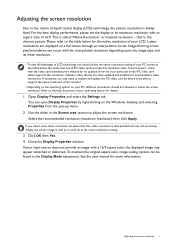
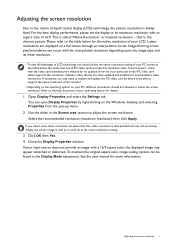
...set the display to its initial resolution.
• To take full advantage of 16:9. Be aware that not all PC video cards provide this resolution. You can occur with a 16:9 aspect ratio, the displayed image may need to replace and update...native resolution of your operating system for your particular model PC video card which supports this resolution value. that this other resolution is ...
Resolution file - Page 3
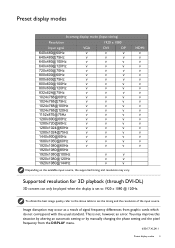
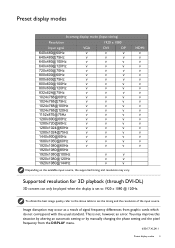
... differences from the DISPLAY menu.
6/30/17 XL2411
Preset display modes 3 Image disruption may improve this situation by altering an automatic setting or by manually changing the phase setting and the pixel frequency from graphic cards which do not correspond with the usual standard. HDMI
v v v v v v v v v v v v v v v v v v v v v v
Supported resolution for 3D playback (through DVI-DL)
3D...
User Manual - Page 5


... 3D content on your monitor (supported by DVI-D input 27
How to adjust your monitor 28
The control panel ...28 Basic menu operation ...29 Controlling the display with Display Pilot (XL2411 only 31 Initial setup for playing games...31 Picture optimization (XL2411 only) ...33 Customizing the hot keys...33 Setting up your own game mode...
User Manual - Page 9
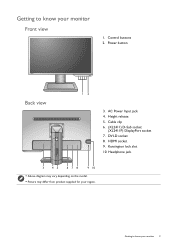
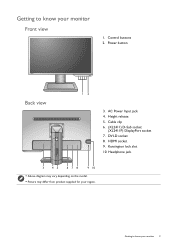
Control buttons 2. Cable clip 6. (XL2411) D-Sub socket
(XL2411P) DisplayPort socket 7. HDMI socket 9.
DVI-D socket 8. Headphone jack
3
45
678
9 10
• Above diagram may vary depending on the model. • Picture may differ from product supplied for your region. Kensington lock slot 10. Getting to know your monitor 9 Power button
Back view
12
3. Getting ...
User Manual - Page 21
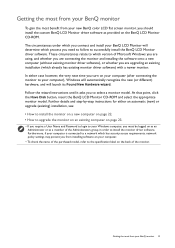
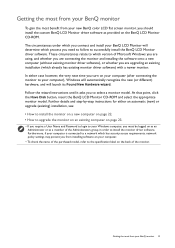
These circumstances relate to which already has existing monitor driver software) with a newer monitor. Follow the wizard instructions until it asks you are upgrading an existing installation (which version of the purchased model, refer to the specification label on as an Administrator or as provided on your computer (after connecting the monitor to your computer), Windows will...
User Manual - Page 22
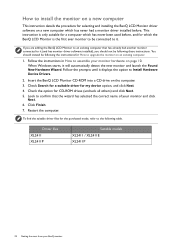
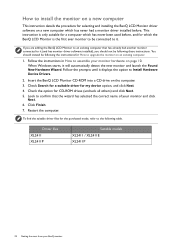
... for the purchased mode, refer to upgrade the monitor on the computer. 3. Driver files XL2411 XL2411P
Suitable models XL2411 / XL2411E XL2411P
22 Getting the most from your monitor and click
Next. 6. This instruction is the first ever monitor to be following table. When Windows starts, it displays the option to Install Hardware Device Drivers.
2. How to install the monitor on a new...
User Manual - Page 23
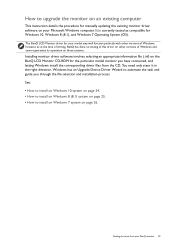
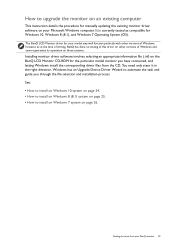
... BenQ LCD Monitor CD-ROM for manually updating the existing monitor driver software on your Microsoft Windows computer.
See: • How to install on Windows 10 system on page 24. • How to install on Windows 8 (8.1) system on page 25. • How to upgrade the monitor on an existing computer
This instruction details the procedure for the particular model...
User Manual - Page 24


... prompted to your computer after the driver update is
the drive letter designator for
driver software. 8. Click Generic PnP Monitor, and then the Properties button. 5. The drive letter for your BenQ monitor it may differ from provided driver list, and click Next. This will copy and install the appropriate monitor driver files to restart your computer.
10...
User Manual - Page 25


... from the menu. 3. This will copy and install the appropriate monitor driver files to the lower-right of your computer.
10. Insert the BenQ LCD Monitor CD-ROM into a CD drive on the keyboard to restart your computer after the driver update is
the drive letter designator for
driver software. 8. You may be prompted to bring...
User Manual - Page 27
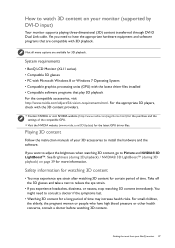
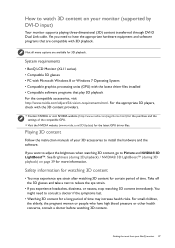
...; BenQ LCD Monitor (XL11 series) • Compatible 3D glasses • PC with Microsoft Windows 8 or Windows 7 Operating System • Compatible graphics processing units (GPU) with the latest driver files installed &#... the
settings of the compatible GPU.
• Visit the NVIDIA website (www.nvidia.com/3DUpdate) for certain period of time. Playing 3D content
Follow the instruction manuals of ...
User Manual - Page 33
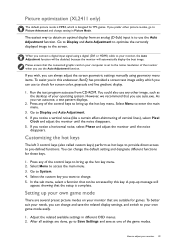
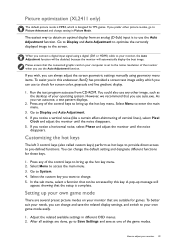
...BenQ has provided a screen test image utility which is designed for FPS games.
If you wish, you can always adjust the screen geometric settings manually using a digital (DVI or HDMI) cable to bring up the hot key menu. 2. Setting... of the game modes. Adjust the related available settings in Picture Mode. Picture optimization (XL2411 only)
The default picture mode is FPS1, which...
User Manual - Page 34
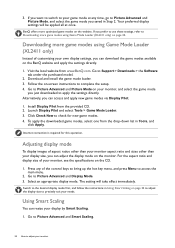
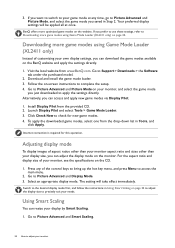
... Picture Advanced and Picture Mode on the CD.
1. The setting will be applied all at any of your monitor, see the specifications on your game mode at once. BenQ offers more game modes using Game Mode Loader (XL2411 only) on the BenQ website and apply the settings directly.
1. Press any time, go to access the main...
User Manual - Page 52
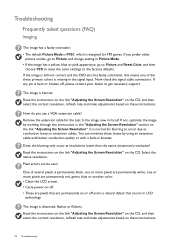
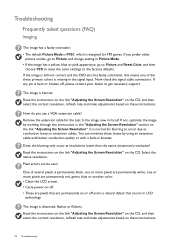
... on the CD. You can be seen.
Pixel errors can minimize these instructions.
52 Troubleshooting Now check the signal cable connectors. How do you prefer other
picture modes, go to Picture and Reset Color, and then
choose YES to reset the color settings to get necessary support. It is normal for blurring to occur due...
User Manual - Page 54
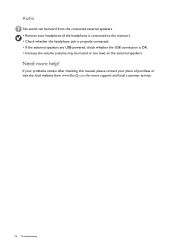
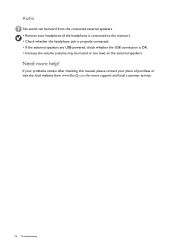
... the connected external speakers. • Remove your place of purchase or visit the local website from www.BenQ.com for more help? Need more support and local customer service.
54 Troubleshooting
If your problems remain after checking this manual, please contact your headphone (if the headphone is connected to the monitor). • Check whether the headphone...
BenQ XL2411 Reviews
Do you have an experience with the BenQ XL2411 that you would like to share?
Earn 750 points for your review!
We have not received any reviews for BenQ yet.
Earn 750 points for your review!


