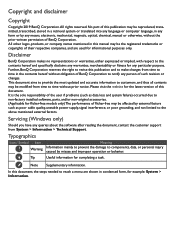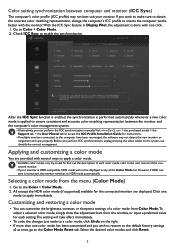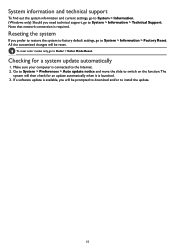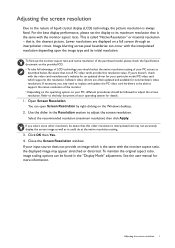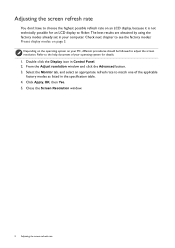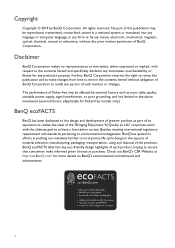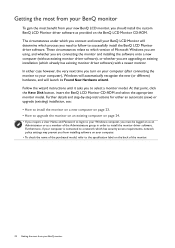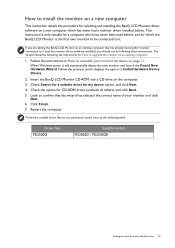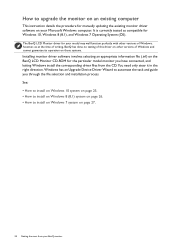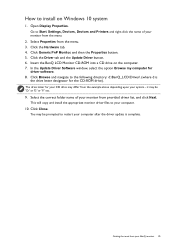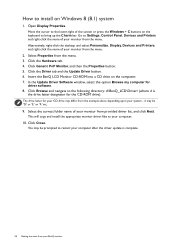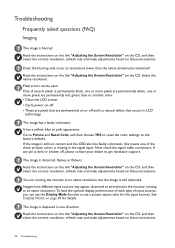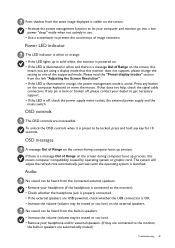BenQ PD2500Q Support and Manuals
Get Help and Manuals for this BenQ item

View All Support Options Below
Free BenQ PD2500Q manuals!
Problems with BenQ PD2500Q?
Ask a Question
Free BenQ PD2500Q manuals!
Problems with BenQ PD2500Q?
Ask a Question
BenQ PD2500Q Videos
Popular BenQ PD2500Q Manual Pages
BenQ PD2500Q Reviews
We have not received any reviews for BenQ yet.