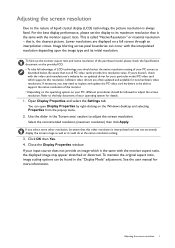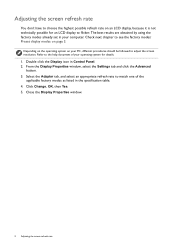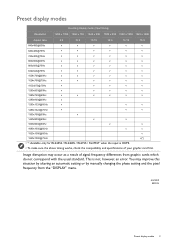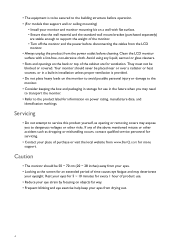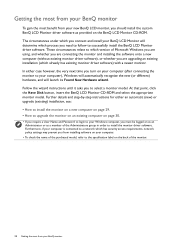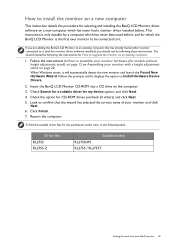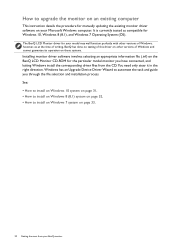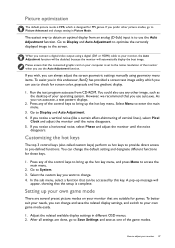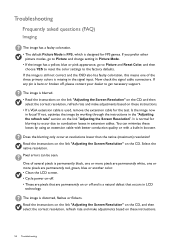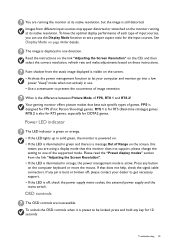BenQ RL2755 Support and Manuals
Get Help and Manuals for this BenQ item

BenQ RL2755 Videos

Best Console Gaming Monitor - Unboxing The Zowie BenQ 27 Inch Gaming Monitor RL2755 MLG
Duration: 7:45
Total Views: 51,470
Duration: 7:45
Total Views: 51,470
Popular BenQ RL2755 Manual Pages
BenQ RL2755 Reviews
We have not received any reviews for BenQ yet.