BenQ PD2700U Support and Manuals
Get Help and Manuals for this BenQ item
This item is in your list!

View All Support Options Below
Free BenQ PD2700U manuals!
Problems with BenQ PD2700U?
Ask a Question
Free BenQ PD2700U manuals!
Problems with BenQ PD2700U?
Ask a Question
BenQ PD2700U Videos
Popular BenQ PD2700U Manual Pages
Safety Warning and Notice - Page 1


...the safety instructions below. This monitor is designed mainly for a long time. To protect your nearest BenQ service center for ... environment, contact your eyesight, please refer to the user manual to set the optimal screen resolution and
the viewing distance. 2. To...Do not place the monitor face down on the screen. 4. Installation Do not use the monitor in places such as...
Display Pilot User Manual - Page 2
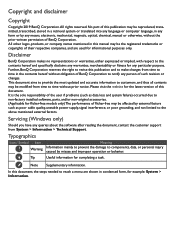
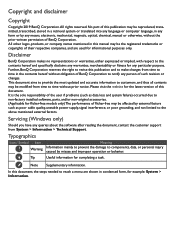
...-free models only) The performance of their respective companies, and are shown in this publication may be the registered trademarks or copyrights of flicker-free may be modified from time to the contents hereof and specifically disclaims any warranties, merchantability or fitness for the latest version of BenQ Corporation. No part of this manual may...
Display Pilot User Manual - Page 7
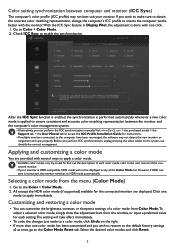
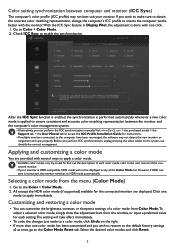
... to the default factory settings
all at once, go to the Color Mode Reset tab. Selecting a color mode from the window, or input a preferred value for instructions.
• If multiple... ICC synchronization manually.Visit www.BenQ.com > the purchased model > the Support tab > the User Manual tab to access the ICC Profile Installation Guide for each color mode, refer to the user manual of the ...
Display Pilot User Manual - Page 15
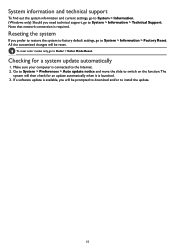
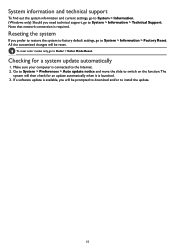
... launched. 3. Reseting the system
If you need technical support, go to System > Information > Technical Support. All the customized changes will be prompted to download and/or to install the update.
15
System information and technical support
To find out the system information and current settings, go to System > Information. (Windows only) Should you prefer to restore...
Resolution file - Page 1
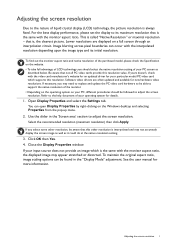
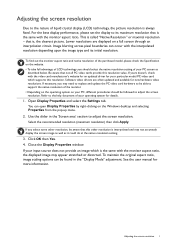
... as
described below. See the user manual for your input source does not provide an image which supports this resolution value. For the best display performance, please set the display to adjust the screen resolution. that is the same with the video card manufacturer's website for an updated driver for more information. Image blurring across...
Resolution file - Page 4
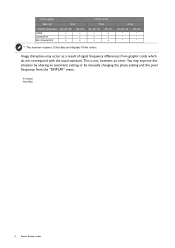
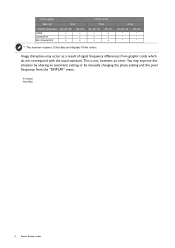
...occur as a result of signal frequency differences from the "DISPLAY" menu.
4/10/2020 PD2700U
4 Preset display modes This is not, however, an error. Color space
Max. bit
Frame frequency HDMI DisplayPort Mini DisplayPort
8 bit
24, 25... an automatic setting or by manually changing the phase setting and the pixel frequency from graphic cards which do not correspond with the usual standard....
User Manual - Page 3


... www.BenQ.com > Support > Download & FAQ > model name > User Manual
• Drivers and applications: www.BenQ.com > Support > Download & FAQ > model name > Software
3 Please visit the website for the latest version of this document and other product information. The website layout and content may be modified from www.BenQ.com. Product support
This document aims to provide the most updated and...
User Manual - Page 22


...; If you require a User Name and Password to login to your computer is connected to a network which has security access requirements, network policy settings may prevent you need to follow to successfully install the BenQ LCD Monitor driver software.
Downloading the LCD Monitor driver files from www.BenQ.com > Support > Download & FAQ > model name > Software.
2. The circumstances under...
User Manual - Page 23


... a suitable driver for How to upgrade the monitor on an existing computer.
1. You should not be following the instructions for my device option, and click Next. 3. Follow the instructions in How to assemble your BenQ monitor 23 How to install the monitor on a new computer
This instruction details the procedure for selecting and installing the BenQ LCD Monitor driver software...
User Manual - Page 24


The BenQ LCD Monitor driver for your Microsoft Windows computer. Windows has an Upgrade Device Driver Wizard to automate the task and guide you have connected, and letting Windows install the corresponding driver files. How to upgrade the monitor on an existing computer
This instruction details the procedure for manually updating the existing monitor driver software on your model may well ...
User Manual - Page 25


... the Properties button. 5. Click Browse and locate the driver files downloaded from the Internet as instructed in
Downloading the LCD Monitor driver files from the Internet on Windows 10 system
1.
Click Close. How to install on page 22. 8. Select Properties from the menu.
2. In the Update Driver Software window, select the option Browse my computer for...
User Manual - Page 26


.... 7. How to restart your computer after the driver update is complete.
26 Getting the most from your BenQ monitor Open Display Properties. You may be prompted to install on Windows 8 (8.1) system
1. Go to bring up the Charm bar. Select Properties from the Internet on the keyboard to Settings, Control Panel, Devices and Printers and right...
User Manual - Page 30


...support on page 30.
• Enters sub menus.
• Selects menu items.
• Activates the main menu.
/
• Returns to System > Options > User Manual...8226; For Down/Decrease adjustment. Download and install from www.benq.com (see page 19). Display Pilot .... • Setup of the control keys to bring up the hot key menu.
To change the default settings, see Customizing the...
User Manual - Page 54


...3). See Display Mode on these instructions. Does the blurring only occur at its native resolution. Pixel errors can use the Display Mode function...settings to "Adjusting the Screen Resolution".
Download Resolution file from the website (see Product support on or off , please contact your dealer to get necessary support. Refer to "Adjusting the Screen Resolution". Troubleshooting...
User Manual - Page 56
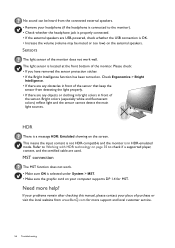
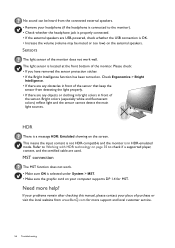
...BenQ.com for MST.
The light sensor is a message HDR: Emulated showing on the screen. Bright colors (especially white and fluorescent colors) reflect light and the sensor cannot detect the main light sources.
Refer to Working with HDR technology on .
If your problems remain after checking this manual, please contact your computer supports...to check if a supported player, content, and...
BenQ PD2700U Reviews
Do you have an experience with the BenQ PD2700U that you would like to share?
Earn 750 points for your review!
We have not received any reviews for BenQ yet.
Earn 750 points for your review!

