BenQ RP702 Support and Manuals
BenQ RP702 Videos
Popular BenQ RP702 Manual Pages
Digital Signage Reference Guide - Page 1
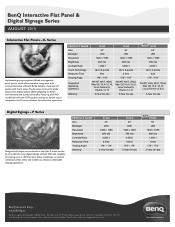
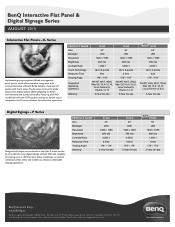
... Touch Technology Response Time Viewing Angle
Supported Operating System(s)
Warranty
IL420 42" ...interactive software, BenQ delivers a future proof system with super narrow bezels in this material are the go-to-models for your digital signage solution.With the capability of BenQ Corp.
BenQ Interactive Flat Panel & Digital Signage Series
AUGUST 2015
Interactive Flat Panels - Specifications...
Digital Signage Reference Guide - Page 2


... Ratio Touch Technology Response Time Viewing Angle
Supported Operating System(s)
Warranty
RP702
70" LED 1920 x 1080 350 nits...Panel Response Time Viewing Angle
BH280 28"
1920 x 358 (16:3) 700 nits 3,000:1 6.5 ms
1780 / 1780
BenQ America Corp. Specifications subject to capture the audience's attention. Interactive Flat Panels - Featuring 4K and Full-HD models, each are the property of BenQ...
RP702 User Manual - Page 2


...part of this publication may be reproduced, transmitted, transcribed, stored in a retrieval system or translated into any language or computer language, in the contents thereof without the prior written permission of such revision or changes. Disclaimer
BenQ... chemical, manual or otherwise, without obligation to revise this document. BenQ Corporation reserves the right to notify any person of...
RP702 User Manual - Page 3


...i
Table of Contents
Safety warnings and precautions 1 Important safety instructions 2
Notes on the LCD panel of this display 2 Safety notice for remote control 3 Battery safety notice 3 BenQ ecoFACTS 4
Package contents 5 Setting up the display 6
Mounting the display 6
Parts of the display and their functions 8
Front/Rear panel 8 Input/output terminals 10 Remote control 12 Using the...
RP702 User Manual - Page 4


... overview 30 Operations in the OSD menu 31 Picture menu 32 Sound menu 34 Setting menu 35
Working with Android OS 36
About All Apps 37 EZWrite 2.0 38 Browser 39 ES File Explorer 40 WPS Office 41 Multimedia 42 Settings 44
Product information 45
Specifications 45 Dimensions 48 Supported input signal resolution 51
Troubleshooting 53
RP702 User Manual - Page 10


....
2.
Improper installation may result in the
illustration.
*Screw type: M6
*Screw type: M8
*Screw type: M8
RP652
RP702
5. Place a...Setting up the display
Setting up the display
Mounting the display
You can install the display on a vertical surface with a suitable wall mounting bracket or on the display and attach the display to the wall according to the mounting bracket's instructions...
RP702 User Manual - Page 15


Receives audio signals from an external device (such as a computer). Parts of the display and their functions
11
15 VGA 16 PC AUDIO 17 YPbPr
Receives analog RGB... with HDMI 1, and TOUCH USB-2 must be used with VGA, HDMI 2, HDMI 3, HDMI 4, or HDMI 5.
• For RP790 model, the HDMI 4 and HDMI 5 ports support 4K resolution. Receives component video (YPbPr) signals from an external device.
RP702 User Manual - Page 30


..., you will be guided through a series of these steps and complete the setup later.
Or your display and complete the initial setup. 1. 26
Basic operations...BenQ screen. Follow the on the remote control.
Wait for the display to begin. To completely cut off the display, press the Power button on the control panel or on -screen instructions to set up your can skip some of setup...
RP702 User Manual - Page 31


... -2 HDMI -3 HDMI -4(4K) HDMI -5(4K) ANDROID
RP652 and RP702
RP790
Downloading software
BenQ may periodically release software updates that may add functions or applications associated with your device or to ...BenQ.com. Then enter the serial number (can be found on the sticker attached on the remote control or the control panel to select an input signal. To check if there is a software update...
RP702 User Manual - Page 32


.... f. Wireless Connection
This display only supports BenQ WDRT8192 WiFi dongle. Connect the other end of the router. 3. In the Wired menu, set Open Ethernet to On to the LAN...select All Apps ( ) > Settings ( ) > Network. 5. Otherwise, do the following to manually configure the network: a. Press the INPUT button on the
screen. If the router setting enables obtaining IP address automatically, ...
RP702 User Manual - Page 36


... set to Classroom, the low blue light will be adjusted if the mode is set to User. Sets the aspect ratio of the subjects in this document are Standard, User, Bright, and Classroom. The supported aspect... 50 50
Warm Full
Move
Switch
Menu:Exit OK/Source:Select
Name Picture Mode
Description Sets the display mode. Available modes are for your reference only. Adjusts the balance between ...
RP702 User Manual - Page 48


... parameters to enter its submenu. Menu Option Application Manager Network Language & input Date & Time Backup / Update
About
Description
Selects this option to view the model name and other hardware/software information. Selects this option to launch Settings. 44
Working with Android OS
Settings
Tap to change the system language or configure the input method...
RP702 User Manual - Page 50


...35
DVI daisy chain
X
X
X
RS232 control daisy chain
O
O
O
Image setting
O
O
O
Picture mode
O
O
O
Sharpness enhancement
O
O
O
Proof of image retention
X
X
X
Dimming control
X
X
X
Blank
O
O
O
Freeze
O
O
O
10-bit color processing
X
O
O
Built-in video wall support
X
X
X
Scheduling
X
X
X
Source / volume control
O
O
O
HDMI-HDCP
O
O
O
De-Interlacing...
RP702 User Manual - Page 57


... the computer? Troubleshooting
53
Troubleshooting
Problem No picture
No sound The computer input image looks strange The control panel buttons do not work
Solution
Check the following : • Have you turned on the mute function on the display or
the input source device? Refer to Supported input signal resolution on page 51 to manually adjust the...
BenQ RP702 Reviews
Do you have an experience with the BenQ RP702 that you would like to share?
Earn 750 points for your review!
We have not received any reviews for BenQ yet.
Earn 750 points for your review!



