BenQ SV500 Support and Manuals
BenQ SV500 Videos
Popular BenQ SV500 Manual Pages
BH and S Series X-Sign Software Manual - Page 2
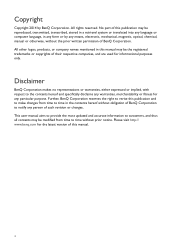
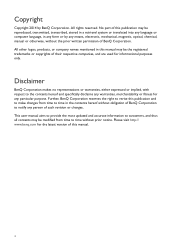
...BenQ Corporation makes no representations or warranties, either expressed or implied, with respect to the contents hereof and specifically disclaims any warranties, merchantability or fitness for the latest version of their respective companies, and are used for informational purposes only. This user manual aims to provide the most updated...No part of this manual.
2 Further, BenQ Corporation ...
BH and S Series X-Sign Software Manual - Page 3


... the program ...4 Starting a new template ...7 Starting with preexisted templates ...7
Setting scene properties ...8 Setting Region Properties ...9 Adding a text set ...9 Adding an image set ...10 Adding a video set ...11 Adding a time set ...12 Adding a QR code ...13
Previewing the template ...14 Generating task ...14
BenQ X-Sign Player ...15
Installation ...15 Running the program ...15
10/8/14 3
BH and S Series X-Sign Software Manual - Page 4
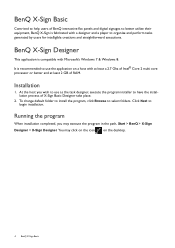
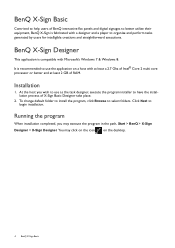
... begin installation. At the host you may click on the icon
on a host with Microsoft's Windows 7 & Windows 8.
Click Next to select folders. BenQ X-Sign Designer
This application is fabricated with a designer and a player to organize and perform tasks generated by users for intelligible creations and straightforward executions. BenQ X-Sign Basic
Contrived to help users of BenQ...
BH and S Series X-Sign Software Manual - Page 6
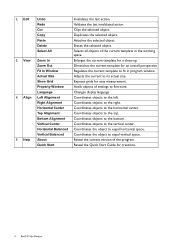
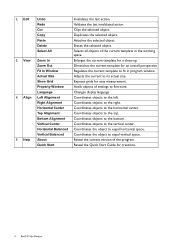
... current template for creations.
6 BenQ X-Sign Designer
Select All
Selects all objects of the program. Quick Start
Reveal the Quick Start Guide for a close-up. Edit... Undo
Invalidates the last action.
Horizontal Balanced Coordinates the object to the left.
Redo
Validates the last invalidated action. Property Window
Avails objects of settings...
BH and S Series X-Sign Software Manual - Page 8
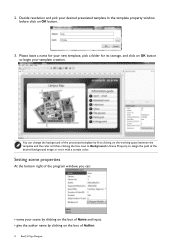
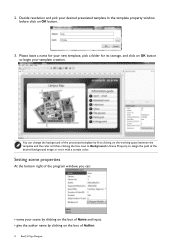
...desired preexisted template In the template property window before click on OK button to assign the path of Author.
8 BenQ X-Sign Designer
Setting scene properties
At the bottom right of the program window, you can change the background of the preexisted template by ...8226; give the author name by first clicking on the box of the desired background image or set it with a certain color. 2.
BH and S Series X-Sign Software Manual - Page 11
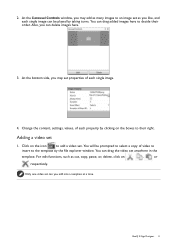
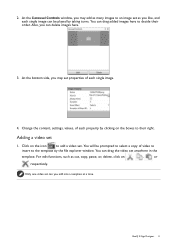
... Controls window, you may add as many images to decide their right. BenQ X-Sign Designer 11 You can drag added images here to an image set anywhere in the
template. Also, you add into a template at a time. Only one video set can be prompted to select a copy of video to
insert to add...
BH and S Series X-Sign Software Manual - Page 12


... Controls window, there is only one time phrases can drag added copies of video here to a time set properties of each copy of video to do so.
12 BenQ X-Sign Designer For
more time sets to a video set . At the bottom side, you may add as separating the date and the time, you like...
BH and S Series X-Sign Software Manual - Page 13


...
to add a QR code, and you may set properties of each time phrase.
For edit functions, such as cut, copy, paste, or, delete, click on the icon
to enter the URL corre- BenQ X-Sign Designer 13 3. You can drag the QR code anywhere in the
template. sponding the QR code.
2.
For more QR codes, click on...
BH and S Series X-Sign Software Manual - Page 14
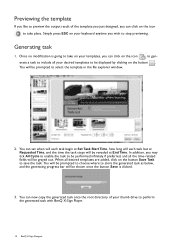
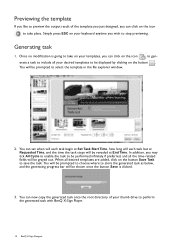
... Generating task
1. You can click on your thumb drive to perform the generated task with BenQ X-Sign Player.
14 BenQ X-Sign Designer In addition, you can now copy the generated task onto the root directory...
If you like to preview the output result of your keyboard anytime you can set when will each task begin at Set Task Start Time, how long will each task last at Requested Time, and ...
BH and S Series X-Sign Software Manual - Page 15
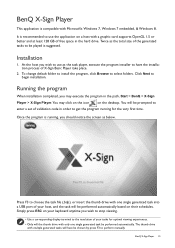
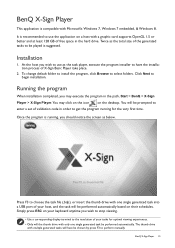
... enter a set of validation code in order to get the program running , you wish to the resolution of your tasks for the very first time. Click Next to select folders. Once the program is running for optimal viewing experiences. • Only will have the installation process of X-Sign Basic Player take place.
2. BenQ X-Sign...
US Digital Signage 3 Year Warranty - Page 1
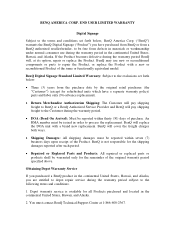
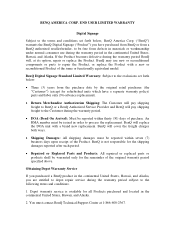
... or workmanship under normal consumer use new or reconditioned components or parts to process the replacement. END USER LIMITED WARRANTY
Digital Signage
Subject to the terms and conditions set forth below , BenQ America Corp. ("BenQ") warrants the BenQ Digital Signage ("Product") you are entitled to depot repair service during the warranty period subject to the Customer during the warranty...
US Digital Signage 3 Year Warranty - Page 2
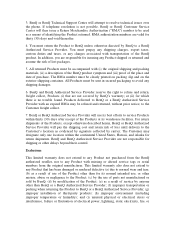
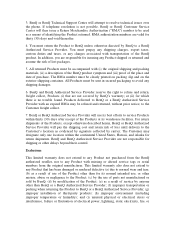
... or humidity); BenQ or BenQ Authorized Service Provider will attempt to a BenQ Authorized Service Provider. You must be accompanied with transportation of the Products at its best efforts to avoid any Product not purchased from the BenQ authorized reseller, nor to the Customer freight collect.
7. BenQ or BenQ Technical Support Center will use of parts not manufactured or...
US Digital Signage 3 Year Warranty - Page 3
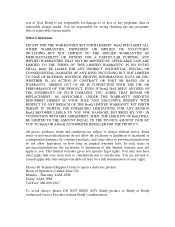
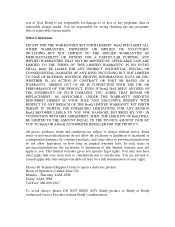
... THAT REPAIR OR REPLACEMENT, AS APPLICABLE, UNDER THE WARRANTY SERVICES DESCRIBED HEREIN IS YOUR SOLE AND EXCLUSIVE REMEDY WITH RESPECT TO ANY BREACH OF THE BenQ LIMITED WARRANTY SET FORTH HEREIN. Some states or provinces/jurisdictions do not allow the exclusion or limitation of God. Please call Technical Support Center to you specific legal rights. All prices, products...
SV500 User Manual - Page 45


...select a supported resolution and try again.
• Use the Auto Adjustment function (See Setup menu on ...Supported input signal resolution on page 39 to manually adjust the image. Check the following : • Is the display turned on? Check the power indicator of the Auto Adjustment function is not satisfactory, use the Clock Frequency, Phase, H. Troubleshooting
41
Troubleshooting
Problem...
SV500 Spec sheet - Page 1
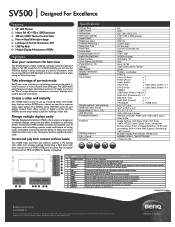
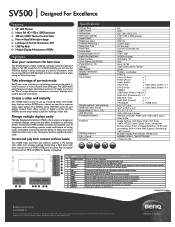
...-14-BQus
BenQ America Corp. Outputs audio signals to four SV500 units-there's no need to set up to an exteral device.
Create a video wall instantly
The SV500 makes it matters The SV500's in Full HD resolution. Outputs analog RGB signals from the need for multimedia playback or software update. SV500 Designed For Excellence
Features
50" LED Monitor Native...
BenQ SV500 Reviews
Do you have an experience with the BenQ SV500 that you would like to share?
Earn 750 points for your review!
We have not received any reviews for BenQ yet.
Earn 750 points for your review!


