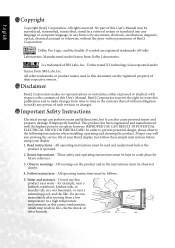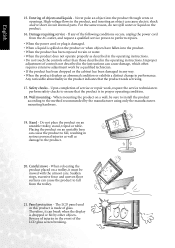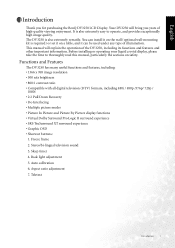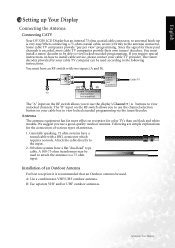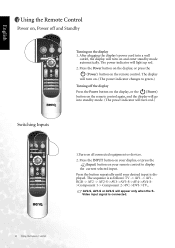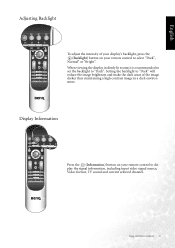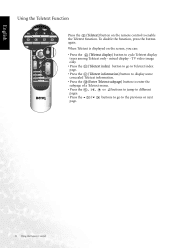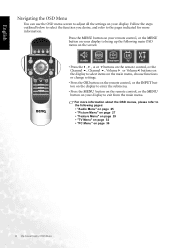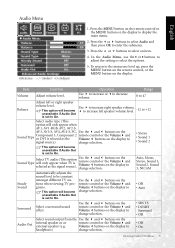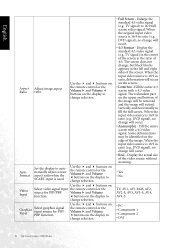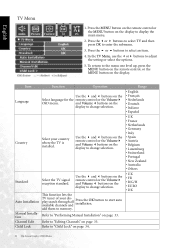BenQ DV3250 Support and Manuals
Get Help and Manuals for this BenQ item

Most Recent BenQ DV3250 Questions
Técnica Technique
Mi televisor BENQ DV3250-SA enciende normalmente pero al cabo de unos minutos se apaga solo.¿Cu...
Mi televisor BENQ DV3250-SA enciende normalmente pero al cabo de unos minutos se apaga solo.¿Cu...
(Posted by dfloresf 1 year ago)
Dear Helpowl, My Request Is For A Service Manual, Not A User Manual! Thanks!
Dear HelpOwl, My request is for a Service Manual, not a User Manual!This is the model of the power s...
Dear HelpOwl, My request is for a Service Manual, not a User Manual!This is the model of the power s...
(Posted by vasmas 2 years ago)
Tv Benq Dv3250 Sa Does Not Work
TV Benq DV3250 SA does not work. The power supply unit is MODEL Darfon B018 48.B0180.001 G B00101800...
TV Benq DV3250 SA does not work. The power supply unit is MODEL Darfon B018 48.B0180.001 G B00101800...
(Posted by vasmas 3 years ago)
Orange Light
After power down, orange light on all the time, no image/sounds
After power down, orange light on all the time, no image/sounds
(Posted by Anonymous-164794 5 years ago)
Power Board
Hi Where can i get a replacement pcb board for my benq 3250? the power board 48.b0180.001
Hi Where can i get a replacement pcb board for my benq 3250? the power board 48.b0180.001
(Posted by beez26 9 years ago)
Popular BenQ DV3250 Manual Pages
BenQ DV3250 Reviews
We have not received any reviews for BenQ yet.