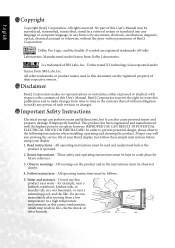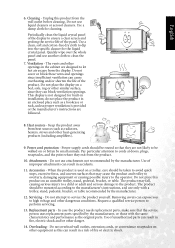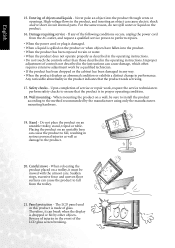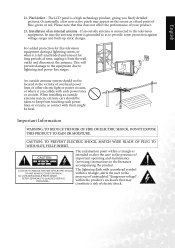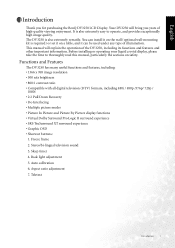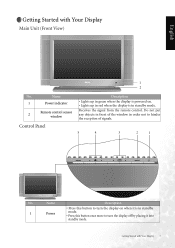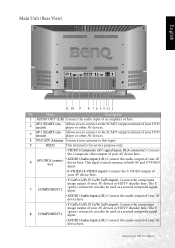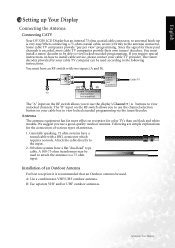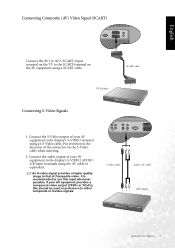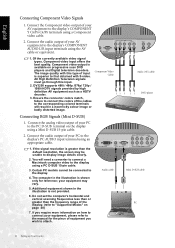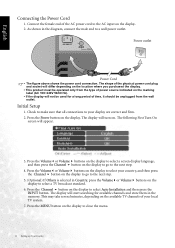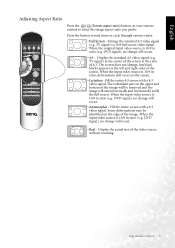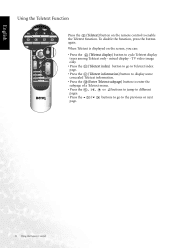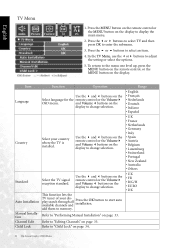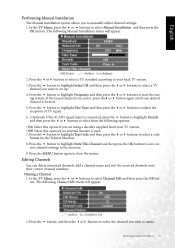BenQ DV3250 Support Question
Find answers below for this question about BenQ DV3250.Need a BenQ DV3250 manual? We have 1 online manual for this item!
Question posted by vasmas on January 1st, 2021
Tv Benq Dv3250 Sa Does Not Work
TV Benq DV3250 SA does not work. The power supply unit is MODEL Darfon B018 48.B0180.001 G B00101800205 B43 54.M3407.011 rev.DPlease ask for a schematic diagram or service manual.Thanks! Thanks! Thanks!
Requests for more information
Request from vasmas on March 22nd, 2022 10:29 AM
https://elektrotanya.com/benq_dv3250_main_board_us....
https://elektrotanya.com/benq_dv3250_main_board_us....
Thanks!
I know about this circuit of TV Benq 3250, but the circuit of the power supply is missing (not shown)
Current Answers
Related BenQ DV3250 Manual Pages
Similar Questions
Técnica Technique
Mi televisor BENQ DV3250-SA enciende normalmente pero al cabo de unos minutos se apaga solo.¿Cu...
Mi televisor BENQ DV3250-SA enciende normalmente pero al cabo de unos minutos se apaga solo.¿Cu...
(Posted by dfloresf 1 year ago)
Dear Helpowl, My Request Is For A Service Manual, Not A User Manual! Thanks!
Dear HelpOwl, My request is for a Service Manual, not a User Manual!This is the model of the power s...
Dear HelpOwl, My request is for a Service Manual, not a User Manual!This is the model of the power s...
(Posted by vasmas 2 years ago)
Tv Benq3750 Series695 Year2005
Hello I need help please I have a TV benq3750 series695 year2005 but i cannot see any where the cabl...
Hello I need help please I have a TV benq3750 series695 year2005 but i cannot see any where the cabl...
(Posted by limousineromero 9 years ago)
Power Board
Hi Where can i get a replacement pcb board for my benq 3250? the power board 48.b0180.001
Hi Where can i get a replacement pcb board for my benq 3250? the power board 48.b0180.001
(Posted by beez26 9 years ago)
Lcd Tv Display Malfunction
Hello,I have LCD TV Model V32-6000 with Serial no. QVCCB00482059, I have a problem in display, I've ...
Hello,I have LCD TV Model V32-6000 with Serial no. QVCCB00482059, I have a problem in display, I've ...
(Posted by ver44462 11 years ago)