BenQ TL550 Support and Manuals
Popular BenQ TL550 Manual Pages
RS232 Commands for PDP and IFP Products - Page 6
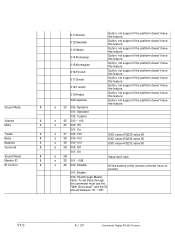
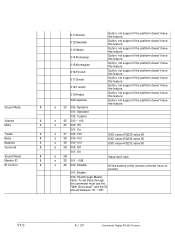
...691; 011:Danish
Option, not support if the platform doesn't have this feature.
ʳ 012:Swedish
Option, not support if the platform doesn't have this feature.
ʳ 013:Italian
Option, not support if the platform doesn't have...; 001: Enable
All the buttons at the remote controller have no function
ʳ
ʳ 002: Passthrough Master Note: To set Pass through, the command must use the &#...
RS232 Commands for PDP and IFP Products - Page 7
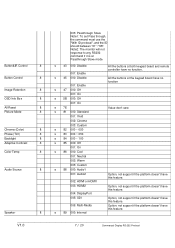
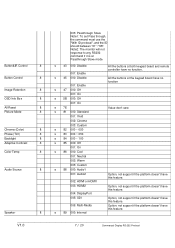
...; 003: Passthrough Slave
Note1: To set Pass through,
the command must use the
"With ID protocal", and the ID
should between "01"~"98". Option, not support if the platform doesn't have this ...remote controller have no function. ʳ All the buttons at the keypad board have no function Value don't care Option, not support if the platform doesn't have this feature. ʳ Option, not support...
RS232 Commands for PDP and IFP Products - Page 14
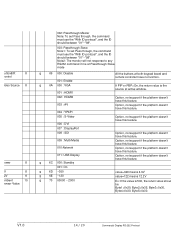
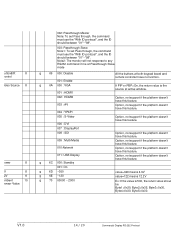
...;
6A ʳ ʳ
6C ʳ 6D 6E 70
002: Passthrough Master Note: To set Pass through, the command must use the "With ID protocal", and the ID ʳ should between "01"~"98...remote controller have no function.
ʳ
If PIP or PBP=On, the return value is 500, the return value should between "01"~"98". Option, not support if the platform doesn't have this feature.
ʳ
Option, not support...
Large Display User Manual - Page 3


... 8
Parts of the display and their functions 9
Front panel 9 Rear panel 10 Input/output terminals 11 Remote control 13 Using the remote control 14
Setting up the display 15
Mounting the display 15 Connecting audio/video signals 18 Connecting the touch module 25 Connecting power 26
Using the touch screen 27
Calibrating the touch screen 30 Important instructions...
Large Display User Manual - Page 8
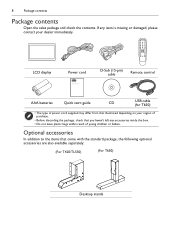
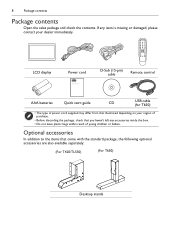
..., check that come with the standard package, the following optional accessories are also available separately:
(For T420/TL550)
(For T650)
Desktop stands LCD display
Power cord
YPbPr
D-Sub (15-pin) cable
Remote control
AAA batteries
Quick start guide
CD
USB cable (for T650)
• The type of young children or babies.
If any accessories...
Large Display User Manual - Page 9
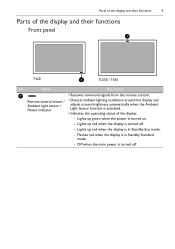
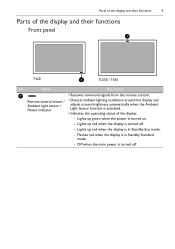
... Standard mode.
-
Off when the main power is in Standby Eco mode.
-
Parts of the display and their functions
9
Parts of the display:
- Flashes red when the display is turned off .
- Name
Description
1
• Receives command signals from the remote control. Remote control sensor / • Detects ambient lighting conditions around the display and
Ambient light sensor...
Large Display User Manual - Page 14
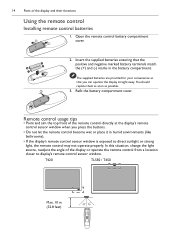
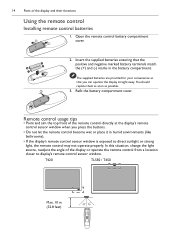
... remote control sensor window.
Remote control usage tips
• Point and aim the top front of the remote control directly at the display's remote control sensor window when you can operate the display straight away. In this situation, change the light source, readjust the angle of the display and their functions
Using the remote control
Installing remote control batteries
1.
T420
TL550...
Large Display User Manual - Page 19
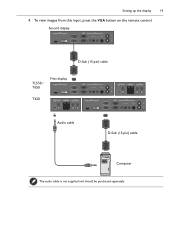
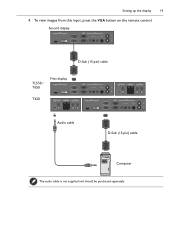
To view images from this input, press the VGA button on the remote control. Setting up the display
19
4. Second display
D-Sub (15-pin) cable
TL550 / T650
First display
T420
Audio cable
D-Sub (15-pin) cable
Computer The audio cable is not supplied and should be purchased separately.
Large Display User Manual - Page 20
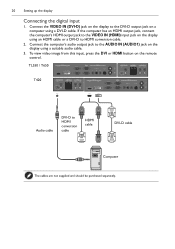
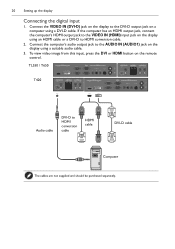
TL550 / T650
T420
Audio cable
DVI-D to the DVI-D output jack on the display using a suitable audio cable.
3.
Connect the computer's audio output jack to ... cable
HDMI cable
DVI-D cable
Computer The cables are not supplied and should be purchased separately. Connect the VIDEO IN (DVI-D) jack on the remote control. 20
Setting up the display
Connecting the digital input
1.
Large Display User Manual - Page 21
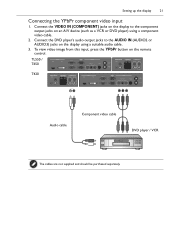
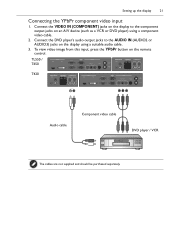
... a VCR or DVD player) using a suitable audio cable.
3.
TL550 / T650
T420
Audio cable
Component video cable
DVD player / VCR
The cables are not supplied and should be purchased separately. Connect the DVD player's audio output jacks to the component output jacks on the remote control. Setting up the display
21
Connecting the YPbPr component...
Large Display User Manual - Page 22
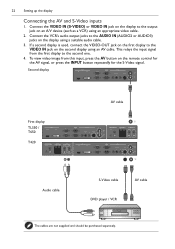
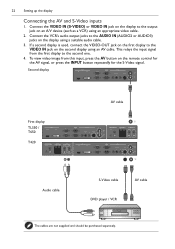
... AUDIO IN (AUDIO2 or AUDIO3) jacks on the remote control for the AV signal, or press the INPUT button repeatedly for the S-Video signal.
If a second display is used, connect the VIDEO-OUT jack on the first display to the second one.
4. 22
Setting up the display
Connecting the AV and S-Video inputs...
Large Display User Manual - Page 31
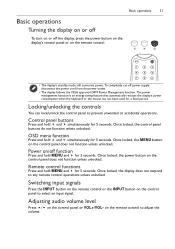
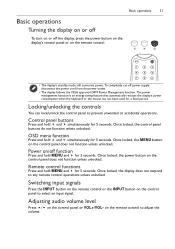
...; The display's standby mode still consumes power. Power on/off function
Press and hold and simultaneously for 5 seconds. Control panel buttons
Press and hold MENU and for 5 seconds.
on the remote control to any remote control operations unless unlocked. Basic operations
31
Basic operations
Turning the display on or off
To turn on or off...
Large Display User Manual - Page 33
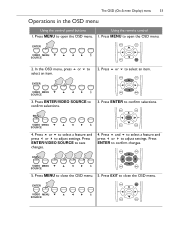
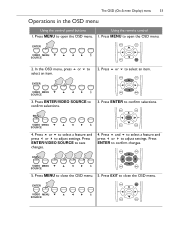
... and press or to open the OSD menu. 1.
Press MENU to adjust settings. select an item. Press ENTER/VIDEO SOURCE to confirm changes.
Press
ENTER to save changes.... Press ENTER/VIDEO SOURCE to adjust settings. The OSD (On-Screen Display) menu
33
Operations in the OSD menu
Using the control panel buttons
Using the remote control
1. ENTER
VIDEO SOURCE
5. Press ...
Large Display User Manual - Page 39


...since the display was last turned on the screen. FW Version: Shows the current firmware version.
- Image
Automatically displays swift moving patterns every 10 seconds to show the...remote control.
• Status
- Set Monitor Assigns an ID number for the VGA input.
Adjustment
Advanced • Reset User Default: Resets all OSD settings (except the Language setting) to the factory settings...
Large Display User Manual - Page 56


56
Troubleshooting
The remote control does not work
• Have you locked the remote control function? Unlock the function and try again.
• Check for incorrect battery orientation.
• Check for dead batteries.
• Check your distance and angle from the display.
• Check whether remote control is properly being pointed at the display's remote control sensor window.
•...
BenQ TL550 Reviews
Do you have an experience with the BenQ TL550 that you would like to share?
Earn 750 points for your review!
We have not received any reviews for BenQ yet.
Earn 750 points for your review!

