BenQ GW2480L Support and Manuals
Get Help and Manuals for this BenQ item
This item is in your list!

View All Support Options Below
Free BenQ GW2480L manuals!
Problems with BenQ GW2480L?
Ask a Question
Free BenQ GW2480L manuals!
Problems with BenQ GW2480L?
Ask a Question
Popular BenQ GW2480L Manual Pages
Resolution file - Page 1
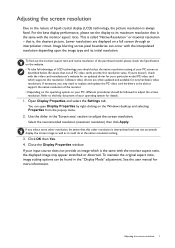
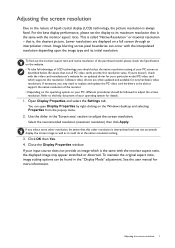
...model, please check the Specification on the website. • To take full advantage of LCD technology you may need to replace and update the PC video card hardware to be able to support...updated driver for details.
1. If your particular model PC video card which is always fixed. For the best display performance, please set...select the Settings tab. ... are often updated and available ...
Resolution file - Page 4
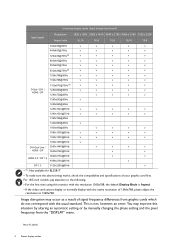
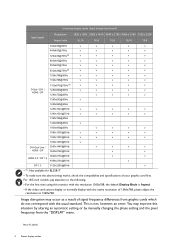
...display modes Image disruption may improve this monitor with the usual standard. For 18.5-inch models, pay attention to 1360x768. Incoming display mode (Input timing) (continued)
Input signal
...specifications of 1366x768, please adjust the resolution to the following: • For the first time using this situation by altering an automatic setting or by manually changing the phase setting...
User Manual - Page 3


... thus all contents may vary
by model.
1. Available files vary by region/country.
• User manual and related document • Drivers and applications • (EU only) Dismantled information: Available on your product. The website layout and content may be modified from Support.BenQ.com.
Always contact the local customer service for the latest version of...
User Manual - Page 4


... Weakness function)
51
Low Blue Light / Low Blue Light Plus (Models with height adjustment stand)
37
Care and cleaning
8
I need more support.
Safety precautions
5
How to adjust the monitor viewing angle?
Setup
How to reduce the blue light emitted from the display?
Product support
3
Servicing
8
4 Q&A index
Start with the topics that you are interested in...
User Manual - Page 6


...repair the monitor. • If a bad smell or an abnormal sound appears to come from the monitor, contact your eyesight, please refer to the user manual to set...
BenQ service center for a long time. Do not use . Replace the
... to excess moisture.
There are no service parts inside a carrying case.
• ...service the power adapter. Installation
• Do not use your nearest BenQ service...
User Manual - Page 8


...before operation. • (For models that the wall material and the standard wall mount bracket (purchased separately) are for ventilation.
If any part of the above mentioned misuse or ... keep it can cause severe internal burns in installation unless proper ventilation is swallowed, it away from Support.BenQ.com for more support.
8 Servicing
• Do not attempt to death.
•...
User Manual - Page 9


... user to non-factory provided software, parts, and/or non-original accessories.
&#...model number or production number on the product has been altered, deleted, removed or made by unauthorized service organizations or persons.
• Damage caused by improper storage of the monitor (including but not limited to force majeure, direct exposure to sunlight, water, or fire).
• Reception problems...
User Manual - Page 10


...support ...3
Q&A index ...4
Safety precautions ...5
Power safety...5 Installation...6 Operation...6 Safety notice for remote control (applicable if a remote control is provided 7 Battery safety notice (applicable if a remote control is provided 7 Care and cleaning...8 Servicing... monitor base...31 How to detach the base (for models with height adjustment stand 33 Adjusting the monitor height ......
User Manual - Page 37


...models with height adjustment stand)
The back of the monitor. In case you purchased to install a monitor wall mounting kit, please read the precautions carefully. Make sure that all screws are
stable enough to the product specifications...
1.
Before starting to complete the installation. Follow the instruction manuals of the wall mount bracket you intend to use your monitor on ...
User Manual - Page 40


... Customizing the hot keys on page 41.
(GL2480 / GL2780) By default, the key is the hot key for models
without speakers).
To change the default settings, see
Customizing the hot keys on the product supplied for Bright Intelligence. Hot key displays will disappear after a few seconds of no key activity.
• ...
User Manual - Page 41


See Product support on page 3 for these... Select an appropriate display mode. If you wish, you can always adjust the screen geometric settings manually using a digital (DVI, HDMI, or DP) cable to bring up message will appear, ...key you use the Auto Adjustment function. In the sub menu, select a function that the setup is to bring up the hot key menu, and press the main menu.
2. Go to...
User Manual - Page 43


... that are not available will be disabled and the corresponding OSD icons will not appear on the input sources, functions and settings.
For more details. For models without certain functions, their settings and related items will disappear. The OSD menu languages may vary depending on the menu. See Basic menu operation on page...
User Manual - Page 45


Multimedia For viewing multimedia files.
ePaper
(selected models only)
For reading e-books or documents in
light sensor works with suitable on...ambient light, image brightness and contrast, and then balance the screen automatically.
• ON • OFF
Light Meter
Sets to display the light condition around the • ON
monitor on -screen brightness and clear texts. This
may be ...
User Manual - Page 52


... the monitor screen do not display properly. Full
Scales the input image to manually set the Color Format if colors shown on your image.
You might need to ...menu
Use this feature to be different depending on the purchased model) to hide annoying edge noise if present around your selection of color scales. Change the setting if needed.
HDMI RGB PC Range
If the input source...
User Manual - Page 59


... well. Need more support and local customer service. See Connect
the ...models only) • Check whether the desired cable to ON. Bright colors (especially white and fluorescent colors) reflect light and the sensor cannot detect the main light sources. Troubleshooting 59 Please check: • If you have removed the sensor protection sticker. • If the Bright Intelligence function is set...
BenQ GW2480L Reviews
Do you have an experience with the BenQ GW2480L that you would like to share?
Earn 750 points for your review!
We have not received any reviews for BenQ yet.
Earn 750 points for your review!
