BenQ BL2201PU Support and Manuals
Get Help and Manuals for this BenQ item
This item is in your list!

View All Support Options Below
Free BenQ BL2201PU manuals!
Problems with BenQ BL2201PU?
Ask a Question
Free BenQ BL2201PU manuals!
Problems with BenQ BL2201PU?
Ask a Question
Popular BenQ BL2201PU Manual Pages
US One Year LCD Monitor Warranty - Page 1
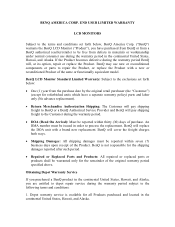
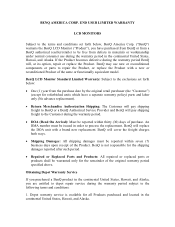
...
Subject to the terms and conditions set forth below , BenQ America Corp. ("BenQ") warrants the BenQ LCD Monitor ("Product"), you are entitled to depot repair service during the warranty period subject to be warranted only for all Products purchased and located in order to repair the Product, or replace the Product with a brand new replacement. BenQ may use during the warranty period...
US One Year LCD Monitor Warranty - Page 2
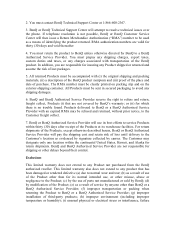
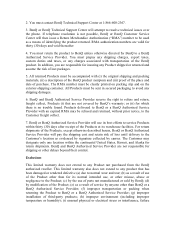
... use of parts not manufactured or sold by BenQ; (d) by BenQ's warranty; All Products must return the product to BenQ unless otherwise directed by carrier. 2. You must be clearly printed on packing slip and on the exterior-shipping container. BenQ or BenQ Technical Support Center will use , or other delays beyond their control. BenQ or BenQ Authorized Service Provider will...
US One Year LCD Monitor Warranty - Page 3
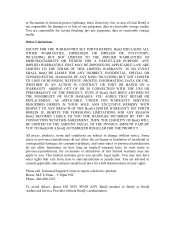
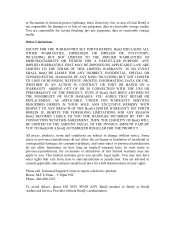
... THAT REPAIR OR REPLACEMENT, AS APPLICABLE, UNDER THE WARRANTY SERVICES DESCRIBED HEREIN IS YOUR SOLE AND EXCLUSIVE REMEDY WITH RESPECT TO ANY BREACH OF THE BenQ LIMITED WARRANTY SET FORTH HEREIN. All prices, products... You are advised to consult applicable state and provincial/local laws for damage to you specific legal rights. You may not apply to or loss of your rights. Hours: M-F...
User Manual - Page 2
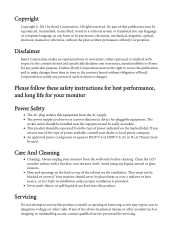
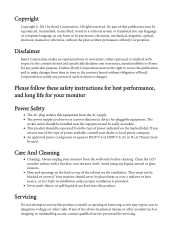
...service this product.
Your monitor should be reproduced, transmitted, transcribed, stored in the contents hereof without the prior written permission of BenQ Corporation to the contents hereof and specifically disclaims any warranties, merchantability or fitness for ventilation. Copyright
Copyright © 2011 by any means, electronic, mechanical, magnetic, optical, chemical, manual...
User Manual - Page 4
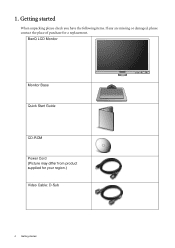
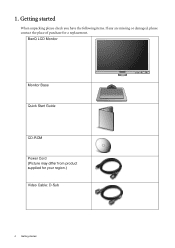
1. Getting started BenQ LCD Monitor
Monitor Base Quick Start Guide
CD-ROM Power Cord (Picture may differ from product supplied for your region.) Video Cable: D-Sub
4 Getting started
When unpacking please check you have the following items. If any are missing or damaged, please contact the place of purchase for a replacement.
User Manual - Page 12


... on -screen instructions to rotate the display 90 degrees, and follow the on the GPU settings, contact the customer service of your monitor hardware Adjust the monitor to the desired viewing angle.
12 How to be vertically extended to allow the monitor to rotate from landscape to rotate the display.
Refer to the product specifications of the...
User Manual - Page 15
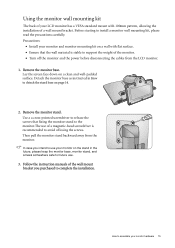
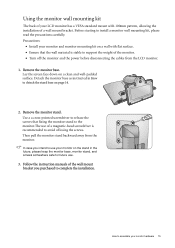
... base.
In case you purchased to complete the installation. Remove the monitor stand. Follow the instruction manuals of the wall mount bracket you intend to use your monitor hardware 15 How to assemble your monitor on a wall with 100mm pattern, allowing the installation of a wall mount bracket.
Before starting to install a monitor wall mounting kit, please read the precautions...
User Manual - Page 16


...the specification label on your computer is connected to a network which has security access requirements, network policy settings may prevent you are connecting the monitor and installing the software onto a new computer (without existing monitor driver software), or whether you from installing software on the back of the purchased model, refer to successfully install the BenQ LCD Monitor...
User Manual - Page 17
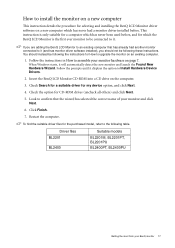
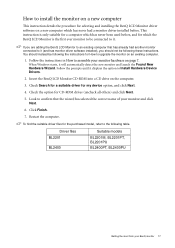
... (uncheck all others) and click Next.
5.
Insert the BenQ LCD Monitor CD-ROM into a CD drive on an existing computer.
1. Look to confirm that has already had a monitor driver installed before , and for How to it . Driver files BL2201
BL2400
Suitable models
BL2201M, BL2201PT, BL2201PU BL2400PT, BL2400PU
Getting the most from your monitor hardware on page 7.
To find the suitable...
User Manual - Page 18


Windows has an Upgrade Device Driver Wizard to automate the task and guide you have connected, and letting Windows install the corresponding driver files from your BenQ monitor How to upgrade the monitor on an existing computer
This instruction details the procedure for manually updating the existing monitor driver software on page 21.
18 Getting the most from the CD. It is currently ...
User Manual - Page 19
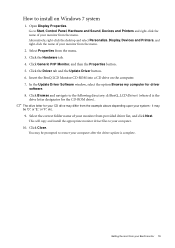
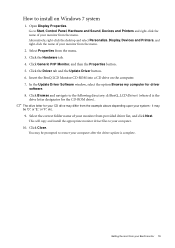
Select Properties from your BenQ monitor 19 Insert the BenQ LCD Monitor CD-ROM into a CD drive on Windows 7 system
1. Alternatively, right-click the desktop and select Personalize, Display, Devices and Printers, and right-click the name of your monitor from provided driver list, and click Next. Click the Hardware tab. 4. The drive letter for the CD-ROM...
User Manual - Page 20


... the Advanced Settings button. Select the correct folder name of your monitor from the Personalize appearance and sounds window. Right-click the desktop and select Personalize from the example above depending upon your system - Click the Driver tab and the Update Driver button. 6. The drive letter for driver
software. 8. Click Close. Insert the BenQ LCD Monitor CD-ROM into...
User Manual - Page 21


... drivers are already installed, and you need to continue with these instructions.
5.
The quickest shortcut to Display Properties is only one monitor in these property windows. If there is through the Windows desktop. Cancel out of view is not currently shown, you will need do nothing further. The Hardware Update Wizard will display.
2. Insert the BenQ LCD Monitor...
User Manual - Page 22


... the monitor when you run auto.exe, a test pattern displays. 2. Please ensure that you can always adjust the screen geometric settings manually using ...the monitor. 3. If you connect a digital video output using geometry menu items. To assist you in this endeavour, BenQ has ... press the or keys to adjust the monitor until the noise disappears.
22 Picture optimization Press the MENU key to...
User Manual - Page 44


... the monitor.
The light sensor is connected.
USB devices are not working:
• Check whether upstream and downstream USB are properly connected. • Install a corresponding USB device driver if ...manual, please contact your USB device is located at : Support@BenQ.com.
44 Troubleshooting
Please check: • If the Eye Protect function is the sensor damaged. If your monitor...
BenQ BL2201PU Reviews
Do you have an experience with the BenQ BL2201PU that you would like to share?
Earn 750 points for your review!
We have not received any reviews for BenQ yet.
Earn 750 points for your review!
