BenQ FP882 Support and Manuals
Popular BenQ FP882 Manual Pages
User Manual - Page 2


... and specifically disclaims any warranties, merchantability or fitness for pluggable equipment. English 1 Copyright
BenQ LCD Color Monitor User's Guide
2002. Clean the LCD monitor surface with respect to time in a retrieval system or translated into this product yourself, as a power disconnect device for any means, electronic, mechanical, magnetic, optical, chemical, manual or...
User Manual - Page 3


... Installation ...7 Adjusting the Monitor ...37 Hot Key Mode ...37 Main Menu Mode ...38 Troubleshooting ...45 Frequently Asked Questions (FAQ 45 Need More Help? ...46 Supported operating modes ...47 Specifications ...48 Appendix: An Introduction to LCD Technology 49 Principles of LCD Technology ...49 The TFT panel ...49 Important LCD parameters ...50 Display errors ...51 Comparison of CRT & LCD...
User Manual - Page 4
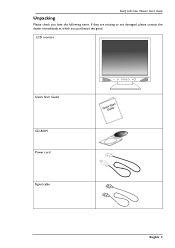
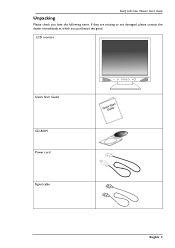
BenQ LCD Color Monitor User's Guide
Unpacking
Please check you have the following items. If they are missing or are damaged, please contact the dealer immediately at which you purchased the good.
LCD monitor
Quick Start Guide CD-ROM Power cord Signal cable
English 3
User Manual - Page 7


... cable to your computer. A USB-Hub is within the supported range. D. Connect the power cord at a frequency of your...cable. 2. Please follow the steps to BenQ LCD monitor. 2 . USB connectors automate peripheral connection by using plug&paly installation procedures. 1. BenQ LCD Color Monitor User's Guide
Installation
Hardware Installation
A. B. Connect USB compatible devices such ...
User Manual - Page 8


Microsoft® Windows® 95 / 98 / 2000/XP
BenQ LCD Color Monitor User's Guide
If you are using Windows 95, Windows,98, Windows 2000 or XP as follows:
1. The first time you have to set up the correct monitor driver. Insert "BenQ LCD Monitor" CD-ROM into your CD-ROM Driver. 2.
To install the current driver from CD, proceed as an operating system, you...
User Manual - Page 12


From the "Display Properties" window, select the "Settings" tab. Click the "Advanced Properties" button in the bottom right corner. English 11
To manually install or update the driver, perform the following steps:
1. Open the control panel and double-click "Display" icon.
2. BenQ LCD Color Monitor User's Guide
Windows98.
User Manual - Page 17


Carry out the instructions beginning at step 4. 1. Open the control panel and double click on the "Display" icon. Click "Start" then "Settings".
3. English 16
Insert "BenQ LCD Monitor" CD-ROM into your CD-ROM Driver. 2. BenQ LCD Color Monitor User's Guide
Windows 2000 . The first time you start Windows with a new monitor, the system will detect
it and automatically starts with the...
User Manual - Page 22


In the list of CD-ROM, select "Drivers" folder then click "Open" twice, then click "OK",
Select the your LCD Mode (FP882) from the list in the next window then click "Next" twice.
12. English 21 The "Digital Signature Not Found" window will appear, click "Yes", then click "Finish". BenQ LCD Color Monitor User's Guide 11.
User Manual - Page 24


......". 3. Click the "Monitor" tab and then click "Change".
4.
English 23 To manually install or update the driver, perform the following steps:
1. Click "Start", "Settings", "Control Panel" and then double-click "Display". 2. Choose "Specify the location of the driver (advanced)" and then click "Next". BenQ LCD Color Monitor User's Guide
Windows ME . "Update Device Driver Wizard" dialogue box...
User Manual - Page 26


......".
9. Choose "Display a list of all the drivers in a specific location, so you can select the
driver you want.".
8. English 25
Enter "Drivers" folder to match your CD-ROM and type d:\ (change the driver letter to select the model from the list left. BenQ LCD Color Monitor User's Guide 7. Insert "BenQ LCD monitor" into your CD-ROM driver if it is not drive D). Click "OK".
User Manual - Page 29


Right click mouse on desktop and then choose "Properties". Select "Driver" tab and then click "Update Driver..." Select "Monitor" tab in the new window and then click "Properties".
2. Windows XP. Select "Setting" tab and click "Advanced" button. English 28 BenQ LCD Color Monitor User's Guide
1. A small window will pop up.
User Manual - Page 48
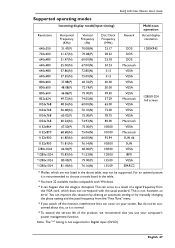
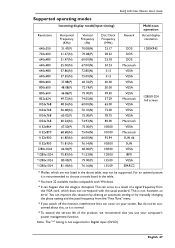
... the service life of a signal frequency from the "Fine Tune" menu. For an optimal picture it is not, however, an error.
English 47
BenQ LCD Color Monitor User's Guide
Supported operating modes...table, may not be concerned about this situation by altering an automatic setting or by manually changing the phase setting and the pixel frequency from
the VGA card, which are not listed ...
User Manual - Page 51


...the image and to pivot up and down ). This is a point on which LCD monitors are not acceptable.
Brightness
Brightness is the display's visible field. English 50 BenQ LCD Color Monitor User's Guide
C. D.
hStandard workstation hPresentation tasks hBanks (public area)
Important LCD parameters
A. Contrast
Contrast is required (e.g.
If a more rapid image build-up /down and...
User Manual - Page 52
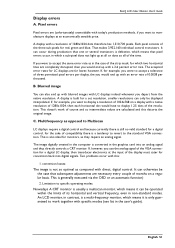
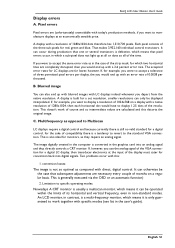
.... An LCD monitor, in contrast, is a multi-frequency monitor, which means it can occur during production that one or several transistors is not so optimal as in non-standard modes. This doesn't work together with direct, digital control.
Display errors
A. It can be displayed interpolated. Pixel errors
BenQ LCD Color Monitor User's Guide
Pixel errors are calculated...
User Manual - Page 53
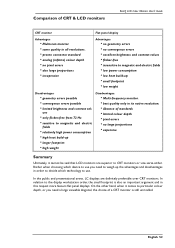
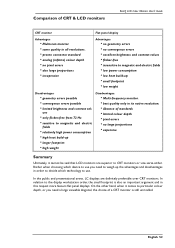
... hlimited colour depth hpixel errors hno large proportions hexpensive
Summary
Ultimately, it comes to particular colour depth, or you need a large viewable diagonal, the choice of a CRT monitor is also an important argument and in this respect more favours flat panel displays. hAbsence of CRT & LCD monitors
BenQ LCD Color Monitor User's Guide
CRT monitor
Flat panel display
Advantages...
BenQ FP882 Reviews
Do you have an experience with the BenQ FP882 that you would like to share?
Earn 750 points for your review!
We have not received any reviews for BenQ yet.
Earn 750 points for your review!

