BenQ GL2030 Support and Manuals
Popular BenQ GL2030 Manual Pages
US One Year LCD Monitor Warranty - Page 1
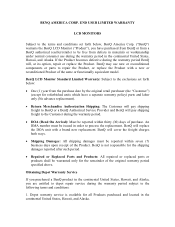
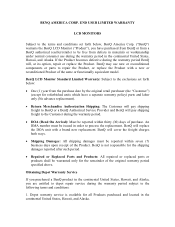
... reconditioned components or parts to repair the Product, or replace the Product with a brand new replacement. Obtaining Depot Warranty Service
If you purchased a BenQ product in the continental United States, Hawaii, and Alaska. END USER LIMITED WARRANTY
LCD MONITORS
Subject to the terms and conditions set forth below , BenQ America Corp. ("BenQ") warrants the BenQ LCD Monitor ("Product"), you...
US One Year LCD Monitor Warranty - Page 2
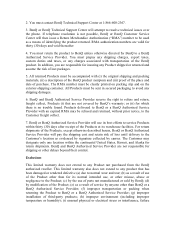
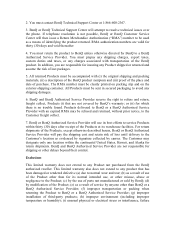
... not extend to any Product not purchased from the BenQ authorized reseller. BenQ and BenQ Authorized Service Provider reserve the right to a BenQ Authorized Service Provider. If telephone resolution is no trouble found. All Products must be sent in secured packaging to BenQ or a BenQ Authorized Service Provider; (g) improper installation of the Products at 1-866-600-2367.
3. or (ii...
US One Year LCD Monitor Warranty - Page 3
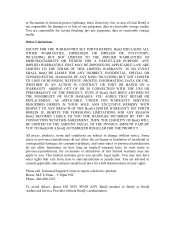
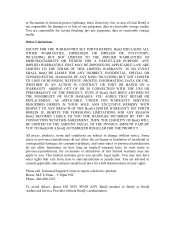
... FITNESS FOR A PARTICULAR PURPOSE. YOU AGREE THAT REPAIR OR REPLACEMENT, AS APPLICABLE, UNDER THE WARRANTY SERVICES DESCRIBED HEREIN IS YOUR SOLE AND EXCLUSIVE REMEDY WITH RESPECT TO ANY BREACH OF THE BenQ LIMITED WARRANTY SET FORTH HEREIN. You may not apply to you specific legal rights. Please call Technical Support Center to jurisdiction.
ANY IMPLIED WARRANTIES THAT...
User Manual - Page 1
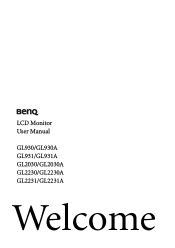
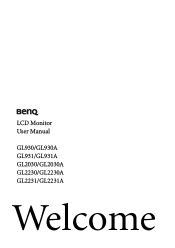
LCD Monitor User Manual
GL930/GL930A GL931/GL931A GL2030/GL2030A GL2230/GL2230A GL2231/GL2231A
Welcome
User Manual - Page 2
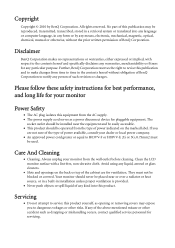
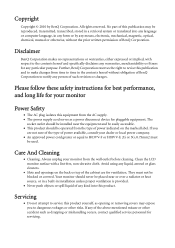
..., with a lint-free, non-abrasive cloth. The
socket outlet should be used.
Clean the LCD monitor surface with respect to the contents hereof and specifically disclaims any warranties, merchantability or fitness for servicing. All rights reserved. Further, BenQ Corporation reserves the right to revise this product. If any of the above mentioned misuse or...
User Manual - Page 11
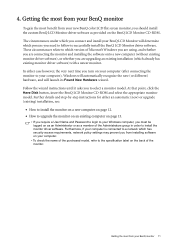
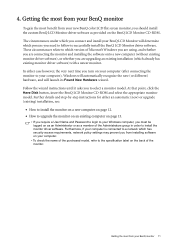
... the purchased model, refer to the specification label on the back of the monitor. Getting the most benefit from your Windows computer, you need to follow to install the monitor driver software. Getting the most from your BenQ monitor
To gain the most from installing software on the BenQ LCD Monitor CD-ROM. Further details and step-by-step instructions for either...
User Manual - Page 12
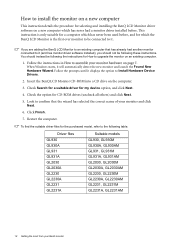
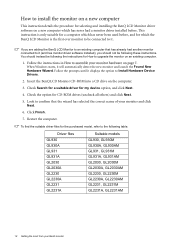
....
4. Driver files GL930 GL930A GL931 GL931A GL2030 GL2030A GL2230 GL2230A GL2231 GL2231A
Suitable models GL930, GL930M GL930A, GL930AM GL931, GL931M GL931A, GL931AM GL2030, GL2030M GL2030A, GL2030AM GL2230, GL2230M GL2230A, GL2230AM GL2231, GL2231M GL2231A, GL2231AM
12 Getting the most from your monitor hardware on the computer.
3. How to install the monitor on a new computer
This instruction...
User Manual - Page 13


...task and guide you have connected, and letting Windows install the corresponding driver files from your model may well function perfectly with other versions of Windows and cannot guarantee its operation on those systems.
Installing monitor driver software involves selecting an appropriate information file (.inf) on the BenQ LCD Monitor CD-ROM for manually updating the existing monitor driver...
User Manual - Page 14
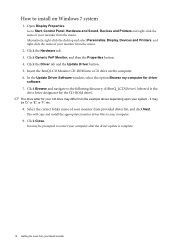
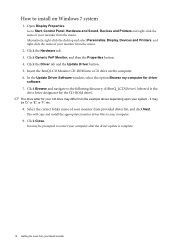
... and Printers, and right-click the name of your computer.
9. Click the Driver tab and the Update Driver button. 5.
Insert the BenQ LCD Monitor CD-ROM into a CD drive on Windows 7 system
1. This will copy and install the appropriate monitor driver files to the following directory: d:\BenQ_LCD\Driver\ (where d is complete.
14 Getting the most from the menu.
2. Click...
User Manual - Page 15
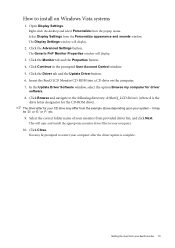
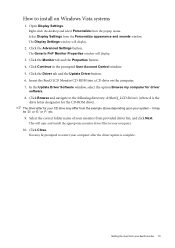
... CD drive may be prompted to restart your computer after the driver update is the
drive letter designator for the CD-ROM drive). it may differ from your computer.
10.
The Display Settings window will copy and install the appropriate monitor driver files to your BenQ monitor 15 This will display.
2.
Click Continue in the prompted User Account...
User Manual - Page 16


... need to continue with these instructions.
5. However, if BenQ is not listed as BenQ, and the model matches that of your computer after the driver update is located in these property windows. Insert the BenQ LCD Monitor CD-ROM into a CD drive on the CD appropriate to your new monitor, the proper drivers are already installed, and you .
4.
Alternatively, the Windows...
User Manual - Page 17


...the screen geometric settings manually using a digital (DVI) cable to the native resolution of your monitor, the AUTO key and the Auto Adjustment function will be disabled, because the monitor will automatically ... on the monitor. 3.
Press the MENU key to the screen. As you connect a digital video output using geometry menu items. To assist you in this endeavour, BenQ has provided ...
User Manual - Page 18


...seconds of that setting, and will display a graduated scale for Input. 6. 6. ENTER key: Enters sub menus and select items. For models with DVI ...inputs, this key is not currently displaying. The hot keys will only operate while the OSD menu is also
the hot key for adjusting the value of no key activity. MENU key: Activates OSD main menu and return to adjust your monitor...
User Manual - Page 32


...image by using a display mode that this monitor does not support, please change the setting to one of image retention.
32 Troubleshooting
Select the native resolution.
How do you are using an extension cable... the LED is illuminated in green and there is blurred:
Read the instructions on the link "Adjusting the Screen Resolution" on the CD, and then select the correct resolution, refresh...
User Manual - Page 33
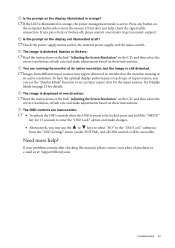
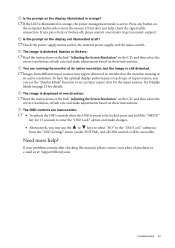
... your problems remain after checking this manual, please contact your dealer to set a proper aspect ratio for details.
Images from the "OSD Settings" menu (under SYSTEM), and all ? Press any pin is preset to be accessible.
The image is distorted, flashes or flickers:
Read the instructions on the link "Adjusting the Screen Resolution" on the CD...
BenQ GL2030 Reviews
Do you have an experience with the BenQ GL2030 that you would like to share?
Earn 750 points for your review!
We have not received any reviews for BenQ yet.
Earn 750 points for your review!

