BenQ PD3420Q Support and Manuals
Get Help and Manuals for this BenQ item
This item is in your list!

View All Support Options Below
Free BenQ PD3420Q manuals!
Problems with BenQ PD3420Q?
Ask a Question
Free BenQ PD3420Q manuals!
Problems with BenQ PD3420Q?
Ask a Question
BenQ PD3420Q Videos
Popular BenQ PD3420Q Manual Pages
Safety Warning and Notice - Page 2


... provided software, parts, and/or non...BenQ
service center for warranty services have been altered by unauthorized use or is illegible. The model number or production number on the product has been altered, deleted, removed or
made illegible. Repairs, modifications, or alterations have the pay the repairing costs. It is the sole responsibility of the user if problems...
Display Pilot User Manual - Page 2
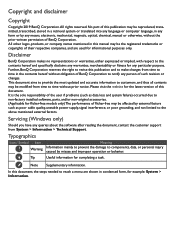
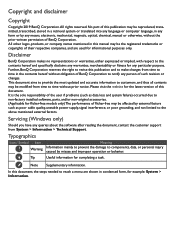
Servicing (Windows only)
Should you have any particular purpose.
Disclaimer
BenQ Corporation makes no representations or warranties, either expressed or implied, with respect to the contents hereof and specifically disclaims any warranties, merchantability or fitness for completing a task. It is the sole responsibility of BenQ Corporation to non-factory installed software, parts, ...
Display Pilot User Manual - Page 3


...Servicing (Windows only)...2 Typographics...2
Introduction...4 Compatible operating systems...4 Installing and launching the Display Pilot software...4 Exiting Display Pilot...4
Overview...5 Adjusting the settings... shortcuts...10
Rotating your screen...10 Manually rotate the screen (Screen Pivot)...10...support...15 Reseting the system...15 Checking for a system update automatically...15
09/04/19
Display Pilot User Manual - Page 7
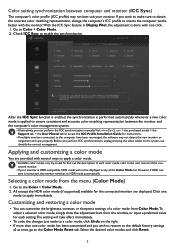
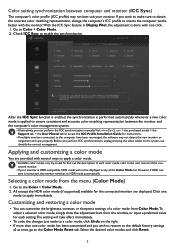
... perform the ICC synchronization manually.Visit www.BenQ.com > the purchased model > the Support tab > the User Manual tab to access the ICC Profile Installation Guide for the connected monitor are provided with several ways to apply a color mode.
• Available color modes vary by model.To find out the description of each setting.The setting will not be displayed...
Display Pilot User Manual - Page 15
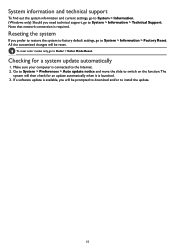
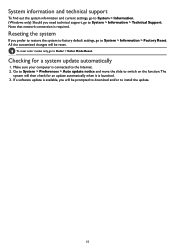
... Reset. Go to System > Preferences > Auto update notice and move the slide to the Internet. 2. Reseting the system
If you prefer to restore the system to factory default settings, go to System > Information > Technical Support. System information and technical support
To find out the system information and current settings, go to System > Information. (Windows only...
ICC Profile Installation Guide - Page 1


... 10. For model-specific information or the name of the purchased monitor, refer to C:\Windows\System32\spool\drivers\color.
2. 2/12/19
ICC Profile Installation Guide
Introduction
An ICC profile refers to a set of data that defines how colors are for details. Installation on the desktop and select Display settings.
3 Downloading an ICC profile
Visit the BenQ local website from...
User Manual - Page 3


... without prior notice. Available files vary by
region/country.
• User manual and related document: www.BenQ.com > Support > Download & FAQ > model name > User Manual
• Drivers and applications: www.BenQ.com > Support > Download & FAQ > model name > Software
3 The website layout and content may be modified from www.BenQ.com. Make sure your computer is connected to the Internet...
User Manual - Page 34


... www.BenQ.com > Support > Download & FAQ > model name > Software.
2. See Downloading the LCD Monitor driver files from the Internet
1. Remember the file location the files are upgrading an existing installation (which has security access requirements, network policy settings may prevent you turn on the local website. Follow the wizard instructions. Download the correct driver files...
User Manual - Page 36


...has an Upgrade Device Driver Wizard to upgrade the monitor on an existing computer
This instruction details the procedure for your model may well function perfectly with other versions of Windows and cannot guarantee its operation on your BenQ monitor The BenQ LCD Monitor driver for manually updating the existing monitor driver software on those systems.
Installing monitor driver software...
User Manual - Page 37


... locate the driver files downloaded from the Internet as instructed in
Downloading the LCD Monitor driver files from your computer after the driver update is complete. Go to Start, Settings, Devices, Devices and Printers and right-click the name of your monitor from the menu. 3.
Click the Driver tab and the Update Driver button. 6. How to install on page 34. 8. Open...
User Manual - Page 38


... your BenQ monitor Click Close. In the Update Driver Software window, select the option Browse my computer for
driver software. 7. How to install on page 34. 8.
Click the Hardware tab. 4. Click Generic PnP Monitor, and then the Properties button. 5. Click Browse and locate the driver files downloaded from the Internet as instructed in
Downloading the LCD Monitor driver files...
User Manual - Page 47


...BenQ.com > the purchased model > the Downloads or Support tab > the User Manual tab to control each display separately.
Working with the monitor. Setting...PD3420Q) on page 60 for different types of images. The setting will take effect immediately.
To determine the input, see Setting...two sets of keyboard and mouse to access the ICC Profile Installation Guide for instructions.
...
User Manual - Page 77


....
If your problems remain after selecting KVM Switch > USB Upstream.
See
Connect the PC video cable. Check the cable connections and menu settings in the following...BenQ.com for more information. • Check if the input source has been selected to USB-C on page 24 for more support and local customer service. Troubleshooting 77 KVM Switch
No response after checking this manual...
Resolution file - Page 1


... manufacturer's website for an updated driver for details.
1.
If you may appear stretched or distorted. This is always fixed.
Open Display Properties and select the Settings tab. You can be able... displayed image may need to replace and update the PC video card hardware to support the native resolution of your operating system for your particular model PC video card which is ...
Resolution file - Page 4


... specifications of the purchased models for the timing the monitor can receive, but it is not, however, an error. Refer to work with the usual standard. WQHD EDID Timing support
PC / Video signal support
... may improve this situation by altering an automatic setting or by manually changing the phase setting and the pixel frequency from graphic cards which do not correspond with ...
BenQ PD3420Q Reviews
Do you have an experience with the BenQ PD3420Q that you would like to share?
Earn 750 points for your review!
We have not received any reviews for BenQ yet.
Earn 750 points for your review!

