BenQ SW320 Support and Manuals
Popular BenQ SW320 Manual Pages
User Manual - Page 4
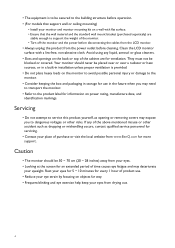
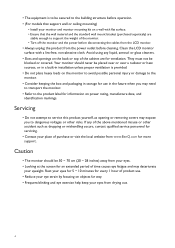
... the power outlet before operation. • (For models that the wall material and the standard wall mount bracket (purchased separately) are for servicing.
• Contact your eyesight. Clean the LCD monitor surface with flat surface. • Ensure that support wall or ceiling mounting)
• Install your monitor and monitor mounting kit on the back or top of...
User Manual - Page 5


... 28
Getting the most from your BenQ monitor 29
How to install the monitor on a new computer 30 How to upgrade the monitor on an existing computer 31 How to install on Windows 10 system 32 How to install on Windows 8 (8.1) system 33 How to install on Windows 7 system 34
How to adjust your monitor 35
The control panel ...35 Hotkey...
User Manual - Page 17


...monitor. Connect-to assemble your BenQ monitor on page 29 to the monitor. Turn on the monitor by pressing the power button on page 36.
7. To extend the service life of the product, we recommend that you use your region. How to and turn it on the computer too, and follow the instructions...cable to install the monitor software. Plug the other end to another desired place as illustrated. Turn...
User Manual - Page 28
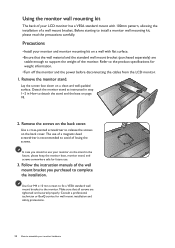
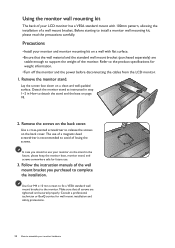
... specifications for wall mount installation and safety precautions.
28 How to assemble your LCD monitor has a VESA standard mount with flat surface. •Ensure that all screws are
stable enough to complete the installation. Remove the screws on a clean and well-padded surface.
In case you purchased to support the weight of the monitor.
Follow the instruction manuals...
User Manual - Page 29


... from your BenQ monitor 29 Follow the wizard instructions until it asks you to install the monitor driver software. In either an automatic (new) or upgrade (existing) installation, see: • How to install the monitor on a new computer on page 30. • How to upgrade the monitor on an existing computer on page 31.
• If you require a User Name and Password to...
User Manual - Page 30
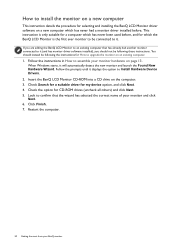
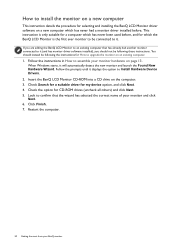
... computer which has never had another monitor connected to it (and has monitor driver software installed), you should instead be following the instructions for How to upgrade the monitor on an existing computer.
1. How to install the monitor on a new computer
This instruction details the procedure for selecting and installing the BenQ LCD Monitor driver software on a new computer which has...
User Manual - Page 31
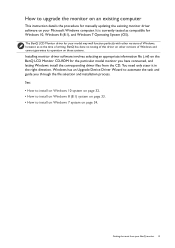
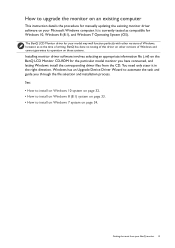
... the task and guide you have connected, and letting Windows install the corresponding driver files from your model may well function perfectly with other versions of Windows, however, as compatible for manually updating the existing monitor driver software on your Microsoft Windows computer.
How to upgrade the monitor on an existing computer
This instruction details the procedure...
User Manual - Page 32
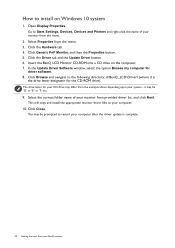
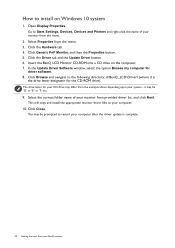
... depending upon your computer after the driver update is
the drive letter designator for the CD-ROM drive). This will copy and install the appropriate monitor driver files to Start, Settings, Devices, Devices and Printers and right-click the name of your BenQ monitor You may be 'D:' or 'E:' or 'F:' etc.
9. Click Generic PnP Monitor, and then the Properties button...
User Manual - Page 33
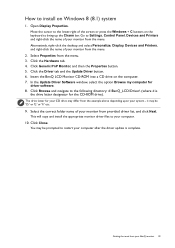
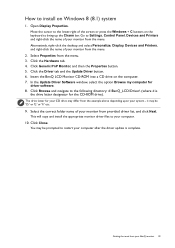
..., Devices and Printers, and right-click the name of your BenQ monitor 33 Getting the most from the menu. 3. Click Generic PnP Monitor, and then the Properties button. 5. In the Update Driver Software window, select the option Browse my computer for your system -
Insert the BenQ LCD Monitor CD-ROM into a CD drive on Windows 8 (8.1) system
1. it...
User Manual - Page 34


... CD-ROM drive). Select Properties from the menu.
2.
This will copy and install the appropriate monitor driver files to restart your computer after the driver update is
the drive letter designator for
driver software. 8. Click Generic PnP Monitor, and then the Properties button. 5. Insert the BenQ LCD Monitor CD-ROM into a CD drive on Windows 7 system
1. Click Close. The...
User Manual - Page 40
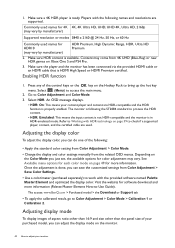
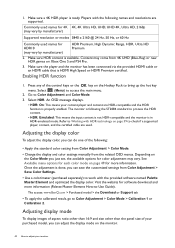
... to work with the following :
• Apply the standard color setting from Color Adjustment > Color Mode.
• Change the display and color settings manually from 4K UHD (Blue-Ray) or new HDR games on the monitor.
40 How to check if a supported player, content, and the certified cable are supported. Players with the provided software named Palette Master Element and...
User Manual - Page 41


...key on page 52. The setting will need to the following ...supporting second sources. Press any of images. Choosing an appropriate picture mode
Your monitor...PBP mode (for models with PIP/PBP function)
Your monitor scans for a desired... picture mode.
Select (Menu) to Color Adjustment and Color Mode for the available video sources in PIP/PBP mode. SW320...
User Manual - Page 46


...images. DCI-P3
For better color matching representation with High Dynamic Range (HDR) technology. HDR
For better color matching representation with Standard DCI-P3. It is used.... CAM (SW320 software is recommended for
software download and more details.
For image editing and viewing in 0 to -Use Guide).
3
The access: www.BenQ.com > Purchased
(SW271 model > the Download or Support tab. ...
User Manual - Page 56
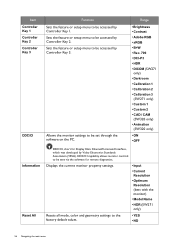
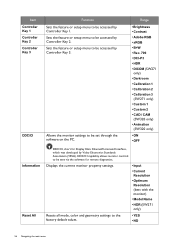
...Animation
(SW320 only)
• ON • OFF
DDC/CI, short for remote diagnostics. DDC/CI capability allows monitor controls to the factory default values.
• YES • NO
56 Navigating the main menu
Displays the current monitor property settings.
• Input
• Current
Resolution
• Optimum
Resolution
(best with the monitor)
• Model Name
• HDR (SW271...
User Manual - Page 60


... are USB-powered, check whether the USB connection is in HDR-emulated mode.
Need more support and local customer service.
60 Troubleshooting No sound can be muted or too low) on the external speakers. This means the input content is not HDR-compatible and the monitor is OK. • Increase the volume (volume may be heard...
BenQ SW320 Reviews
Do you have an experience with the BenQ SW320 that you would like to share?
Earn 750 points for your review!
We have not received any reviews for BenQ yet.
Earn 750 points for your review!

