BenQ PV270 Support and Manuals
Popular BenQ PV270 Manual Pages
User Manual - Page 2


... the contents hereof and specifically disclaims any warranties, merchantability or fitness for your monitor.
• The AC plug isolates this user manual are not followed. Your monitor should be reproduced, transmitted, transcribed, stored in a retrieval system or translated into this publication may be used.
Power Safety
Please follow these safety instructions for best performance, and...
User Manual - Page 3
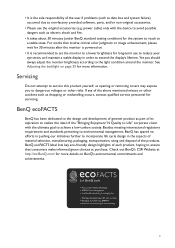
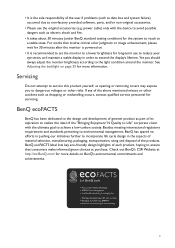
...monitor is powered on BenQ's environmental commitments and achievements.
3 • It is the sole responsibility of the user if problems (such as data loss and system failure) occurred due to non-factory provided software, parts...or mishandling occurs, contact qualified service personnel for more details on .
• It is recommended to set the monitor to a lower brightness for the system to ...
User Manual - Page 5
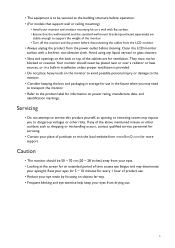
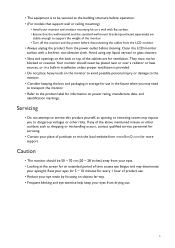
.... • (For models that support wall or ceiling mounting)
• Install your eyesight. Rest your eyes for 5 ~ 10 minutes for information on a wall with a lint-free, non-abrasive cloth. Servicing
• Do not attempt to service this product yourself, as dropping or mishandling occurs, contact qualified service personnel for more support. Caution
• The monitor should never be...
User Manual - Page 25
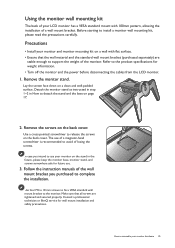
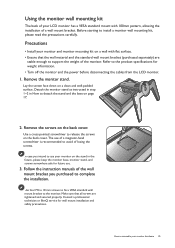
... the back cover. Detach the monitor stand as instructed in step 1~2 in the future, please keep the monitor base, monitor stand, and screws somewhere safe for wall mount installation and safety precautions. Remove the screws on a clean and well-padded surface. Follow the instruction manuals of the wall mount bracket you intend to support the weight of a wall...
User Manual - Page 26
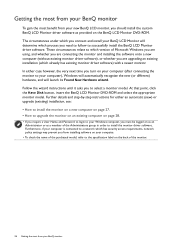
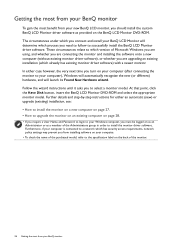
... connect and install your new BenQ LCD monitor, you to your computer (after connecting the monitor to select a monitor model. In either an automatic (new) or upgrade (existing) installation, see: • How to install the monitor on a new computer on page 27. • How to upgrade the monitor on an existing computer on page 28.
• If you require a User Name and Password to login...
User Manual - Page 27
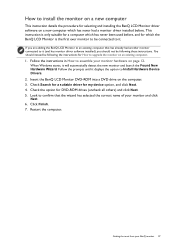
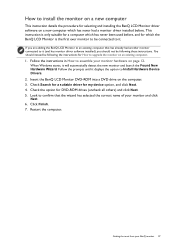
... had a monitor driver installed before , and for which has never had another monitor connected to it (and has monitor driver software installed), you are adding the BenQ LCD Monitor to an existing computer that the wizard has selected the correct name of your monitor hardware on page 12. You should not be following the instructions for How to upgrade the monitor on an...
User Manual - Page 28
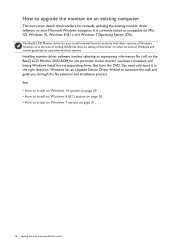
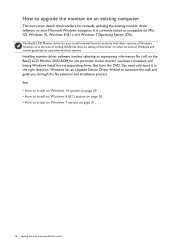
..., and letting Windows install the corresponding driver files from your BenQ monitor See: • How to install on Windows 10 system on page 29. • How to install on Windows 8 (8.1) system on page 30. • How to upgrade the monitor on an existing computer
This instruction details the procedure for manually updating the existing monitor driver software on your model may well function...
User Manual - Page 29
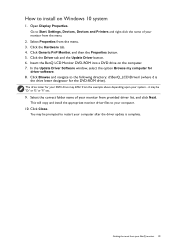
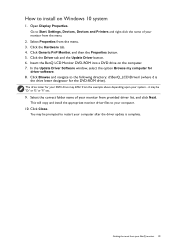
... install the appropriate monitor driver files to your monitor from provided driver list, and click Next. Go to Start, Settings, Devices, Devices and Printers and right-click the name of your BenQ monitor 29 In the Update Driver Software window, select the option Browse my computer for the DVD-ROM drive).
Click the Hardware tab. 4. Click the Driver tab and the Update Driver...
User Manual - Page 30


... letter for
driver software. 8. This will copy and install the appropriate monitor driver files to Settings, Control Panel, Devices and Printers and right-click the name of your monitor from the example above depending upon your computer.
10. Click the Hardware tab. 4. Click Browse and navigate to bring up the Charm bar.
In the Update Driver Software window...
User Manual - Page 34
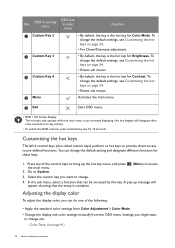
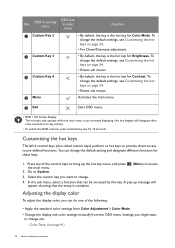
... menu, select a function that the setup is the hot key for Color Mode. To change the default settings, see Customizing the hot keys on ...; Apply the standard color settings from Color Adjustment > Color Mode.
• Change the display and color settings manually from the OSD menu....
2. Settings you might want to change the default settings, see page 41)
34 How to adjust your monitor The hot...
User Manual - Page 35
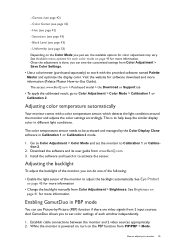
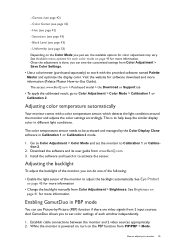
... conditions. And GamutDuo allows you can use Picture-by the Color Display Clone software in Calibration 1 or Calibration 2 mode.
1. While the monitor is done, you just set the monitor to -Use Guide). See Available menu options for more information
• Change the backlight manually from www.BenQ.com. 3. Visit the website for more information (Palette Master How-to...
User Manual - Page 41
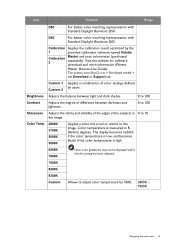
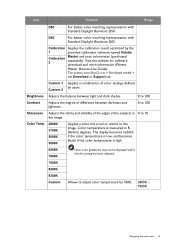
... edges of color settings defined Custom 2 by the
1
provided calibration software named Palette
Calibration 2
Master and your colorimeter (purchased separately). Calibration Applies the calibration result optimized by users. Color Temp. 2800K 3700K 5000K 5500K
Applies a color tint (cool or warm) to -Use Guide).
The access: www.BenQ.com > Purchased model >
the Download or Support tab...
User Manual - Page 45


... a poor light, the monitor brightness is set to a sub menu, and then use 5. Use or to the previous menu, select . 6. Item
Function
Range
Eye Protect
(available when Color Mode is
decreased.
• ON • OFF
If you prefer to adjust the monitor brightness manually, go to Standard or Custom)
Your monitor comes with a light sensor...
User Manual - Page 58


Please be detected by the ECO sensor.
If your problems remain after checking this is neither a manufacturing defect nor is the ...this manual, please contact your clothes may affect the detection. See Sensor Range on page 48 for more support and local customer service.
58 Troubleshooting
If none of the proceeding actions works, it is located at the front bottom of the monitor. Need...
BenQ PV270 Reviews
Do you have an experience with the BenQ PV270 that you would like to share?
Earn 750 points for your review!
We have not received any reviews for BenQ yet.
Earn 750 points for your review!


