BenQ G900W Support and Manuals
BenQ G900W Videos
Popular BenQ G900W Manual Pages
User Manual - Page 1


G700A/G900A/G900WA/G2000WA/G2400WA G700/G900/G900W/G2000W LCD Color Monitor User Manual
Welcome
User Manual - Page 2
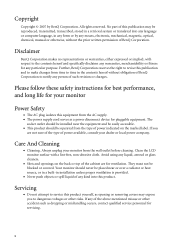
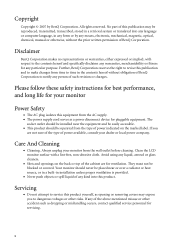
... of BenQ Corporation.
They must not be operated from the wall outlet before cleaning.
The
socket outlet should be blocked or covered. No part of this publication may expose you
are for servicing.
2 Please follow these safety instructions for best performance, and long life for your dealer or local power company. Clean the LCD monitor surface...
User Manual - Page 4
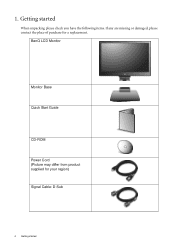
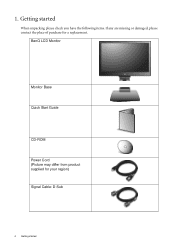
BenQ LCD Monitor
Monitor Base Quick Start Guide
CD-ROM Power Cord (Picture may differ from product supplied for your region) Signal Cable: D-Sub
4 Getting started
When unpacking please check you have the following items. If any are missing or damaged, please contact the place of purchase for a replacement. 1. Getting started
User Manual - Page 8
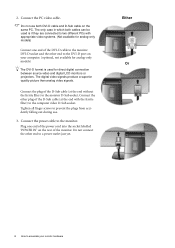
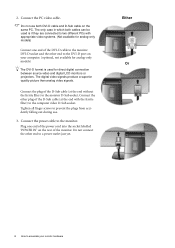
...optional, not available for analog-only models)
The DVI-D format is used is if they are connected to two different PCs with the ferrite filter) to the monitor D-Sub socket. Connect the other...(Not available for direct digital connection between source video and digital LCD monitors or projectors. Connect the plug of the monitor.
Do not connect the other end to a power outlet just yet....
User Manual - Page 11
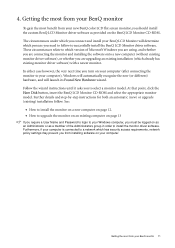
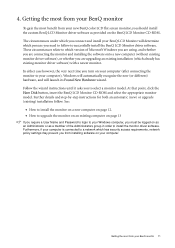
... or as provided on the BenQ LCD Monitor CD-ROM.
Further details and step-by-step instructions for both an automatic (new) or upgrade (existing) installation follow to a network which you connect and install your Windows computer, you require a User Name and Password to login to install the monitor driver software. Getting the most from your BenQ monitor
To gain the most from...
User Manual - Page 12
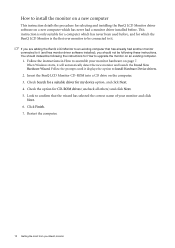
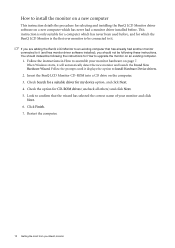
...How to install the monitor on a new computer
This instruction details the procedure for selecting and installing the BenQ LCD Monitor driver software on a new computer which has never been used before . If you should instead be connected to Install Hardware Device drivers.
2. Look to confirm that has already had a monitor driver installed before , and for which the BenQ LCD Monitor is...
User Manual - Page 13
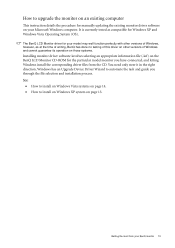
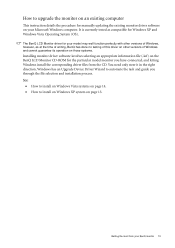
...upgrade the monitor on an existing computer
This instruction details the procedure for your model may well function perfectly with other versions of Windows and cannot guarantee its operation on those systems.
Installing monitor driver software involves selecting an appropriate information file (.inf) on page 15.
The BenQ LCD Monitor driver for manually updating the existing monitor driver...
User Manual - Page 14
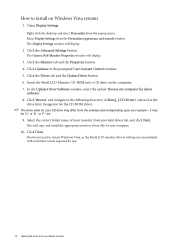
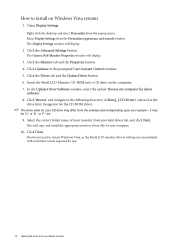
...may be 'D:' or 'E:' or 'F:' etc.
9.
The Generic PnP Monitor Properties window will copy and install the appropriate monitor driver files to your BenQ monitor Open Display Settings. Click 'Browse' and navigate to restart Windows Vista, as the BenQ LCD monitor drivers will display.
2. This will display.
3. The Display Settings window will operate immediately with no further action...
User Manual - Page 15
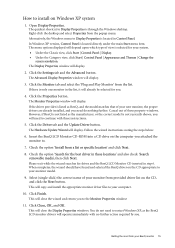
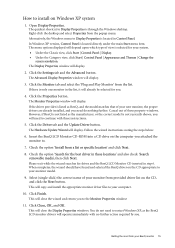
... specific location' and click Next.
8. The Hardware Update Wizard will display.
3. This will already be selected for drives and the BenQ LCD Monitor CD inserted in these instructions.
5. How to Display Properties is located in Control Panel. If the driver provider is only one monitor in the list, it will close the Display Properties windows.
Check the option 'Install...
User Manual - Page 16
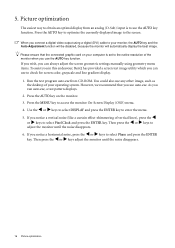
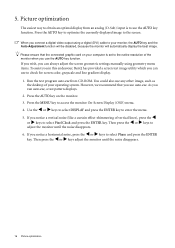
... or X keys adjust the monitor until the noise disappears.
6. If you wish, you can use the AUTO key function. If you can always adjust the screen geometric settings manually using a digital (DVI) cable... optimization
The easiest way to use to access the monitor On-Screen Display (OSD) menu.
4. Then press the W or X keys to the native resolution of your operating system. Use the W or ...
User Manual - Page 17


...setting, and will display a graduated scale for Mode.
4. "AUTO": Adjust vertical position, phase, horizontal position and pixel clock automatically. 2. "ENTER" key: Enter sub menus and select items. For models... key: Activate OSD main menu and return to adjust your monitor
The control panel
1. "Power": Turn the power on page 19.
The key is also
the hot key for
Brightness and...
User Manual - Page 19


...MENU key. The setting will take effect immediately. See also Input on page 25. See also Picture Mode on page 27. How to your monitor 19 Hot key mode
The monitor keys perform as ... adjust your monitor. Mode hot key
Press the W key continually to particular functions whenever the menu isn't currently displaying on-screen. Input hot key (not available for analog-only models)
Press the...
User Manual - Page 26
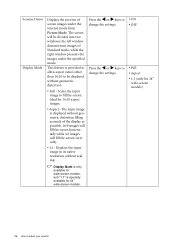
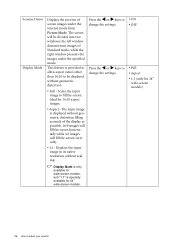
...; 1:1 (only for 24''
wide-screen models)
Display Mode is only available for 16:10 aspect images.
• Aspect - Press the W or X keys to adjust your monitor Press the W or X keys to fill the screen. The input image is displayed without scaling. Displays the input image in its native resolution without geometric distortion filling as...
User Manual - Page 30
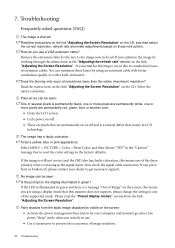
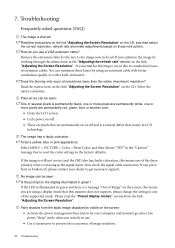
...: One of Range" on the screen, this monitor does not support, please change the setting to prevent the occurrence of image retention.
30 Troubleshooting
If any pin is illuminated in green?
Read the instructions on the link "Adjusting the Screen Resolution" on these losses by working through the instructions in extension cables. If the LED is bent...
User Manual - Page 31
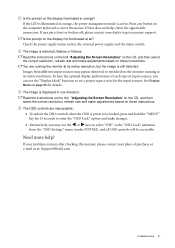
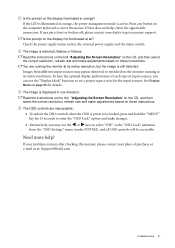
...instructions on the link "Adjusting the Screen Resolution" on the CD, and then select the correct resolution, refresh rate and make adjustments based on these instructions.
Is the prompt on the display not illuminated at : Support@BenQ.com
Troubleshooting...running at its native resolution.
If your problems remain after checking this manual, please contact your dealer to set a proper aspect...
BenQ G900W Reviews
Do you have an experience with the BenQ G900W that you would like to share?
Earn 750 points for your review!
We have not received any reviews for BenQ yet.
Earn 750 points for your review!


