BenQ FP751 Support and Manuals
Popular BenQ FP751 Manual Pages
User Manual - Page 2
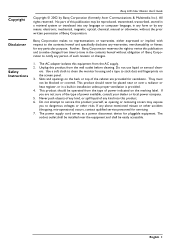
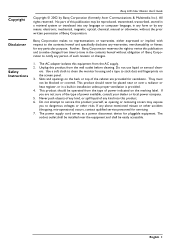
Copyright
Benq LCD Color Monitor User's Guide
Copyright © 2002 by any means, electronic, mechanical, magnetic, optical, chemical, manual or otherwise, without obligation of Banq Corporation to notify any person of power indicated on the marking label.
ers. The power supply cord serves as opening or removing covers may be easily accessible. Disclaimer
Banq Corporation ...
User Manual - Page 3
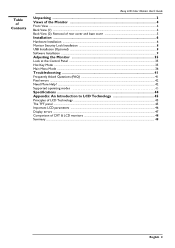
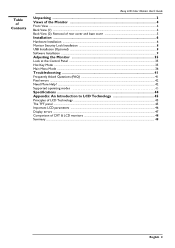
... Installation ...6 Monitor Security Lock Installation ...8 USB Installation (Optional) ...8 Software Installation ...9
Adjusting the Monitor 35
Look at the Control Panel ...35 Hot Key Mode ...35 Main Menu Mode ...36
Troubleshooting 41
Frequently Asked Questions (FAQ) ...41 Pixel errors ...42 Need More Help? ...42 Supported operating modes 43
Specifications ...44 Appendix: An Introduction to LCD...
User Manual - Page 4
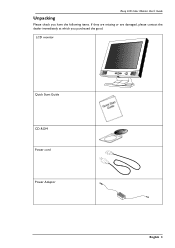
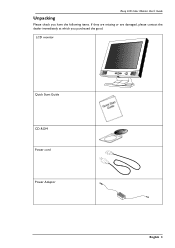
Benq LCD Color Monitor User's Guide
Unpacking
Please check you have the following items. If they are missing or are damaged, please contact the dealer immediately at which you purchased the good.
LCD monitor
Quick Start Guide CD-ROM Power cord Power Adaptor
English 3
User Manual - Page 5
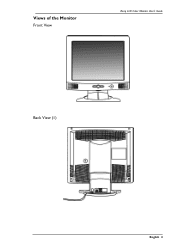
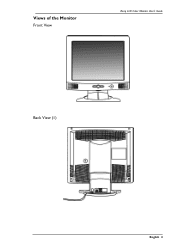
Views of the Monitor
Front View
Benq LCD Color Monitor User's Guide
Back View (1)
English 4
User Manual - Page 6
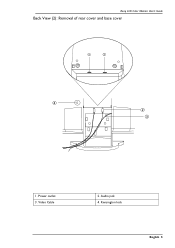
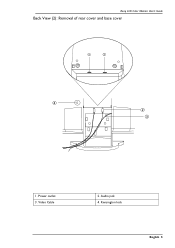
Kensington lock
English 5 Power outlet 3. Video Cable
2. Audio jack 4. Benq LCD Color Monitor User's Guide
Back View (2): Removal of rear cover and base cover
1.
User Manual - Page 7
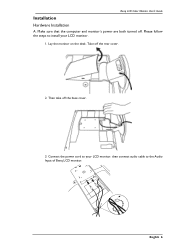
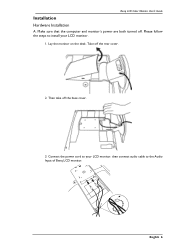
... and monitor's power are both turned off the base cover.
3. then connect audio cable to install your LCD monitor. Connect the power cord to your LCD monitor.
1. Benq LCD Color Monitor User's Guide
Installation
Hardware Installation
A. Then take off . Lay the monitor on the desk. Take off the rear cover.
2. English 6 Please follow the steps to the Audio Input of Benq LCD monitor...
User Manual - Page 8
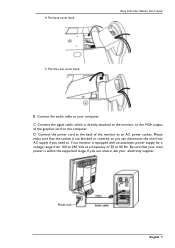
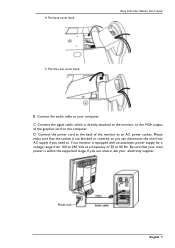
... Volt at the back of the monitor to . English 7 Your monitor is within the supported range.
C. Please make sure that your computer. Connect the power cord at a frequency of the graphics card on the computer. If you need to an AC power socket. 4. Connect the signal cable, which is directly attached to the monitor, to the VGA output of...
User Manual - Page 10


..." and a wheel.The following descriptions are 4 keys & one wheel for Brightness/Contrast adjustment. "Power": Turn the power on or off. 2. The scale can be adjusted from maximum (100) to minimum (0).
3. Adjusting the Monitor
Look at the Control Panel
Benq LCD Color Monitor User's Guide
There are the introduction of these keys & fly wheel.
1. Hot key for
Audio...
User Manual - Page 14


...
Press "Enter" to enter adjustment menu. Use fly wheel to adjust volume of OSD operation and then press "Exit" to return to main menu.
Benq LCD Color Monitor User's Guide
9. English 39 OSD Time
Press "Enter" to main menu.
10. Use fly wheel to make decision and then press "Exit" to return to enter...
User Manual - Page 16
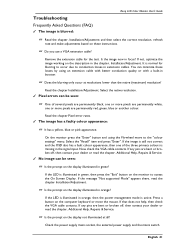
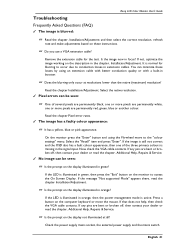
... in focus?
Select the "Recall" item and press "Enter". Check the power supply mains socket, the external power supply and the mains switch. Troubleshooting
Frequently Asked Questions (FAQ)
✓ The image is blurred:
Benq LCD Color Monitor User's Guide
☞ Read the chapter, Installation/Adjustment and then select the correct resolution, refresh
rate and make adjustments based...
User Manual - Page 17


... based on an LC display is working properly, i.e. Error rates have to be exorbitant. ✓ The image is or distorted, flashes or flickers:
Benq LCD Color Monitor User's Guide
☞ Read the chapter, Installation/Adjustment and then select the correct resolution, refresh
rate and make adjustments based on these instructions. A standard 1024 x 768 display has 786,432...
User Manual - Page 18
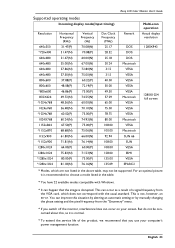
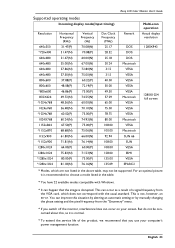
... the above table, may not be concerned about this situation by altering an automatic setting or by manually changing the phase setting and the pixel frequency from the VGA card, which are not listed in the table.
Benq LCD Color Monitor User's Guide
Supported operating modes
Incoming display mode(Input timing)
Multi-scan operation
Resolution
Horizontal Frequency
(KHz...
User Manual - Page 21
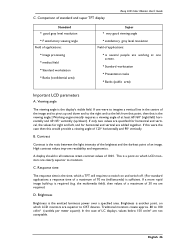
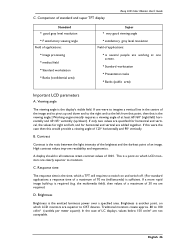
... emitted luminous power over a specified area.
Response time
The response time is the time, which a TFT cell requires to switch on which LCD monitors are added together. English 46 A display should in the centre of 70 ms (milliseconds) is the display's visible field. Comparison of standard and super TFT display
Benq LCD Color Monitor User's Guide
Standard...
User Manual - Page 22
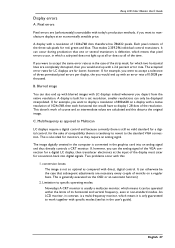
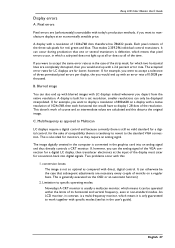
... of the time.
Pixel errors
Benq LCD Color Monitor User's Guide
Pixel errors are completely disrupted, then you would have to display 1.28 dots of 0.0038 per display, the you would end up at all or does so all of the VGA connection for example, you want to specific operating modes:
Nowadays A CRT monitor is also ideal for...
User Manual - Page 23
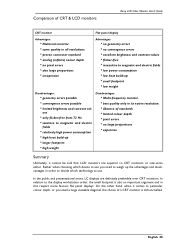
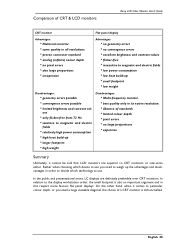
...LCD monitors
Benq LCD Color Monitor User's Guide
CRT monitor
Flat panel display
Advantages: hMultiscan monitor.
hproven connector standard hanalog (infinite) colour depth hno pixel errors halso large proportions hinexpensive
Advantages: hno geometry errors hno convergence errors hexcellent brightness and contrast values hflicker-free hinsensitive to magnetic and electric fields hlow power...
BenQ FP751 Reviews
Do you have an experience with the BenQ FP751 that you would like to share?
Earn 750 points for your review!
We have not received any reviews for BenQ yet.
Earn 750 points for your review!

