BenQ VW2235H Support and Manuals
Get Help and Manuals for this BenQ item
This item is in your list!

View All Support Options Below
Free BenQ VW2235H manuals!
Problems with BenQ VW2235H?
Ask a Question
Free BenQ VW2235H manuals!
Problems with BenQ VW2235H?
Ask a Question
BenQ VW2235H Videos
Popular BenQ VW2235H Manual Pages
Tip Sheet: Adjusting Screen Resolution - Page 1
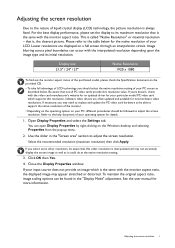
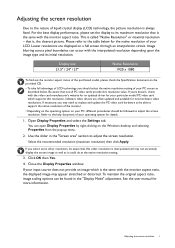
... native resolution setting.
3.
Close the Display Properties window. See the user manual for details.
1. Adjusting the screen resolution 1 Lower resolutions are often updated and available for new hardware video resolutions. Be aware that is the same with the video card manufacturer's website for an updated driver for the native resolution of your particular model PC video...
Tip Sheet: Adjusting Screen Resolution - Page 2
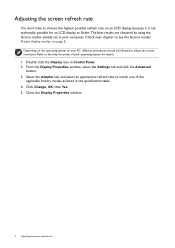
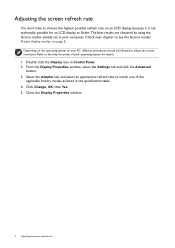
...refresh rate to the help document of the
applicable factory modes as listed in the specification table. 4. Adjusting the screen refresh rate
You don't have to choose the highest possible refresh rate...best results are obtained by using the factory modes already set in Control Panel. 2. From the Display Properties window, select the Settings tab and click the Advanced
button. 3. Depending on...
Tip Sheet: Adjusting Screen Resolution - Page 3
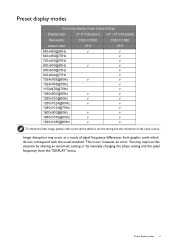
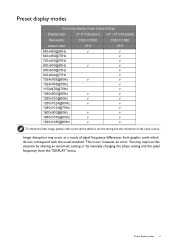
This is not, however, an error. You may occur as a result of the input source.
Preset display modes
Incoming display mode (Input ... the above table to set the timing and the resolution of signal frequency differences from the "DISPLAY" menu. Image disruption may improve this situation by altering an automatic setting or by manually changing the phase setting and the pixel frequency from...
User Manual: VW2235H - Page 2
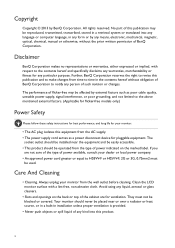
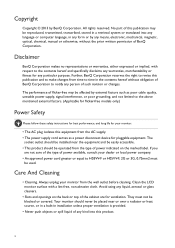
...manual or otherwise, without obligation of BenQ Corporation to the contents hereof and specifically disclaims any person of BenQ Corporation.
The
socket outlet should be installed near or over a radiator or heat source, or in a built-in installation...8226; Cleaning. No part of this publication and...flicker-free models only.)
Power Safety
Please follow these safety instructions for ...
User Manual: VW2235H - Page 14
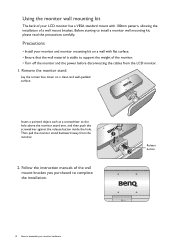
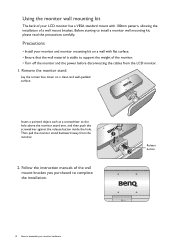
..., and then push the screwdriver against the release button inside the hole. Remove the monitor stand. Follow the instruction manuals of the wall mount bracket you purchased to complete the installation.
1 2
Release button
14 How to support the weight of the monitor. • Turn off the monitor and the power before disconnecting the cables...
User Manual: VW2235H - Page 15
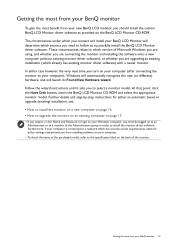
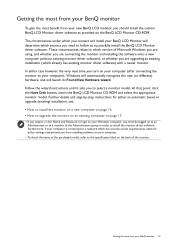
...; To check the name of the purchased model, refer to the specification label on the back of the Administrators group in order to install the monitor driver software.
Further details and step-by-step instructions for either case however, the very next time you should install the custom BenQ LCD Monitor driver software as a member of the monitor...
User Manual: VW2235H - Page 16
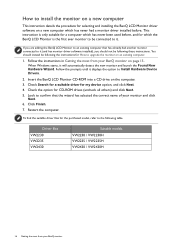
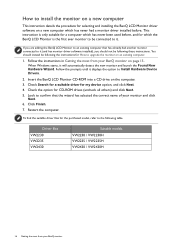
... files VW2230 VW2235 VW2430
Suitable models VW2230 / VW2230H VW2235 / VW2235H VW2430 / VW2430H
16 Getting the most from your BenQ monitor
How to Install Hardware Device Drivers.
2. Look to confirm that has already had a monitor driver installed before , and for selecting and installing the BenQ LCD Monitor driver software on a new computer which the BenQ LCD Monitor is only suitable...
User Manual: VW2235H - Page 17
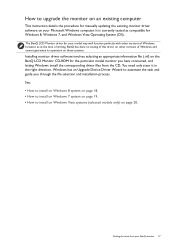
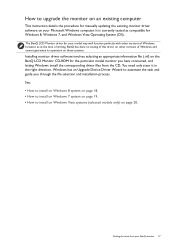
... an Upgrade Device Driver Wizard to automate the task and guide you have connected, and letting Windows install the corresponding driver files from your BenQ monitor 17 It is currently tested as at the time of writing, BenQ has done no testing of this driver on other versions of Windows, however, as compatible for manually updating the existing monitor driver software on your model...
User Manual: VW2235H - Page 18


...to bring up the Charm bar.
This will copy and install the appropriate monitor driver files to Settings, Control Panel, Devices and Printers and right-click the ...lower-right of your BenQ monitor Click the Driver tab and the Update Driver button. 6.
Move the cursor to restart your computer after the driver update is
the drive letter designator for
driver software. 8.
Click ...
User Manual: VW2235H - Page 20


...
driver software. 8. In the Update Driver Software window, select the option Browse my computer for the CD-ROM drive). Click Close. Right-click the desktop and select Personalize from the Personalize appearance and sounds window. Click the Advanced Settings button. Insert the BenQ LCD Monitor CD-ROM into a CD drive on Windows Vista systems (selected models...
User Manual: VW2235H - Page 24
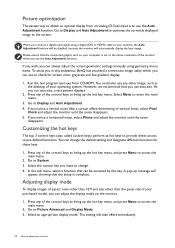
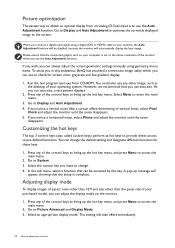
...setup is complete. If you wish, you can always adjust the screen geometric settings manually... be accessed by this endeavour, BenQ has provided a screen test image utility which you notice ...model, you use the Auto Adjustment function. Adjusting display mode
To display images of aspect ratio other than the panel size of the monitor when you use to check for these keys.
1. The setting...
User Manual: VW2235H - Page 27


... menu
Available menu options may vary depending on the input sources, functions and settings.
to the previous menu, select . 6.
Position
System
V. To return to make adjustments..., or use 4. Item
Function
Auto Adjustment Optimizes and adjusts the screen settings automatically for models with HDMI inputs)
Adjusts the horizontal position of the screen image. 0 to ...
User Manual: VW2235H - Page 32


Displays the preview of an 0 to 5 input visual signal, and then to manually set the Color Format if colors shown on your image.
• ON • OFF
Display...divided into two windows; Full
Scales the input image to allow aspect ratios other words, Color Format is pre-set depending on the detected video signal.
In other than 16:9 to hide annoying edge noise if present around your ...
User Manual: VW2235H - Page 37
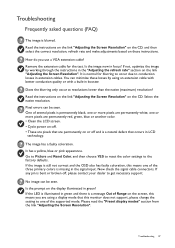
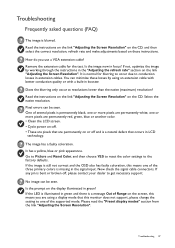
...instructions in the "Adjusting the refresh rate" section on the CD. Is the image now in booster. If not, optimize the image by using a display mode that this monitor does not support, please change the setting...on the display illuminated in the signal input. Pixel errors can be seen. The image has a faulty coloration. Troubleshooting
Frequently asked questions (FAQ)
The image is a natural...
User Manual: VW2235H - Page 38
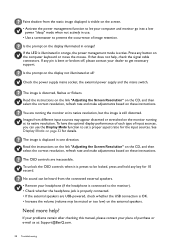
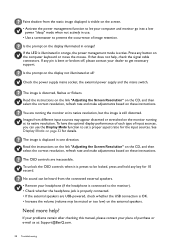
...select the correct resolution, refresh rate and make adjustments based on these instructions.
If your problems remain after checking this manual, please contact your ... but the image is still distorted. If the LED is illuminated in orange, the power management mode...set a proper aspect ratio for details.
Is the prompt on the display not illuminated at : Support@BenQ.com.
38 Troubleshooting
BenQ VW2235H Reviews
Do you have an experience with the BenQ VW2235H that you would like to share?
Earn 750 points for your review!
We have not received any reviews for BenQ yet.
Earn 750 points for your review!

