BenQ FP553 Support and Manuals
Popular BenQ FP553 Manual Pages
LCD Monitor Product Guide - Page 1
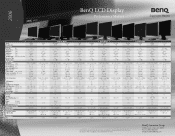
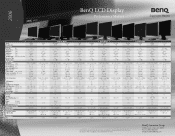
... X
BenQ LCD Display
Performance Matters
r
BenQ
Enjoyment Matters
Ir
a
a a
• pas
P •
Model
FP51G
Product color
SII-Blk
Panel Spec
LCD Size
(5)
Display Area (mm)
15.0 304.1 x 228.1
Pixel Pitch
(mm)
0.297
Brightness
(VP.)
Contrast
(tyD.)
Viewing angle (L/R;U/D) (CR>=10)
250 ()Jim' 400:1
120100°
Response Time
12ms
Display Colors
16.2 million
Monitor Spec...
BenQ LCD Monitor - 3-Year Warr - Page 1


...parts, labor, and LCD back light from customer's invoice date BenQ End User Limited Warranty
BenQ America Corp. ("BenQ") warrants all BenQ brand products, BenQ Scanner, BenQ FilmScanner, BenQ ScanPremio, BenQ Digital Camera, BenQ CRT Monitor, BenQ LCD Monitor, BenQ CD-ROM Drive, BenQ CDReWriter Drive, BenQ DVD-ROM Drive, BenQ DVD-RW Drive, BenQ Plasma Display, BenQ LCD TV, BenQ... replacement ...
BenQ LCD Monitor - 3-Year Warr - Page 2
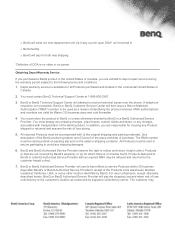
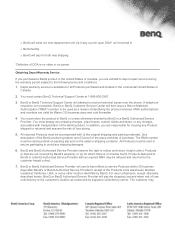
... no trouble found. RMA authorizations and numbers are entitled to depot repair service during .
5. All Products must be clearly printed on packing slip and on the exterior-shipping container. Obtaining Depot Warranty Service
If you purchased a BenQ product in the United States or Canada, you are not covered by BenQ's warranty; o BenQ will send out new replacement unit...
BenQ LCD Monitor - 3-Year Warr - Page 3


... ADVISED OF THE POSSIBILITY OF SUCH DAMAGES. YOU AGREE THAT REPAIR, REPLACEMENT OR REFUND, AS APPLICABLE, UNDER THE WARRANTY SERVICES DESCRIBED HEREIN IS YOUR SOLE AND EXCLUSIVE REMEDY WITH RESPECT TO ANY BREACH OF THE BenQ LIMITED WARRANTY SET FORTH HEREIN. IN NO EVENT SHALL BenQ BE LIABLE FOR ANY INCIDENTAL, SPECIAL OR CONSEQUENTIAL; Some states...
BenQ LCD Monitor - 3-Year Warr - Page 4
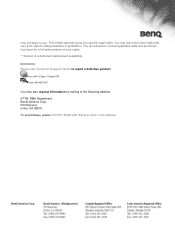
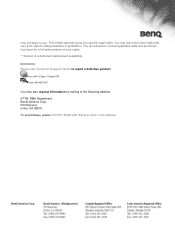
may not apply to you specific legal rights. You are advised to consult applicable state and provincial/ local laws for a full ...state/jurisdiction to report a defective product. Please call Technical Support Center to jurisdiction. You may also request information by mailing to the following address: ATTN: RMA Department BenQ America Corp. 53 Discovery Irvine, CA 92618 To avoid delays...
User Manual FP553 - Page 2
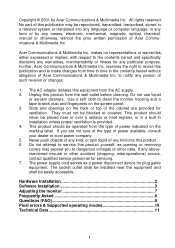
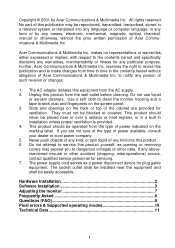
... 2 Software Installation 3 Adjusting the monitor 7 Frequently Asked 8 Questions (FAQ 8 Pixel errors & Supported operating modes 10 Technical Data 11
1
reserves the right to revise this equipment from time to service this product from the type of power indicated on the marking label. This product should be operated from the wall outlet before cleaning. No part of this...
User Manual FP553 - Page 3
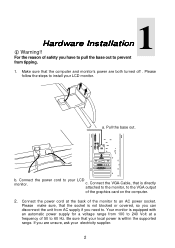
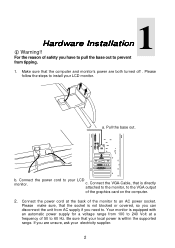
... socket is within the supported range. b.
Your monitor is directly
attached to the monitor, to the VGA output
of safety you have to pull the base out to prevent from AC supply if you are both turned off . 1 Hardware Installation
! Please make sure, that the computer and monitor's power are unsure, ask your LCD monitor.
a. Be sure that...
User Manual FP553 - Page 4
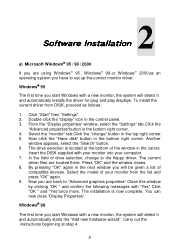
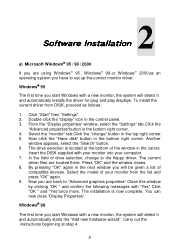
... right corner. Carry out the instructions beginning at the bottom of the window in the next window you will detect it and automatically installs the driver for plug and play displays.
To install the current driver from the list and press "OK" again. 9. From the "Display properties" window, select the "Settings" tab.Click the
"Advanced properties...
User Manual FP553 - Page 5
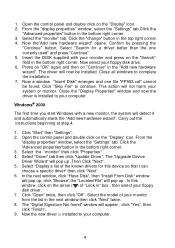
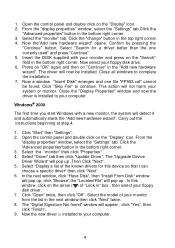
... ( ) of your floppy disk driver. 7. From the
"display properties" window, select the "Settings" tab. Now the new driver is installed to your floppy disk drive. 6. Now select your computer.
4
Carry out the instructions beginning at step 4.
1. Select "Display a list of the known drivers for a driver better than the one file "FP553.cat" cannot be installed. Click "Open" twice, then...
User Manual FP553 - Page 6
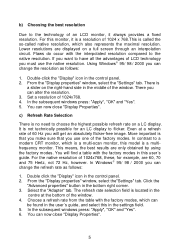
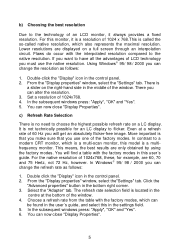
...LCD monitor, it is that you make sure that you use the native resolution. From the "Display properties" window, select the"Settings..." tab. Choose a refresh rate from the table with the factory modes in this in the user´s guide, and select this user´s guide... can now close "Display Properties".
5 For this model is called the so-called native resolution, which is...
User Manual FP553 - Page 7
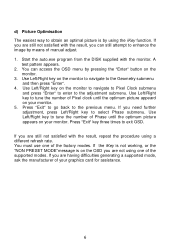
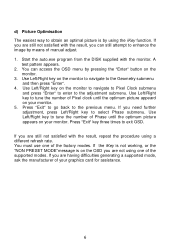
..."message is by using the iKey function. If you can access the OSD menu by means of manual adjust. 1. Press "Exit" key three times to tune the number of Pixel clock until the ...for assistance.
6 If you are having difficulties generating a supported mode, ask the manufacturer of your monitor. Use Left/Right key on the monitor to navigate to tune the number of Phase until the ...
User Manual FP553 - Page 9
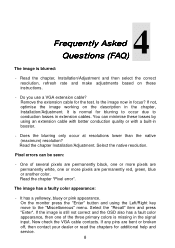
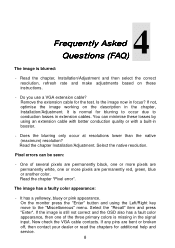
... key move to conduction losses in the signal input. Read the chapter Installation/Adjustment.
Now check the VGA cable contacts. Does the blurring only occur at resolutions lower than the ...in focus? Pixel errors can minimise these instructions.
- If any pins are permanently red, green, blue or another color. Remove the extension cable for additional help and service. 8 One of...
User Manual FP553 - Page 10
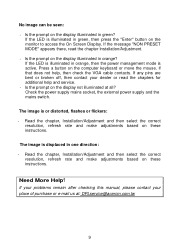
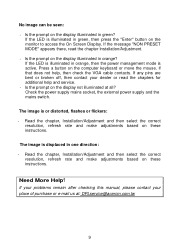
...? If your problems remain after checking this manual, please contact your dealer or read the chapter Installation/Adjustment.
- Is the prompt on the display illuminated in green, then press the "Enter" button on the display illuminated in orange, then the power management mode is active. If that does not help and service.
- The image...
User Manual FP553 - Page 11
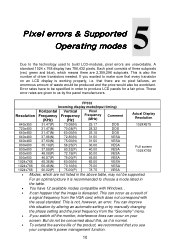
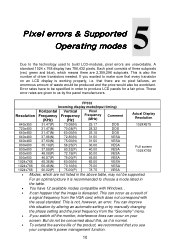
For an optimal picture it is working properly, i.e. 5 Pixel errors & Supported Operating modes
Due to the technology used to build LCD-modules, pixel errors are given to us by manually changing
the phase setting and the pixel frequency from the VGA card, which does not correspond with Windows. .
• It can happen that there are 2,359,296 subpixels...
Product Data Sheet - Page 1
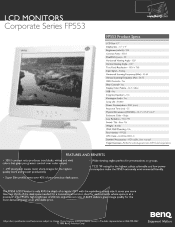
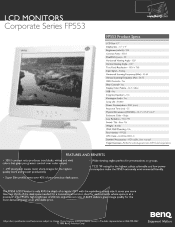
...FP553 LCD Monitor is at a premium. BenQ
Enjoyment Matters
The FP553's high brightness of 250 nits and contrast ratio of the desk space needed for a conventional monitor, ideal for the most demanding user at 866-700-2367. © 2003 BenQ America Corp. No Kensington Lock - Base Tilt Weight - 8.6 lbs VESA Wall Mounting - VGA cable, User manual...- No Part Number - FP553 UPC Code - 8-...
BenQ FP553 Reviews
Do you have an experience with the BenQ FP553 that you would like to share?
Earn 750 points for your review!
We have not received any reviews for BenQ yet.
Earn 750 points for your review!

