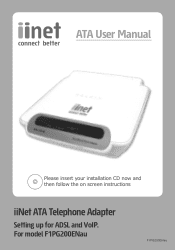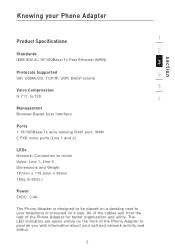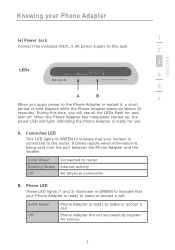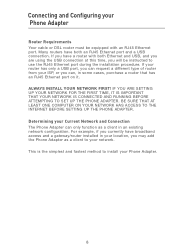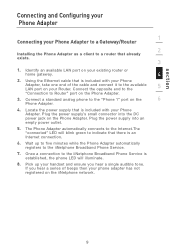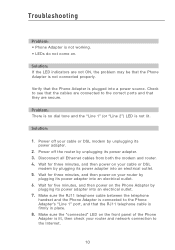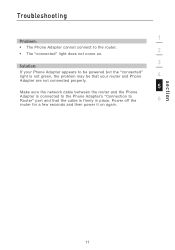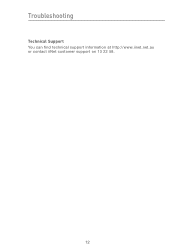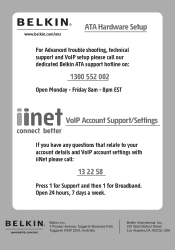Belkin F1PG200ENau Support and Manuals
Get Help and Manuals for this Belkin item

View All Support Options Below
Free Belkin F1PG200ENau manuals!
Problems with Belkin F1PG200ENau?
Ask a Question
Free Belkin F1PG200ENau manuals!
Problems with Belkin F1PG200ENau?
Ask a Question
Most Recent Belkin F1PG200ENau Questions
Is Belkin Broadband Phone Adapter F1pg200enau Currently Available? Where & $? Dp
(Posted by dchmpope 9 years ago)
Popular Belkin F1PG200ENau Manual Pages
Belkin F1PG200ENau Reviews
We have not received any reviews for Belkin yet.