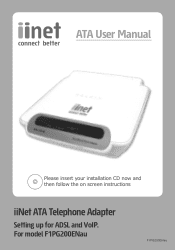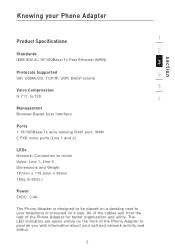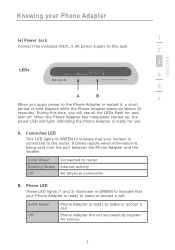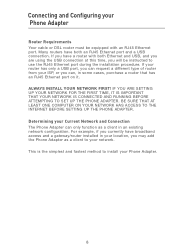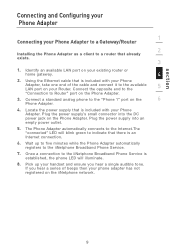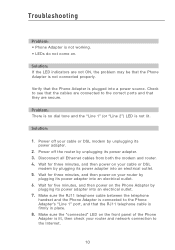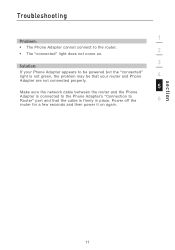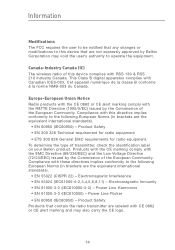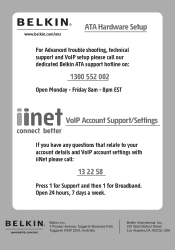Belkin F1PG200ENau Support Question
Find answers below for this question about Belkin F1PG200ENau.Need a Belkin F1PG200ENau manual? We have 1 online manual for this item!
Question posted by dchmpope on September 18th, 2014
Is Belkin Broadband Phone Adapter F1pg200enau Currently Available? Where & $? Dp
The person who posted this question about this Belkin product did not include a detailed explanation. Please use the "Request More Information" button to the right if more details would help you to answer this question.
Current Answers
Related Belkin F1PG200ENau Manual Pages
Similar Questions
An Adapter ?
when using Roady xt,,, do I need to use an adapter ???
when using Roady xt,,, do I need to use an adapter ???
(Posted by PoisonIvyLane 1 year ago)
Connect Belkin To Phone Internet
(Posted by ronaldcomeaux0 9 years ago)
Windows 8.1 Compatibility With Belkin N Adapters
I have two Belkin USB adapters. I don't know which is newer and if either are compatible with Window...
I have two Belkin USB adapters. I don't know which is newer and if either are compatible with Window...
(Posted by Anonymous-142315 9 years ago)
Belkin Micro Power Adapter # F8z981x
I have a belkin micro power adapter #F8Z981x and does not allow my Samsung Galaxy S3 cord to plug in...
I have a belkin micro power adapter #F8Z981x and does not allow my Samsung Galaxy S3 cord to plug in...
(Posted by emnorback 11 years ago)
Belkin Wireless G Plus Mimo Usb Network Adapter Not Working
Cannot connect to Internet. Could the adapter have stopped working? Is there anyway of checking.Ever...
Cannot connect to Internet. Could the adapter have stopped working? Is there anyway of checking.Ever...
(Posted by davesue42 11 years ago)