Audiovox VE726 - 7" LCD TV Support and Manuals
Get Help and Manuals for this Audiovox item
This item is in your list!

View All Support Options Below
Free Audiovox VE726 manuals!
Problems with Audiovox VE726?
Ask a Question
Free Audiovox VE726 manuals!
Problems with Audiovox VE726?
Ask a Question
Popular Audiovox VE726 Manual Pages
Owners Manual - Page 1


VE726
UNDER THE COUNTER 7" TV, AM/FM RADIO and DVD PLAYER
OWNER'S and INSTALL MANUAL
• Slot-in DVD Player & 7" TFT LCD Monitor • Multi-function Remote Control • Cable Ready 125 Channel TV Tuner • AM/FM Radio • 2 A/V Inputs • Internal Stereo Speakers • Under Cabinet / Table Top Mounting
0
Owners Manual - Page 3


...your unit's Model Number and Serial Number in a particular installation. Consult with the dealer or an experienced radio/TV technician for help
NOTE: Record your AUDIOVOX dealer regarding this product. Refer to provide reasonable protection against interference in strict accordance with the manufacture's instructions. SERIAL No.
2
This unit complies with FCC Rules Part 15...
Owners Manual - Page 5


...of grounding conductors, location of the National Electrical Code, ANSI/NFPA 70, provides information with them ..., supporting structure, grounding of the lead-in a risk of fire or electric shock.
18. Servicing -...where it 's normal operation. E. When installing an outside antenna or cable system is ...those controls that are covered by items placed on or pinched by the operating instructions, as...
Owners Manual - Page 6


... to the point of fire, do not place any service or repairs to determine that have the same characteristics as possible"
- Mounting - Cable System Installation: Note to CATV system installer: "This reminder is in fire, electric shock or other products (including amplifiers) that produce heat.
- Replacement Parts - Under cabinet mounting: CAUTION: to reduce the risk of...
Owners Manual - Page 7


... Specifications Troubleshooting Check List
Introduction
1
Important Safety Information
3
Table of Contents
6
Contents of package
7
Under Cabinet Installation
8
Countertop/Desktop Installation
9
Front Panel Controls
10
Rear Panel Connections
11
LCD Control Functions 12
Battery Installation
13
Remote Control Functions
14
Operation
17
Initial Set up
17
Channel Tuning Set...
Owners Manual - Page 8


Hole cap (4) 3. Mounting Hole Template 11. Right Angle Coaxial Adaptor 8. Remote Control 4. AM Antenna 10. FM Antenna Balun 9. FM Dipole Antenna 7. CONTENTS OF PACKAGE
1. Foot (4) E. Batteries (AAA) 6. Multi Height Spacer (4)
5. Hardware bag
A. 2" Mounting screws (4) B. 2-1/2" Mounting screws (4) C. 3"Mounting screws (4) D. Owners Installation manual
7 VE726 2.
Owners Manual - Page 12


... SENSORS-These sensors receive infrared command signals from the
hand held remote control unit. 20) Disc Insertion Slot 21) Color Control- Connect to a
75-ohm external coaxial antenna or cable TV system.
11 Allows the VE726 to be connected to adjust the color
REAR PANEL CONNECTIONS
7
1) AC LINE CORD - Press these buttons to go...
Owners Manual - Page 15


REMOTE CONTROL FUNCTIONS
(1) EJECT (2) DVD (3) TV (4) SETUP (5) SEEK DN, SEEKUP (6) MENU (7) FR(WW)
(8) STOP(■)
(9) PREV (IWW) (10) Digit 0-9 Select (11) TITLE (12) DISPLAY (13) SUB TITLE (14) AUDIO (15) SCREEN (16) ...
Owners Manual - Page 16


... direct selecting a chapter (or tack) and for password input. (11) TITLE: For displaying the title ...to select DVD mode of operation. (4) SETUP: Displays setup menu for playback. (17) ON/OFF... camera angles you can change the camera angle for initial user settings. (5) SEEK DN/UP (21) CH+/-: For selecting...PBC ON/OFF Function - DVD REMOTE FUNCTION (1) EJECT: Press this button to Eject and Load the...
Owners Manual - Page 18


...to the available stations. CHANNEL TUNING SETUP If you are performed with the VE726 turned OFF. 1) Press the SET button and the minutes will not ...set to broadcast (AIR) TV, it will respond normally once the cable mode and channel search mode is now ready for use to prevent damage to normal broadcast reception of a converter box. Pressing the ON/OFF button on the unit or the remote...
Owners Manual - Page 19


... alarm, check the AM/PM indicator to assure the proper setting. 3) Press the SEEK buttons to toggle between the hours and minutes. 4) Press the ON/OFF button. The alarm is now deactivated. SETTING and ACTIVATING the ALARM NOTE: The VE726 must be in memory and can be reactivated whenever desired by performing step...
Owners Manual - Page 27


...SETUP The setup menu allows the user to display the main menu. ENGLISH (Default), FRENCH, SPANISH, CHINESE
LANGUAGE Menu
1. Press the SETUP button to select the play mode settings. OSD Menu: Use to select DVD Setup... Default). DVD Menu: (where available - Subtitle: Select a language for each setup menu selection. The following Menu will appear.
26 Insert the JPEG Disc into tray...
Owners Manual - Page 30


... enter the sub-menu. 5. Some discs can record this manual. G. Adult. Select Rating by repeatedly pressing the ENTER button. 6.
NC-17. Enter the current password and press ENTER button (unlock). 4. To avoid the possibility of the settings except for parental to enter the Rating setup page 2. PG-13. R. Select Rating by f button and input...
Owners Manual - Page 32
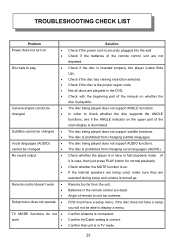
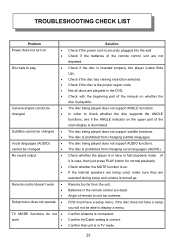
... press PLAY button for normal playback) Check whether the MUTE function is on the upper part of the remote control unit are selected during setup and volume is connected. The disc being played does not support subtitle functions. Angle of the manual on
•
•
Disc fails to unit too extreme. The disc being played does...
Owners Manual - Page 33


... Warranty does not apply to any part thereof, under normal use and conditions, be proven defective in material or workmanship within the terms of this product. This Warranty gives you specific legal rights and you may not apply to you. A game controller, if supplied, is to be repaired or replaced with reconditioned product (at the...
Audiovox VE726 Reviews
Do you have an experience with the Audiovox VE726 that you would like to share?
Earn 750 points for your review!
We have not received any reviews for Audiovox yet.
Earn 750 points for your review!
