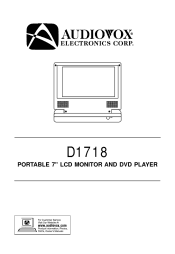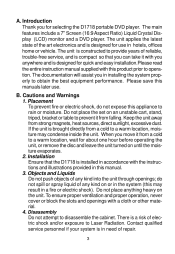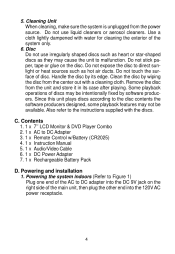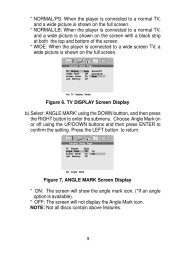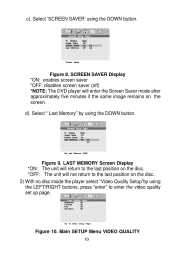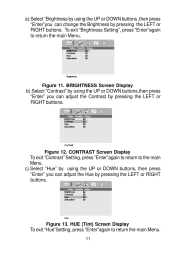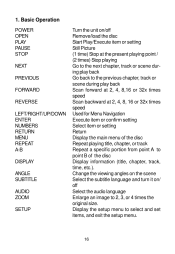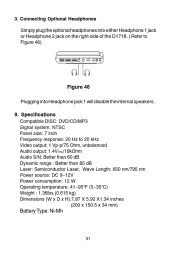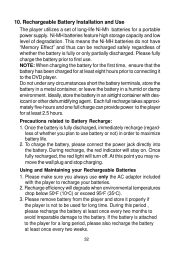Audiovox D1718 - DVD Player - 7 Support and Manuals
Get Help and Manuals for this Audiovox item

View All Support Options Below
Free Audiovox D1718 manuals!
Problems with Audiovox D1718?
Ask a Question
Free Audiovox D1718 manuals!
Problems with Audiovox D1718?
Ask a Question
Most Recent Audiovox D1718 Questions
Battery
Where can I purchase a battery replacement for the d1718 audiovox DVD player
Where can I purchase a battery replacement for the d1718 audiovox DVD player
(Posted by Anonymous-173323 1 year ago)
T752 'word' Game Disappeared Walk Me Thru Reinstalling.
"Word" game was installed, played for a week, it has disappeared from screen. Need information to co...
"Word" game was installed, played for a week, it has disappeared from screen. Need information to co...
(Posted by rjsrrs457 9 years ago)
When I Turn On My Tablet, It Starts To Load But Won't Load The Main Screen.
i turn my tablet on and it comes up audiovox but will not fullyload and let me into my main screen a...
i turn my tablet on and it comes up audiovox but will not fullyload and let me into my main screen a...
(Posted by jenandjasontaylorforever 9 years ago)
Replacement Battery
What is the replacement battery number for an Audiovox Model D1718PK Portable DVD player
What is the replacement battery number for an Audiovox Model D1718PK Portable DVD player
(Posted by wespoiledem 10 years ago)
Audiovox D1718 Videos
Popular Audiovox D1718 Manual Pages
Audiovox D1718 Reviews
We have not received any reviews for Audiovox yet.